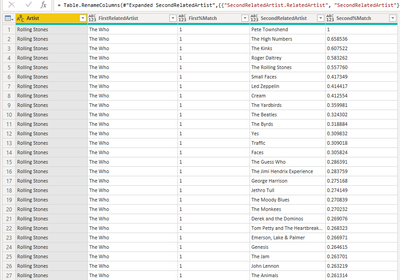FabCon is coming to Atlanta
Join us at FabCon Atlanta from March 16 - 20, 2026, for the ultimate Fabric, Power BI, AI and SQL community-led event. Save $200 with code FABCOMM.
Register now!- Power BI forums
- Get Help with Power BI
- Desktop
- Service
- Report Server
- Power Query
- Mobile Apps
- Developer
- DAX Commands and Tips
- Custom Visuals Development Discussion
- Health and Life Sciences
- Power BI Spanish forums
- Translated Spanish Desktop
- Training and Consulting
- Instructor Led Training
- Dashboard in a Day for Women, by Women
- Galleries
- Data Stories Gallery
- Themes Gallery
- Contests Gallery
- QuickViz Gallery
- Quick Measures Gallery
- Visual Calculations Gallery
- Notebook Gallery
- Translytical Task Flow Gallery
- TMDL Gallery
- R Script Showcase
- Webinars and Video Gallery
- Ideas
- Custom Visuals Ideas (read-only)
- Issues
- Issues
- Events
- Upcoming Events
The Power BI Data Visualization World Championships is back! Get ahead of the game and start preparing now! Learn more
- Power BI forums
- Forums
- Get Help with Power BI
- Desktop
- Results of query 1 as input to query 2
- Subscribe to RSS Feed
- Mark Topic as New
- Mark Topic as Read
- Float this Topic for Current User
- Bookmark
- Subscribe
- Printer Friendly Page
- Mark as New
- Bookmark
- Subscribe
- Mute
- Subscribe to RSS Feed
- Permalink
- Report Inappropriate Content
Results of query 1 as input to query 2
I've seen a few post that are similar but nothing seems to fix my issues.
Using the last.fm api: enter 1 artist, return 100 similar artists. Use those 100 artists as input and find their similar artists. In the end, 10,000 records.
let
Source = Json.Document(Web.Contents("http://ws.audioscrobbler.com/2.0/?method=artist.getsimilar&artist=" & ArtistName1 & "&api_key=APIKEY&format=json")),
similarartists = Source[similarartists],
artist = similarartists[artist],
#"Converted to Table" = Table.FromList(artist, Splitter.SplitByNothing(), null, null, ExtraValues.Error),
#"Expanded Column1" = Table.ExpandRecordColumn(#"Converted to Table", "Column1", {"name", "mbid", "match", "url", "image", "streamable"}, {"Column1.name", "Column1.mbid", "Column1.match", "Column1.url", "Column1.image", "Column1.streamable"}),
#"Removed Columns" = Table.RemoveColumns(#"Expanded Column1",{"Column1.mbid", "Column1.image", "Column1.streamable", "Column1.url"}),
#"Renamed Columns" = Table.RenameColumns(#"Removed Columns",{{"Column1.match", "%Match"}, {"Column1.name", "RelatedArtist"}}),
#"Added Custom" = Table.AddColumn(#"Renamed Columns", "Original Artist", each ArtistName1)
in
#"Added Custom"
Not sure how many queries I need. I've tried to "Invoke custom query" as a second column where the first column contains the 100 related artists, but that isnt working for me.
Any thoughts, posts, references, or tutorials would be appreciated.
Solved! Go to Solution.
- Mark as New
- Bookmark
- Subscribe
- Mute
- Subscribe to RSS Feed
- Permalink
- Report Inappropriate Content
I would just wrap the call to `artists.getsimilar` in the API in a function that takes the `ArtistName` as a parameter.
Something like this is what you would end up with:
let
Source = Table.FromRows(Json.Document(Binary.Decompress(Binary.FromText("i45WCsrPycnMS1cILsnPSy1Wio0FAA==", BinaryEncoding.Base64), Compression.Deflate)), let _t = ((type nullable text) meta [Serialized.Text = true]) in type table [Artist = _t]),
#"Changed Type" = Table.TransformColumnTypes(Source,{{"Artist", type text}}),
#"Invoked Custom Function" = Table.AddColumn(#"Changed Type", "RelatedArtists", each GetRelated([Artist])),
#"Expanded RelatedArtists" = Table.ExpandTableColumn(#"Invoked Custom Function", "RelatedArtists", {"RelatedArtist", "%Match"}, {"RelatedArtist", "%Match"}),
#"Renamed Columns" = Table.RenameColumns(#"Expanded RelatedArtists",{{"%Match", "First%Match"}, {"RelatedArtist", "FirstRelatedArtist"}}),
#"Invoked Custom Function1" = Table.AddColumn(#"Renamed Columns", "SecondRelatedArtist", each GetRelated([FirstRelatedArtist])),
#"Expanded SecondRelatedArtist" = Table.ExpandTableColumn(#"Invoked Custom Function1", "SecondRelatedArtist", {"RelatedArtist", "%Match"}, {"SecondRelatedArtist.RelatedArtist", "SecondRelatedArtist.%Match"}),
#"Renamed Columns1" = Table.RenameColumns(#"Expanded SecondRelatedArtist",{{"SecondRelatedArtist.RelatedArtist", "SecondRelatedArtist"}, {"SecondRelatedArtist.%Match", "Second%Match"}})
in
#"Renamed Columns1"
This calls the custom function below twice - once to get the first "ring" of related artists and their match%, passing in the artist what was originally in the table (just Rolling Stones in my example, but you can have more artists in the original table to do this for more than one artist), and once more to get the second "ring" of related artists and their match% passing in each artist from the first "ring".
The function:
let
Source = Json.Document(Web.Contents("http://ws.audioscrobbler.com/2.0/?method=artist.getsimilar&artist=" & Artist & "&api_key=" & APIKEY & "&format=json")),
similarartists = Source[similarartists],
artist = similarartists[artist],
#"Converted to Table" = Table.FromList(artist, Splitter.SplitByNothing(), null, null, ExtraValues.Error),
#"Expanded Column1" = Table.ExpandRecordColumn(#"Converted to Table", "Column1", {"name", "mbid", "match", "url", "image", "streamable"}, {"Column1.name", "Column1.mbid", "Column1.match", "Column1.url", "Column1.image", "Column1.streamable"}),
#"Removed Columns" = Table.RemoveColumns(#"Expanded Column1",{"Column1.mbid", "Column1.image", "Column1.streamable", "Column1.url"}),
#"Renamed Columns" = Table.RenameColumns(#"Removed Columns",{{"Column1.match", "%Match"}, {"Column1.name", "RelatedArtist"}})
in
#"Renamed Columns"
The result:
and so on...
- Mark as New
- Bookmark
- Subscribe
- Mute
- Subscribe to RSS Feed
- Permalink
- Report Inappropriate Content
I would just wrap the call to `artists.getsimilar` in the API in a function that takes the `ArtistName` as a parameter.
Something like this is what you would end up with:
let
Source = Table.FromRows(Json.Document(Binary.Decompress(Binary.FromText("i45WCsrPycnMS1cILsnPSy1Wio0FAA==", BinaryEncoding.Base64), Compression.Deflate)), let _t = ((type nullable text) meta [Serialized.Text = true]) in type table [Artist = _t]),
#"Changed Type" = Table.TransformColumnTypes(Source,{{"Artist", type text}}),
#"Invoked Custom Function" = Table.AddColumn(#"Changed Type", "RelatedArtists", each GetRelated([Artist])),
#"Expanded RelatedArtists" = Table.ExpandTableColumn(#"Invoked Custom Function", "RelatedArtists", {"RelatedArtist", "%Match"}, {"RelatedArtist", "%Match"}),
#"Renamed Columns" = Table.RenameColumns(#"Expanded RelatedArtists",{{"%Match", "First%Match"}, {"RelatedArtist", "FirstRelatedArtist"}}),
#"Invoked Custom Function1" = Table.AddColumn(#"Renamed Columns", "SecondRelatedArtist", each GetRelated([FirstRelatedArtist])),
#"Expanded SecondRelatedArtist" = Table.ExpandTableColumn(#"Invoked Custom Function1", "SecondRelatedArtist", {"RelatedArtist", "%Match"}, {"SecondRelatedArtist.RelatedArtist", "SecondRelatedArtist.%Match"}),
#"Renamed Columns1" = Table.RenameColumns(#"Expanded SecondRelatedArtist",{{"SecondRelatedArtist.RelatedArtist", "SecondRelatedArtist"}, {"SecondRelatedArtist.%Match", "Second%Match"}})
in
#"Renamed Columns1"
This calls the custom function below twice - once to get the first "ring" of related artists and their match%, passing in the artist what was originally in the table (just Rolling Stones in my example, but you can have more artists in the original table to do this for more than one artist), and once more to get the second "ring" of related artists and their match% passing in each artist from the first "ring".
The function:
let
Source = Json.Document(Web.Contents("http://ws.audioscrobbler.com/2.0/?method=artist.getsimilar&artist=" & Artist & "&api_key=" & APIKEY & "&format=json")),
similarartists = Source[similarartists],
artist = similarartists[artist],
#"Converted to Table" = Table.FromList(artist, Splitter.SplitByNothing(), null, null, ExtraValues.Error),
#"Expanded Column1" = Table.ExpandRecordColumn(#"Converted to Table", "Column1", {"name", "mbid", "match", "url", "image", "streamable"}, {"Column1.name", "Column1.mbid", "Column1.match", "Column1.url", "Column1.image", "Column1.streamable"}),
#"Removed Columns" = Table.RemoveColumns(#"Expanded Column1",{"Column1.mbid", "Column1.image", "Column1.streamable", "Column1.url"}),
#"Renamed Columns" = Table.RenameColumns(#"Removed Columns",{{"Column1.match", "%Match"}, {"Column1.name", "RelatedArtist"}})
in
#"Renamed Columns"
The result:
and so on...
- Mark as New
- Bookmark
- Subscribe
- Mute
- Subscribe to RSS Feed
- Permalink
- Report Inappropriate Content
This mostly works! However, I get an error when I try to apply this:
- Mark as New
- Bookmark
- Subscribe
- Mute
- Subscribe to RSS Feed
- Permalink
- Report Inappropriate Content
that is probably because there might be empty results. Let me see if I can come up with some solution here.
- Mark as New
- Bookmark
- Subscribe
- Mute
- Subscribe to RSS Feed
- Permalink
- Report Inappropriate Content
hmm, there is a null value somewhere, but I cannot really figure out where. I would recommend going through it step by step and building in logic to handle the edge cases where you get no results.
- Mark as New
- Bookmark
- Subscribe
- Mute
- Subscribe to RSS Feed
- Permalink
- Report Inappropriate Content
Thank you for your help so far. Can you point me to some examples of this type of error handling?
- Mark as New
- Bookmark
- Subscribe
- Mute
- Subscribe to RSS Feed
- Permalink
- Report Inappropriate Content
Helpful resources

Power BI Monthly Update - November 2025
Check out the November 2025 Power BI update to learn about new features.

Fabric Data Days
Advance your Data & AI career with 50 days of live learning, contests, hands-on challenges, study groups & certifications and more!

| User | Count |
|---|---|
| 57 | |
| 43 | |
| 41 | |
| 22 | |
| 17 |
| User | Count |
|---|---|
| 186 | |
| 116 | |
| 95 | |
| 64 | |
| 45 |