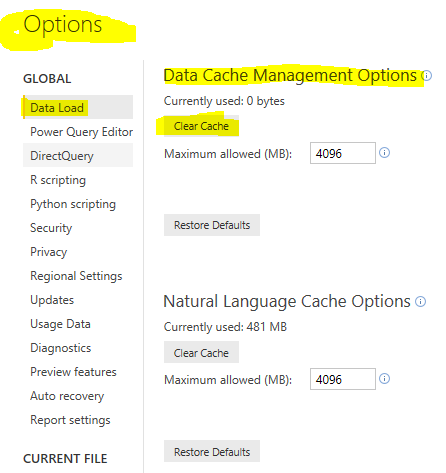Join us at the 2025 Microsoft Fabric Community Conference
Microsoft Fabric Community Conference 2025, March 31 - April 2, Las Vegas, Nevada. Use code MSCUST for a $150 discount.
Register now- Power BI forums
- Get Help with Power BI
- Desktop
- Service
- Report Server
- Power Query
- Mobile Apps
- Developer
- DAX Commands and Tips
- Custom Visuals Development Discussion
- Health and Life Sciences
- Power BI Spanish forums
- Translated Spanish Desktop
- Training and Consulting
- Instructor Led Training
- Dashboard in a Day for Women, by Women
- Galleries
- Webinars and Video Gallery
- Data Stories Gallery
- Themes Gallery
- Contests Gallery
- Quick Measures Gallery
- R Script Showcase
- COVID-19 Data Stories Gallery
- Community Connections & How-To Videos
- 2021 MSBizAppsSummit Gallery
- 2020 MSBizAppsSummit Gallery
- 2019 MSBizAppsSummit Gallery
- Events
- Ideas
- Custom Visuals Ideas
- Issues
- Issues
- Events
- Upcoming Events
The Power BI DataViz World Championships are on! With four chances to enter, you could win a spot in the LIVE Grand Finale in Las Vegas. Show off your skills.
- Power BI forums
- Forums
- Get Help with Power BI
- Desktop
- Re: Report pages not visible in desktop
- Subscribe to RSS Feed
- Mark Topic as New
- Mark Topic as Read
- Float this Topic for Current User
- Bookmark
- Subscribe
- Printer Friendly Page
- Mark as New
- Bookmark
- Subscribe
- Mute
- Subscribe to RSS Feed
- Permalink
- Report Inappropriate Content
Report pages not visible in desktop
I can no longer see any report pages in my desktop PBI! I can see the data and relationship folders but no reports. I think it might have happened after I had a memory problem... oddly the memory error showed up but my PC said it was only using 60% or memory. Any help?
Added: FYI, I have other report sets that are working fine. This is my main one though.
Solved! Go to Solution.
- Mark as New
- Bookmark
- Subscribe
- Mute
- Subscribe to RSS Feed
- Permalink
- Report Inappropriate Content
Hi @Lori,
It seems that you 're not able to see the report view in Power BI Desktop for one specific report which may cause the memory problem.
If it is, please check if you have installed the latest version of Power BI Desktop 2.65.5313.841 firstly.
Do you have this issue when you open the pbix file or do some options?
Please clear your the cache in your power bi desktop and try again.
Best Regards,
Cherry
If this post helps, then please consider Accept it as the solution to help the other members find it more quickly.
- Mark as New
- Bookmark
- Subscribe
- Mute
- Subscribe to RSS Feed
- Permalink
- Report Inappropriate Content
I just ran into this problem for the first time and this solved my problem. When I opened the document, for an instant I noticed the pages on the bottom and then they all disappeared. The Autorecovery version was also not working. I tried this and Bingo - it worked. Many thanks!
- Mark as New
- Bookmark
- Subscribe
- Mute
- Subscribe to RSS Feed
- Permalink
- Report Inappropriate Content
Hi @Lori,
Have you solved your problem?
If you have solved, please always accept the replies making sense as solution to your question so that people who may have the same question can get the solution directly.
If you still need help, please feel free to ask.
Best Regards,
Cherry
If this post helps, then please consider Accept it as the solution to help the other members find it more quickly.
- Mark as New
- Bookmark
- Subscribe
- Mute
- Subscribe to RSS Feed
- Permalink
- Report Inappropriate Content
Hi @Lori,
It seems that you 're not able to see the report view in Power BI Desktop for one specific report which may cause the memory problem.
If it is, please check if you have installed the latest version of Power BI Desktop 2.65.5313.841 firstly.
Do you have this issue when you open the pbix file or do some options?
Please clear your the cache in your power bi desktop and try again.
Best Regards,
Cherry
If this post helps, then please consider Accept it as the solution to help the other members find it more quickly.