FabCon is coming to Atlanta
Join us at FabCon Atlanta from March 16 - 20, 2026, for the ultimate Fabric, Power BI, AI and SQL community-led event. Save $200 with code FABCOMM.
Register now!- Power BI forums
- Get Help with Power BI
- Desktop
- Service
- Report Server
- Power Query
- Mobile Apps
- Developer
- DAX Commands and Tips
- Custom Visuals Development Discussion
- Health and Life Sciences
- Power BI Spanish forums
- Translated Spanish Desktop
- Training and Consulting
- Instructor Led Training
- Dashboard in a Day for Women, by Women
- Galleries
- Data Stories Gallery
- Themes Gallery
- Contests Gallery
- QuickViz Gallery
- Quick Measures Gallery
- Visual Calculations Gallery
- Notebook Gallery
- Translytical Task Flow Gallery
- TMDL Gallery
- R Script Showcase
- Webinars and Video Gallery
- Ideas
- Custom Visuals Ideas (read-only)
- Issues
- Issues
- Events
- Upcoming Events
The Power BI Data Visualization World Championships is back! Get ahead of the game and start preparing now! Learn more
- Power BI forums
- Forums
- Get Help with Power BI
- Desktop
- Report Data Label and Series Label Overlap problem
- Subscribe to RSS Feed
- Mark Topic as New
- Mark Topic as Read
- Float this Topic for Current User
- Bookmark
- Subscribe
- Printer Friendly Page
- Mark as New
- Bookmark
- Subscribe
- Mute
- Subscribe to RSS Feed
- Permalink
- Report Inappropriate Content
Report Data Label and Series Label Overlap problem
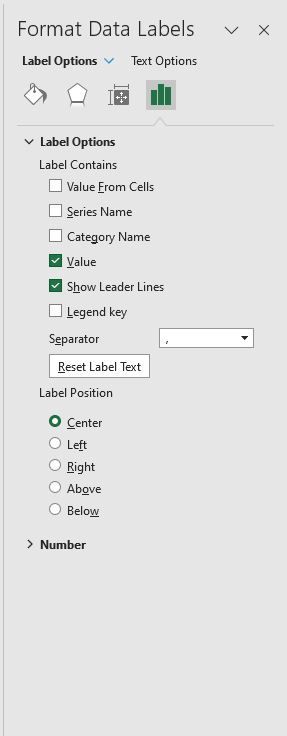
This is the Excel chart formatting pane
and in POWER BI formatting pane there is no options like these. So, sometimes data label and series labels are overlap.
So, please solve my issue.
Solved! Go to Solution.
- Mark as New
- Bookmark
- Subscribe
- Mute
- Subscribe to RSS Feed
- Permalink
- Report Inappropriate Content
Hi @MHTANK
Part of visualizations have the same options, for example, pie charts.
For others, you can use customized labels.
For more information please refer to the link :
https://www.youtube.com/watch?v=J56xoO5tWhk
If this post helps, then please consider Accepting it as the solution to help the other members find it more quickly
Rita Fainshtein | Microsoft MVP
https://www.linkedin.com/in/rita-fainshtein/
Blog : https://www.madeiradata.com/profile/ritaf/profile
- Mark as New
- Bookmark
- Subscribe
- Mute
- Subscribe to RSS Feed
- Permalink
- Report Inappropriate Content
@MHTANK
If you are talking about some kind of responsibility, unfortunately, we don't have this option, excel doesn't have it either.
Select which data you want to see on the label, is possible in the same way as in Excel from the format options.
Anyway, if you compare parts of all it is a much more effective way to present it in a bar chart, because our brain can't really compare the areas of the slices.
I recorded my screens so you can download them to see all format options.
Link to download
If all this still doesn't help there are many ideas about pie chart labels here:
https://ideas.fabric.microsoft.com/ideas/search-ideas/?q=pie%20chart%20labels&forum=2d80fd4a-16cb-41...
You can vote for them
If this post helps, then please consider Accepting it as the solution to help the other members find it more quickly
Rita Fainshtein | Microsoft MVP
https://www.linkedin.com/in/rita-fainshtein/
Blog : https://www.madeiradata.com/profile/ritaf/profile
- Mark as New
- Bookmark
- Subscribe
- Mute
- Subscribe to RSS Feed
- Permalink
- Report Inappropriate Content
My graph is a bar line chart
- Mark as New
- Bookmark
- Subscribe
- Mute
- Subscribe to RSS Feed
- Permalink
- Report Inappropriate Content
Hi @MHTANK
Part of visualizations have the same options, for example, pie charts.
For others, you can use customized labels.
For more information please refer to the link :
https://www.youtube.com/watch?v=J56xoO5tWhk
If this post helps, then please consider Accepting it as the solution to help the other members find it more quickly
Rita Fainshtein | Microsoft MVP
https://www.linkedin.com/in/rita-fainshtein/
Blog : https://www.madeiradata.com/profile/ritaf/profile
- Mark as New
- Bookmark
- Subscribe
- Mute
- Subscribe to RSS Feed
- Permalink
- Report Inappropriate Content
I haven't any problem with label but I have problem to visualize labels. When I filter something through slicer the labels are sometimes overlap. That is my problem.
- Mark as New
- Bookmark
- Subscribe
- Mute
- Subscribe to RSS Feed
- Permalink
- Report Inappropriate Content
@MHTANK
If you are talking about some kind of responsibility, unfortunately, we don't have this option, excel doesn't have it either.
Select which data you want to see on the label, is possible in the same way as in Excel from the format options.
Anyway, if you compare parts of all it is a much more effective way to present it in a bar chart, because our brain can't really compare the areas of the slices.
I recorded my screens so you can download them to see all format options.
Link to download
If all this still doesn't help there are many ideas about pie chart labels here:
https://ideas.fabric.microsoft.com/ideas/search-ideas/?q=pie%20chart%20labels&forum=2d80fd4a-16cb-41...
You can vote for them
If this post helps, then please consider Accepting it as the solution to help the other members find it more quickly
Rita Fainshtein | Microsoft MVP
https://www.linkedin.com/in/rita-fainshtein/
Blog : https://www.madeiradata.com/profile/ritaf/profile
Helpful resources

Power BI Dataviz World Championships
The Power BI Data Visualization World Championships is back! Get ahead of the game and start preparing now!

| User | Count |
|---|---|
| 38 | |
| 36 | |
| 33 | |
| 33 | |
| 29 |
| User | Count |
|---|---|
| 132 | |
| 90 | |
| 78 | |
| 66 | |
| 65 |

