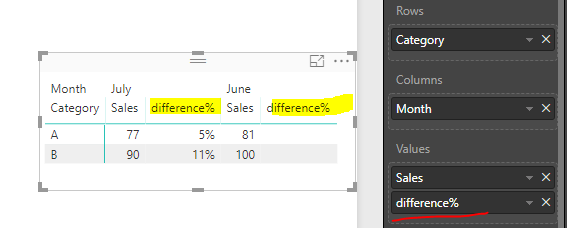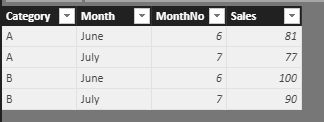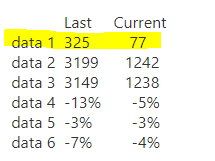Join us at FabCon Vienna from September 15-18, 2025
The ultimate Fabric, Power BI, SQL, and AI community-led learning event. Save €200 with code FABCOMM.
Get registered- Power BI forums
- Get Help with Power BI
- Desktop
- Service
- Report Server
- Power Query
- Mobile Apps
- Developer
- DAX Commands and Tips
- Custom Visuals Development Discussion
- Health and Life Sciences
- Power BI Spanish forums
- Translated Spanish Desktop
- Training and Consulting
- Instructor Led Training
- Dashboard in a Day for Women, by Women
- Galleries
- Data Stories Gallery
- Themes Gallery
- Contests Gallery
- Quick Measures Gallery
- Notebook Gallery
- Translytical Task Flow Gallery
- TMDL Gallery
- R Script Showcase
- Webinars and Video Gallery
- Ideas
- Custom Visuals Ideas (read-only)
- Issues
- Issues
- Events
- Upcoming Events
Enhance your career with this limited time 50% discount on Fabric and Power BI exams. Ends September 15. Request your voucher.
- Power BI forums
- Forums
- Get Help with Power BI
- Desktop
- Replicate excel table on power bi
- Subscribe to RSS Feed
- Mark Topic as New
- Mark Topic as Read
- Float this Topic for Current User
- Bookmark
- Subscribe
- Printer Friendly Page
- Mark as New
- Bookmark
- Subscribe
- Mute
- Subscribe to RSS Feed
- Permalink
- Report Inappropriate Content
Replicate excel table on power bi
Hi Team,
I am trying to replicate a table that is under an excel file its something like this:
Last Current
data 1 325 77
data 2 3199 1242
data 3 3149 1238
data 4 -13% -5%
data 5 -3% -3%
data 6 -7% -4%
the last 3 rows has this formula "=IFERROR((Last1-current1)/current1,"n/a")", can you tell me if its something that can be done or not?
Greetings
Solved! Go to Solution.
- Mark as New
- Bookmark
- Subscribe
- Mute
- Subscribe to RSS Feed
- Permalink
- Report Inappropriate Content
Hi @jerryhpe_Bi,
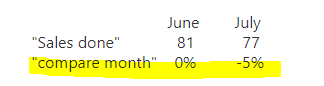
It is not possible to add percentage values under the "Sales" rows as shown above. As a workaround, we could create measures to calculate "compare month", add it to Matirx, extra columns would be displayed, like below:
Sample data.
Measure:
difference% =
VAR PreviousSales =
CALCULATE (
SUM ( Table7[Sales] ),
FILTER (
ALL ( Table7 ),
Table7[Category] = SELECTEDVALUE ( Table7[Category] )
&& Table7[MonthNo]
= MAX ( Table7[MonthNo] ) - 1
)
)
VAR CurrentSales =
SUM ( Table7[Sales] )
RETURN
IF (
ISBLANK ( PreviousSales ),
BLANK (),
( PreviousSales - CurrentSales )
/ CurrentSales
)
Best regards,
Yuliana Gu
If this post helps, then please consider Accept it as the solution to help the other members find it more quickly.
- Mark as New
- Bookmark
- Subscribe
- Mute
- Subscribe to RSS Feed
- Permalink
- Report Inappropriate Content
Hi @jerryhpe_Bi,
Do "Last1" and "current1" represent the first row in above sample table?
With these two values, how to get the desired result "-13%" and "-5%"?
=IFERROR((Last1-current1)/current1,"n/a") returns value (325-77)/77=3.22
Regards,
Yuliana Gu
If this post helps, then please consider Accept it as the solution to help the other members find it more quickly.
- Mark as New
- Bookmark
- Subscribe
- Mute
- Subscribe to RSS Feed
- Permalink
- Report Inappropriate Content
Last represent the last month data and current is the month we are currently working. i think i can represent it better:
June July
"Sales done" 81 77
"compare month" 0% -5%
Where the formula works like this:
=IFERROR((Last1-current1)/current1,"n/a") returns value (77-81)/81=0.05
the problem that i am facing is that i need this data as shown on the last table all in the same matrix.
Do you know if that is even possible ?
Thanks for your help by the way.
- Mark as New
- Bookmark
- Subscribe
- Mute
- Subscribe to RSS Feed
- Permalink
- Report Inappropriate Content
Hi @jerryhpe_Bi,
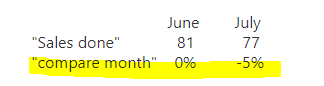
It is not possible to add percentage values under the "Sales" rows as shown above. As a workaround, we could create measures to calculate "compare month", add it to Matirx, extra columns would be displayed, like below:
Sample data.
Measure:
difference% =
VAR PreviousSales =
CALCULATE (
SUM ( Table7[Sales] ),
FILTER (
ALL ( Table7 ),
Table7[Category] = SELECTEDVALUE ( Table7[Category] )
&& Table7[MonthNo]
= MAX ( Table7[MonthNo] ) - 1
)
)
VAR CurrentSales =
SUM ( Table7[Sales] )
RETURN
IF (
ISBLANK ( PreviousSales ),
BLANK (),
( PreviousSales - CurrentSales )
/ CurrentSales
)
Best regards,
Yuliana Gu
If this post helps, then please consider Accept it as the solution to help the other members find it more quickly.
- Mark as New
- Bookmark
- Subscribe
- Mute
- Subscribe to RSS Feed
- Permalink
- Report Inappropriate Content
Guessing that this is to prevent any division by zero from causing major breakage, the DIVIDE function is what you'd be after