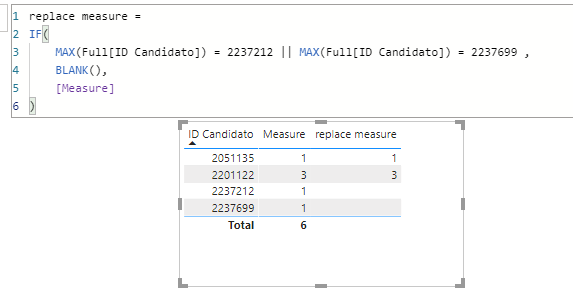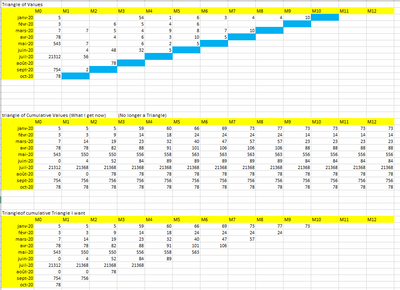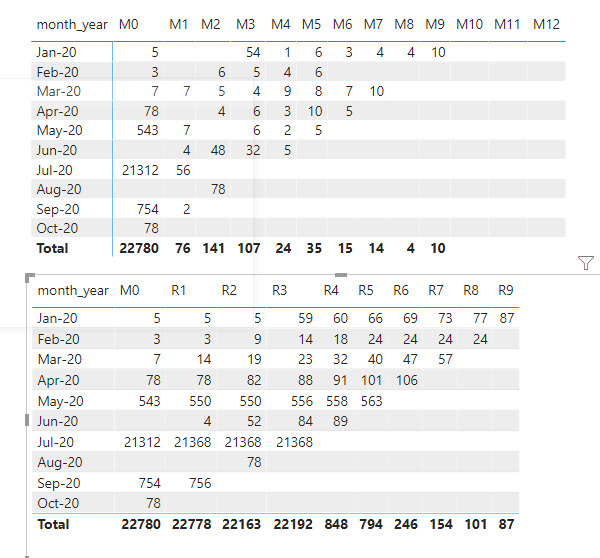Join us at the 2025 Microsoft Fabric Community Conference
March 31 - April 2, 2025, in Las Vegas, Nevada. Use code MSCUST for a $150 discount! Early bird discount ends December 31.
Register Now- Power BI forums
- Get Help with Power BI
- Desktop
- Service
- Report Server
- Power Query
- Mobile Apps
- Developer
- DAX Commands and Tips
- Custom Visuals Development Discussion
- Health and Life Sciences
- Power BI Spanish forums
- Translated Spanish Desktop
- Training and Consulting
- Instructor Led Training
- Dashboard in a Day for Women, by Women
- Galleries
- Community Connections & How-To Videos
- COVID-19 Data Stories Gallery
- Themes Gallery
- Data Stories Gallery
- R Script Showcase
- Webinars and Video Gallery
- Quick Measures Gallery
- 2021 MSBizAppsSummit Gallery
- 2020 MSBizAppsSummit Gallery
- 2019 MSBizAppsSummit Gallery
- Events
- Ideas
- Custom Visuals Ideas
- Issues
- Issues
- Events
- Upcoming Events
Be one of the first to start using Fabric Databases. View on-demand sessions with database experts and the Microsoft product team to learn just how easy it is to get started. Watch now
- Power BI forums
- Forums
- Get Help with Power BI
- Desktop
- Re: Replacing the two last element of a list by a ...
- Subscribe to RSS Feed
- Mark Topic as New
- Mark Topic as Read
- Float this Topic for Current User
- Bookmark
- Subscribe
- Printer Friendly Page
- Mark as New
- Bookmark
- Subscribe
- Mute
- Subscribe to RSS Feed
- Permalink
- Report Inappropriate Content
Replacing the two last element of a list by a blank
Hello!
Like written in the subject, I would like to replace the two last elements of my measure by a blank. Do you know if it's possible? and if it is, how can I do it?
Thank you
Have a nice day!
Solved! Go to Solution.
- Mark as New
- Bookmark
- Subscribe
- Mute
- Subscribe to RSS Feed
- Permalink
- Report Inappropriate Content
Hi @Anonymous ,
Try the following formula:
RowsNum =
COUNTX(
ALLSELECTED('Table'),
'Table'[month_year]
)Then modify 9 -> [RowsNum]-1, 8 -> [RowsNum]-2...
If the problem is still not resolved, please provide detailed error information or the expected result you expect. Let me know immediately, looking forward to your reply.
Best Regards,
Winniz
If this post helps, then please consider Accept it as the solution to help the other members find it more quickly.
- Mark as New
- Bookmark
- Subscribe
- Mute
- Subscribe to RSS Feed
- Permalink
- Report Inappropriate Content
@Anonymous , One way is to remove the last 2 items like
List.FirstN(MyList, List.Count(MyList -2))
may add another list to it
List.Combine(List.FirstN(MyList, List.Count(MyList -2)),{,})
List.Combine(List.FirstN(MyList, List.Count(MyList -2)),{0,0})
or
List.Combine(List.FirstN(MyList, List.Count(MyList -2)),{"",""})
At the Microsoft Analytics Community Conference, global leaders and influential voices are stepping up to share their knowledge and help you master the latest in Microsoft Fabric, Copilot, and Purview. ✨
️ November 12th-14th, 2024
Online Event
Register Here
- Mark as New
- Bookmark
- Subscribe
- Mute
- Subscribe to RSS Feed
- Permalink
- Report Inappropriate Content
Thank you @amitchandak ,
but the function didn't work the LIST. didn't got recognize by Power bi. Is it dax?
- Mark as New
- Bookmark
- Subscribe
- Mute
- Subscribe to RSS Feed
- Permalink
- Report Inappropriate Content
- Mark as New
- Bookmark
- Subscribe
- Mute
- Subscribe to RSS Feed
- Permalink
- Report Inappropriate Content
Hello, Thank you for your answer
I got 12 measure with value in it. I would like for the first measure to keep all my element, the second one to replace by a blank the last element, for the third replace the two last element, the fourth replace the 3 last element...
By doing this I will have a kind of triangle in my report.
Initially I got a triangle of value and I would like to do the cumulative sum of this triangle. And When I do it I got no longer a triangle of value because it sum for all the column. And as in my previous triangle I got blank when my value is 0 so I cannot use an if condition. I put a screen of my problem maybe it will help to understant my issues.
Best regards
Thomas
- Mark as New
- Bookmark
- Subscribe
- Mute
- Subscribe to RSS Feed
- Permalink
- Report Inappropriate Content
Hi @Anonymous ,
Try the following formula:
R1 =
CALCULATE(
[M0]+[M1],
TOPN( 9, ALLSELECTED('Table'[MonthNo_year]), 'Table'[MonthNo_year], ASC )
)R2 =
CALCULATE(
[M0]+[M1]+[M2],
TOPN( 8, ALLSELECTED('Table'[MonthNo_year]), 'Table'[MonthNo_year], ASC )
)R3 =
CALCULATE(
[M0]+[M1]+[M2]+[M3],
TOPN( 7, ALLSELECTED('Table'[MonthNo_year]), 'Table'[MonthNo_year], ASC )
)R4 =
CALCULATE(
[M0]+[M1]+[M2]+[M3]+[M4],
TOPN( 6, ALLSELECTED('Table'[MonthNo_year]), 'Table'[MonthNo_year], ASC )
)R5 =
CALCULATE(
[M0]+[M1]+[M2]+[M3]+[M4]+[M5],
TOPN( 5, ALLSELECTED('Table'[MonthNo_year]), 'Table'[MonthNo_year], ASC )
)
If the problem is still not resolved, please provide detailed error information or the expected result you expect. Let me know immediately, looking forward to your reply.
Best Regards,
Winniz
If this post helps, then please consider Accept it as the solution to help the other members find it more quickly.
- Mark as New
- Bookmark
- Subscribe
- Mute
- Subscribe to RSS Feed
- Permalink
- Report Inappropriate Content
Thank you, the only thing is that you write topn(7...) or topn(9) but my number of line might change and if I enter 7 or 9 it wouldn't be a triangle anymore. There isn't a formula like topn(-1...) to only delete the last one? Or maybe I could count the number of the measure M0 and then do (numberlineofMO-1) or minus 2...?
- Mark as New
- Bookmark
- Subscribe
- Mute
- Subscribe to RSS Feed
- Permalink
- Report Inappropriate Content
Hi @Anonymous ,
Try the following formula:
RowsNum =
COUNTX(
ALLSELECTED('Table'),
'Table'[month_year]
)Then modify 9 -> [RowsNum]-1, 8 -> [RowsNum]-2...
If the problem is still not resolved, please provide detailed error information or the expected result you expect. Let me know immediately, looking forward to your reply.
Best Regards,
Winniz
If this post helps, then please consider Accept it as the solution to help the other members find it more quickly.
- Mark as New
- Bookmark
- Subscribe
- Mute
- Subscribe to RSS Feed
- Permalink
- Report Inappropriate Content
Thank you its working!!
Helpful resources
| User | Count |
|---|---|
| 117 | |
| 77 | |
| 58 | |
| 52 | |
| 46 |
| User | Count |
|---|---|
| 171 | |
| 117 | |
| 63 | |
| 57 | |
| 51 |