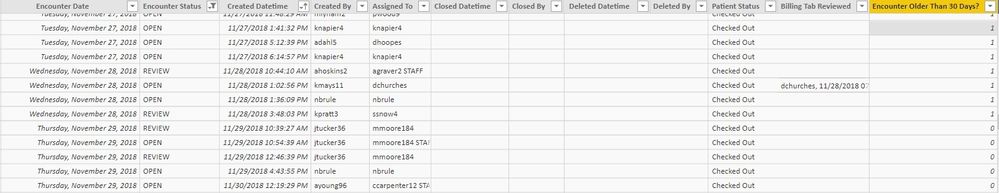- Power BI forums
- Get Help with Power BI
- Desktop
- Service
- Report Server
- Power Query
- Mobile Apps
- Developer
- DAX Commands and Tips
- Custom Visuals Development Discussion
- Health and Life Sciences
- Power BI Spanish forums
- Translated Spanish Desktop
- Training and Consulting
- Instructor Led Training
- Dashboard in a Day for Women, by Women
- Galleries
- Community Connections & How-To Videos
- COVID-19 Data Stories Gallery
- Themes Gallery
- Data Stories Gallery
- R Script Showcase
- Webinars and Video Gallery
- Quick Measures Gallery
- 2021 MSBizAppsSummit Gallery
- 2020 MSBizAppsSummit Gallery
- 2019 MSBizAppsSummit Gallery
- Events
- Ideas
- Custom Visuals Ideas
- Issues
- Issues
- Events
- Upcoming Events
- Community Blog
- Power BI Community Blog
- Power BI 中文博客
- Community Support
- Community Accounts & Registration
- Using the Community
- Community Feedback
Get certified in Microsoft Fabric—for free! For a limited time, the Microsoft Fabric Community team will be offering free DP-600 exam vouchers. Prepare now
- Power BI forums
- Forums
- Get Help with Power BI
- Desktop
- Re: Replacing (Blank) with 0 on Cards
- Subscribe to RSS Feed
- Mark Topic as New
- Mark Topic as Read
- Float this Topic for Current User
- Bookmark
- Subscribe
- Printer Friendly Page
- Mark as New
- Bookmark
- Subscribe
- Mute
- Subscribe to RSS Feed
- Permalink
- Report Inappropriate Content
Replacing (Blank) with 0 on Cards
I've been reading other messages regarding this same topic however I haven't found one that matches my scenario. I am looking for a way to replace the (Blank) result with a zero on my cards when the filter criteria results in no data to be reported. Other messages were solved by putting +0 at the end of their calculate measure but my DAX does not include calculate.
Encounters Table
Scenario:
I want to know how many encounters are over 30 days old. I've created a calculated column that returns a 0(false) or 1(true) value.
Encounter Older Than 30 Days? = IF ( Encounters[Encounter Date] > ( TODAY () - 30 ), "0", "1" )
The card works as anticipated until I drill down and apply visual level filters. More specifically, my issue occurs when I'm filtering by "Encounter status" = Open, Review or Pend and "Assigned to" = jzechmann
Jzechmann does not have any records in an open, review or pend status so I would like the card to reflect 0 rather than blank.
I'm sure this must be possible, what do I need to do and/or change to make this work?
- Mark as New
- Bookmark
- Subscribe
- Mute
- Subscribe to RSS Feed
- Permalink
- Report Inappropriate Content
Hi @TabathaN,
It seemed that you could use the isblank function to filter your data firstly. Due to I could not reproduce your problem with below condition:
Could you please share a sample file to have a test if possible?
Regards,
Daniel He
If this post helps, then please consider Accept it as the solution to help the other members find it more quickly.
- Mark as New
- Bookmark
- Subscribe
- Mute
- Subscribe to RSS Feed
- Permalink
- Report Inappropriate Content
As there are no rows matching your condition, it shows blank. In the calculation of your card, you must specify something like IF(EMPTY(filteredtable);"0")
If you provide more info about your visuals, we will be able to help you better.
- Mark as New
- Bookmark
- Subscribe
- Mute
- Subscribe to RSS Feed
- Permalink
- Report Inappropriate Content
Hi @TabathaN
What are you placing exactly on the card? Is it your calculated column with some sort of summarization (count, etc.) ?
Helpful resources

Power BI Monthly Update - October 2024
Check out the October 2024 Power BI update to learn about new features.

Microsoft Fabric & AI Learning Hackathon
Learn from experts, get hands-on experience, and win awesome prizes.

| User | Count |
|---|---|
| 113 | |
| 90 | |
| 84 | |
| 76 | |
| 64 |
| User | Count |
|---|---|
| 145 | |
| 109 | |
| 109 | |
| 102 | |
| 96 |