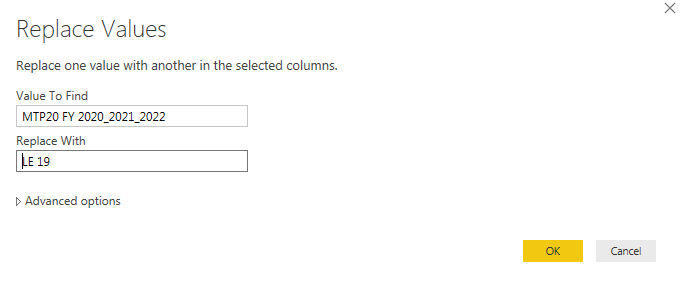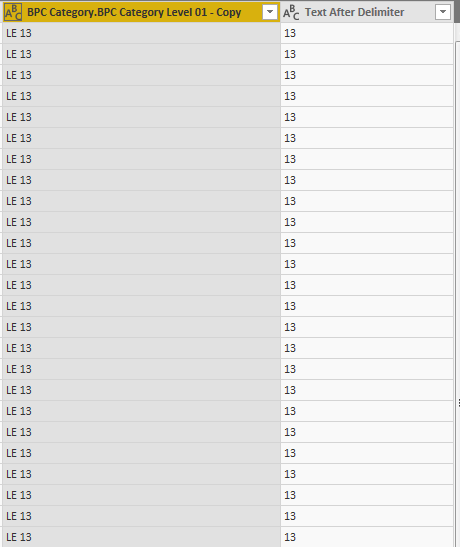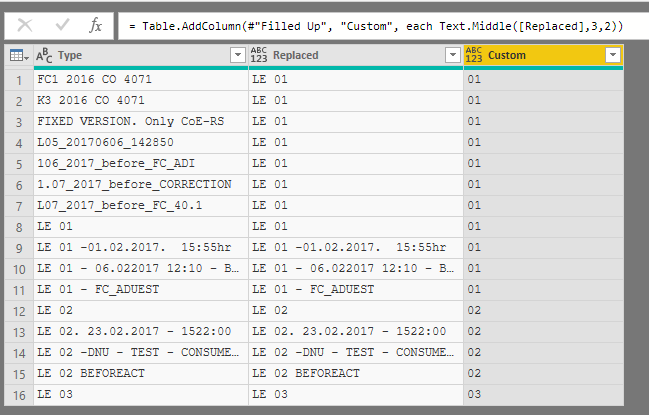Fabric Data Days starts November 4th!
Advance your Data & AI career with 50 days of live learning, dataviz contests, hands-on challenges, study groups & certifications and more!
Get registered- Power BI forums
- Get Help with Power BI
- Desktop
- Service
- Report Server
- Power Query
- Mobile Apps
- Developer
- DAX Commands and Tips
- Custom Visuals Development Discussion
- Health and Life Sciences
- Power BI Spanish forums
- Translated Spanish Desktop
- Training and Consulting
- Instructor Led Training
- Dashboard in a Day for Women, by Women
- Galleries
- Data Stories Gallery
- Themes Gallery
- Contests Gallery
- QuickViz Gallery
- Quick Measures Gallery
- Visual Calculations Gallery
- Notebook Gallery
- Translytical Task Flow Gallery
- TMDL Gallery
- R Script Showcase
- Webinars and Video Gallery
- Ideas
- Custom Visuals Ideas (read-only)
- Issues
- Issues
- Events
- Upcoming Events
Get Fabric Certified for FREE during Fabric Data Days. Don't miss your chance! Request now
- Power BI forums
- Forums
- Get Help with Power BI
- Desktop
- Replace data with certain text
- Subscribe to RSS Feed
- Mark Topic as New
- Mark Topic as Read
- Float this Topic for Current User
- Bookmark
- Subscribe
- Printer Friendly Page
- Mark as New
- Bookmark
- Subscribe
- Mute
- Subscribe to RSS Feed
- Permalink
- Report Inappropriate Content
Replace data with certain text
Hello,
I load data with in a column several text that can change over time. I need only the LE 01 until LE 18 from this:
What I am doing now is replacing text per text with a new text:
Then I delimite this column to extract the number, e.g. 13, from this:
Since it is a lot of work to do this text per text and the text can change in the future, is there a better option? E.g. prevent loading this data? So only 'LE 01' until 'LE 18' is loaded in the first place?
Solved! Go to Solution.
- Mark as New
- Bookmark
- Subscribe
- Mute
- Subscribe to RSS Feed
- Permalink
- Report Inappropriate Content
Hi @Anonymous,
I'd like to suggest you add a custom column with if statement to check if records which start with 'LE ', otherwise replace it as null.
Then you can use fill functions to 'fill up' text to replace null records.
Finally, you can add custom column with text.middle function to extract number from custom column 'replaced'.
Full query:
let
Source = Table.FromRows(Json.Document(Binary.Decompress(Binary.FromText("ZY5Ba4QwEIX/yuC5hplotHjbjSPIWgNRS0EksLClh9KFvfXfd9Qtuu0pk/e9eW/GMaosgUbKwDpIMadoehqjU/Jfq+o3LuGVfVe7VoH7+vwGe+XYdwtu0ATZyTHDLFCqnw0uOsl31sP58n69XUJlw6GsV6Qwf2DWec+2l/x7ZP53NUW1XtMw4G6CGCVNq9muAMgUxnzc9hwwE8PMgXRBKMqRK+cZDrZ/MC4XDtxtqt4mBTr5LRIvGa0LxI1DXLaDgF725bGu7YYX9tA2sDOtzfviJJqmHw==", BinaryEncoding.Base64), Compression.Deflate)), let _t = ((type text) meta [Serialized.Text = true]) in type table [Type = _t]),
#"Changed Type" = Table.TransformColumnTypes(Source,{{"Type", type text}}),
#"Added Custom" = Table.AddColumn(#"Changed Type", "Replaced", each if Text.Start([Type],3)="LE " then [Type] else null),
#"Filled Up" = Table.FillUp(#"Added Custom",{"Replaced"}),
#"Added Custom1" = Table.AddColumn(#"Filled Up", "Custom", each Text.Middle([Replaced],3,2))
in
#"Added Custom1"
Regards,
Xiaoxin Sheng
- Mark as New
- Bookmark
- Subscribe
- Mute
- Subscribe to RSS Feed
- Permalink
- Report Inappropriate Content
Hi @Anonymous,
I'd like to suggest you add a custom column with if statement to check if records which start with 'LE ', otherwise replace it as null.
Then you can use fill functions to 'fill up' text to replace null records.
Finally, you can add custom column with text.middle function to extract number from custom column 'replaced'.
Full query:
let
Source = Table.FromRows(Json.Document(Binary.Decompress(Binary.FromText("ZY5Ba4QwEIX/yuC5hplotHjbjSPIWgNRS0EksLClh9KFvfXfd9Qtuu0pk/e9eW/GMaosgUbKwDpIMadoehqjU/Jfq+o3LuGVfVe7VoH7+vwGe+XYdwtu0ATZyTHDLFCqnw0uOsl31sP58n69XUJlw6GsV6Qwf2DWec+2l/x7ZP53NUW1XtMw4G6CGCVNq9muAMgUxnzc9hwwE8PMgXRBKMqRK+cZDrZ/MC4XDtxtqt4mBTr5LRIvGa0LxI1DXLaDgF725bGu7YYX9tA2sDOtzfviJJqmHw==", BinaryEncoding.Base64), Compression.Deflate)), let _t = ((type text) meta [Serialized.Text = true]) in type table [Type = _t]),
#"Changed Type" = Table.TransformColumnTypes(Source,{{"Type", type text}}),
#"Added Custom" = Table.AddColumn(#"Changed Type", "Replaced", each if Text.Start([Type],3)="LE " then [Type] else null),
#"Filled Up" = Table.FillUp(#"Added Custom",{"Replaced"}),
#"Added Custom1" = Table.AddColumn(#"Filled Up", "Custom", each Text.Middle([Replaced],3,2))
in
#"Added Custom1"
Regards,
Xiaoxin Sheng
- Mark as New
- Bookmark
- Subscribe
- Mute
- Subscribe to RSS Feed
- Permalink
- Report Inappropriate Content
@Anonymous Thank you! This is indeed working for me. Great pragmatic solution. thank you again.
- Mark as New
- Bookmark
- Subscribe
- Mute
- Subscribe to RSS Feed
- Permalink
- Report Inappropriate Content
@Anonymous Could you please provide a sample data to replicate your issue, so that it will be helpful to provide an accurate solution.
Did I answer your question? Mark my post as a solution!
Proud to be a PBI Community Champion