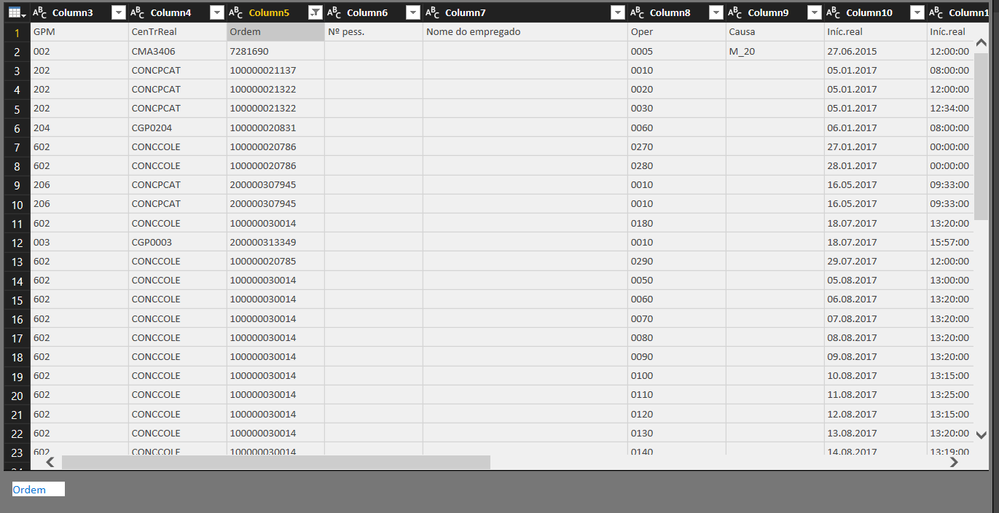- Power BI forums
- Updates
- News & Announcements
- Get Help with Power BI
- Desktop
- Service
- Report Server
- Power Query
- Mobile Apps
- Developer
- DAX Commands and Tips
- Custom Visuals Development Discussion
- Health and Life Sciences
- Power BI Spanish forums
- Translated Spanish Desktop
- Power Platform Integration - Better Together!
- Power Platform Integrations (Read-only)
- Power Platform and Dynamics 365 Integrations (Read-only)
- Training and Consulting
- Instructor Led Training
- Dashboard in a Day for Women, by Women
- Galleries
- Community Connections & How-To Videos
- COVID-19 Data Stories Gallery
- Themes Gallery
- Data Stories Gallery
- R Script Showcase
- Webinars and Video Gallery
- Quick Measures Gallery
- 2021 MSBizAppsSummit Gallery
- 2020 MSBizAppsSummit Gallery
- 2019 MSBizAppsSummit Gallery
- Events
- Ideas
- Custom Visuals Ideas
- Issues
- Issues
- Events
- Upcoming Events
- Community Blog
- Power BI Community Blog
- Custom Visuals Community Blog
- Community Support
- Community Accounts & Registration
- Using the Community
- Community Feedback
Earn a 50% discount on the DP-600 certification exam by completing the Fabric 30 Days to Learn It challenge.
- Power BI forums
- Forums
- Get Help with Power BI
- Desktop
- Re: Replace blank space just the first row
- Subscribe to RSS Feed
- Mark Topic as New
- Mark Topic as Read
- Float this Topic for Current User
- Bookmark
- Subscribe
- Printer Friendly Page
- Mark as New
- Bookmark
- Subscribe
- Mute
- Subscribe to RSS Feed
- Permalink
- Report Inappropriate Content
Replace blank space just the first row
- Mark as New
- Bookmark
- Subscribe
- Mute
- Subscribe to RSS Feed
- Permalink
- Report Inappropriate Content
If I understand the probem correctly..
One way could be to transpose your Table>>>This means your first row would be in first column>>>Now you can TRIM or Clean this Column
>>
Now transpose it back
Second way could be to use Record.TransformFields function to clean the first record
Please see the attached file's Query Editor for illustration of these 2 methods
let
Source = Table.FromRows(Json.Document(Binary.Decompress(Binary.FromText("i45WiipNSswsUlBQ0lFSUFBwysxJzAFzPBKLE/PALLiKWJ1oJROggDEQGwKxCVjEHMiyhIqYgUUswXIQUXOwiBlMjQFYIUgIzDSCqjRWio0FAA==", BinaryEncoding.Base64), Compression.Deflate)), let _t = ((type text) meta [Serialized.Text = true]) in type table [Column1 = _t, Column2 = _t, Column3 = _t, Column4 = _t]),
RemoveSpaces=Record.TransformFields(Source{0},{{"Column1",Text.Trim},{"Column2",Text.Trim},{"Column3",Text.Trim},{"Column4",Text.Trim}}) ,
AddRows=Table.InsertRows(Source,1,{RemoveSpaces}),
#"Removed Top Rows" = Table.Skip(AddRows,1)
in
#"Removed Top Rows"
Regards
Zubair
Please try my custom visuals
- Mark as New
- Bookmark
- Subscribe
- Mute
- Subscribe to RSS Feed
- Permalink
- Report Inappropriate Content
Hi,
You can change that first row to a header . .
On the Home tab, click edit queries. Then on the Transform tab in the queries screen click the option that says 'Use First Row as Headers'.
I couldn't see a blank space in your screenshot, so I guess that you mean this?
- Mark as New
- Bookmark
- Subscribe
- Mute
- Subscribe to RSS Feed
- Permalink
- Report Inappropriate Content
If I understand the probem correctly..
One way could be to transpose your Table>>>This means your first row would be in first column>>>Now you can TRIM or Clean this Column
>>
Now transpose it back
Second way could be to use Record.TransformFields function to clean the first record
Please see the attached file's Query Editor for illustration of these 2 methods
let
Source = Table.FromRows(Json.Document(Binary.Decompress(Binary.FromText("i45WiipNSswsUlBQ0lFSUFBwysxJzAFzPBKLE/PALLiKWJ1oJROggDEQGwKxCVjEHMiyhIqYgUUswXIQUXOwiBlMjQFYIUgIzDSCqjRWio0FAA==", BinaryEncoding.Base64), Compression.Deflate)), let _t = ((type text) meta [Serialized.Text = true]) in type table [Column1 = _t, Column2 = _t, Column3 = _t, Column4 = _t]),
RemoveSpaces=Record.TransformFields(Source{0},{{"Column1",Text.Trim},{"Column2",Text.Trim},{"Column3",Text.Trim},{"Column4",Text.Trim}}) ,
AddRows=Table.InsertRows(Source,1,{RemoveSpaces}),
#"Removed Top Rows" = Table.Skip(AddRows,1)
in
#"Removed Top Rows"
Regards
Zubair
Please try my custom visuals
- Mark as New
- Bookmark
- Subscribe
- Mute
- Subscribe to RSS Feed
- Permalink
- Report Inappropriate Content
Tks
Helpful resources
| User | Count |
|---|---|
| 98 | |
| 90 | |
| 78 | |
| 71 | |
| 64 |
| User | Count |
|---|---|
| 114 | |
| 97 | |
| 95 | |
| 68 | |
| 65 |