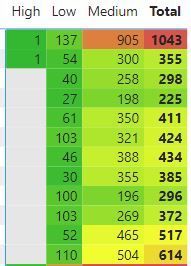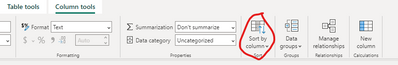Join us at the 2025 Microsoft Fabric Community Conference
Microsoft Fabric Community Conference 2025, March 31 - April 2, Las Vegas, Nevada. Use code MSCUST for a $150 discount.
Register now- Power BI forums
- Get Help with Power BI
- Desktop
- Service
- Report Server
- Power Query
- Mobile Apps
- Developer
- DAX Commands and Tips
- Custom Visuals Development Discussion
- Health and Life Sciences
- Power BI Spanish forums
- Translated Spanish Desktop
- Training and Consulting
- Instructor Led Training
- Dashboard in a Day for Women, by Women
- Galleries
- Webinars and Video Gallery
- Data Stories Gallery
- Themes Gallery
- Contests Gallery
- Quick Measures Gallery
- R Script Showcase
- COVID-19 Data Stories Gallery
- Community Connections & How-To Videos
- 2021 MSBizAppsSummit Gallery
- 2020 MSBizAppsSummit Gallery
- 2019 MSBizAppsSummit Gallery
- Events
- Ideas
- Custom Visuals Ideas
- Issues
- Issues
- Events
- Upcoming Events
The Power BI DataViz World Championships are on! With four chances to enter, you could win a spot in the LIVE Grand Finale in Las Vegas. Show off your skills.
- Power BI forums
- Forums
- Get Help with Power BI
- Desktop
- Re: Reordering values
- Subscribe to RSS Feed
- Mark Topic as New
- Mark Topic as Read
- Float this Topic for Current User
- Bookmark
- Subscribe
- Printer Friendly Page
- Mark as New
- Bookmark
- Subscribe
- Mute
- Subscribe to RSS Feed
- Permalink
- Report Inappropriate Content
Reordering values
I have a column in Power Query labelled 'priority'. There are 3 values: high, medium, low. When I create a table, I drag in the 'priority' column; however, it automatically orders them alphabetically = high, low, medium. Is there a way around this?
As they're not individual columns, I can't drag them into order. Sorting ascending/descending doesn't work either.
Thanks,
Solved! Go to Solution.
- Mark as New
- Bookmark
- Subscribe
- Mute
- Subscribe to RSS Feed
- Permalink
- Report Inappropriate Content
You should create a simple lookup table. On the Home tab, look for the button "Enter Data". Creat a table with three rows:
High 1
Medium 2
Low 3
After that, set the Sort Order column of the text field above to the INT field in that table. Lastly, join that table to the table that contains those values. Display the Text from this table instead. Power BI will then sort them by the INT in this lookup table.
Another method: Create a calculated column in your table with something like this:
Priority Sort = IF [Priority] = "High", 1, IF ( [Priority] = Medium, 2....)
And sort Priority by Priority Sort.
Proud to be a Super User! |  |
- Mark as New
- Bookmark
- Subscribe
- Mute
- Subscribe to RSS Feed
- Permalink
- Report Inappropriate Content
Hi @AmyD
Presuming you want to order fom Low to High
In the table add a new column
DAX: NewColumn
Priority Sort = if('priority' = "Low" , 1,
if('priority' = "Medium" , 2,
if('priority' = "High" , 3,0)
Mquery: Add New Column
if([priority] = "Low" then 1 else
if([priority] = "Medium" then 2 else
if([priority] = "High" then 3 else 0
After you have implemented either one, go to the Data View and highlight the priority column and click on Sort by Column and choose the priority sort. The visual should then change
- Mark as New
- Bookmark
- Subscribe
- Mute
- Subscribe to RSS Feed
- Permalink
- Report Inappropriate Content
You should create a simple lookup table. On the Home tab, look for the button "Enter Data". Creat a table with three rows:
High 1
Medium 2
Low 3
After that, set the Sort Order column of the text field above to the INT field in that table. Lastly, join that table to the table that contains those values. Display the Text from this table instead. Power BI will then sort them by the INT in this lookup table.
Another method: Create a calculated column in your table with something like this:
Priority Sort = IF [Priority] = "High", 1, IF ( [Priority] = Medium, 2....)
And sort Priority by Priority Sort.
Proud to be a Super User! |  |
- Mark as New
- Bookmark
- Subscribe
- Mute
- Subscribe to RSS Feed
- Permalink
- Report Inappropriate Content
Hello @AmyD ,
So first of all, Create a conditional column in Power query to identify if value equal to high then 1, medium then 2, low then 3.
the you load the data to Power BI, and sort the column of high meduim low by the one with numbers.
check this for more info https://learn.microsoft.com/en-us/power-bi/create-reports/desktop-sort-by-column?tabs=powerbi-deskto...
If I answered your question, please mark my post as solution, Appreciate your Kudos 👍
Proud to be a Super User! |  |