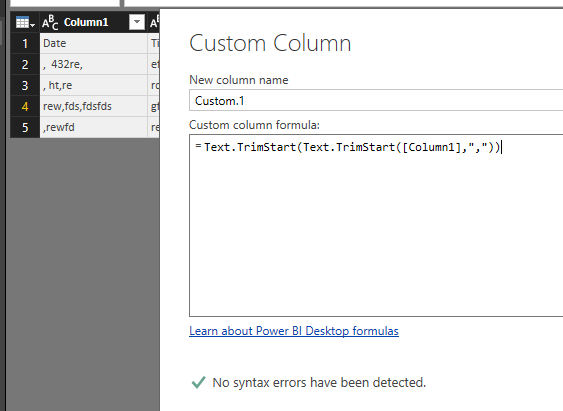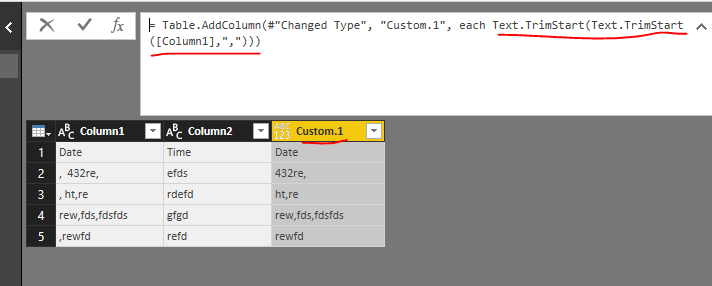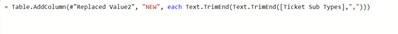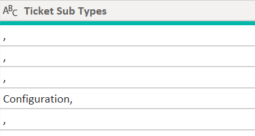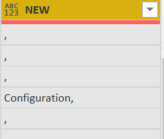FabCon is coming to Atlanta
Join us at FabCon Atlanta from March 16 - 20, 2026, for the ultimate Fabric, Power BI, AI and SQL community-led event. Save $200 with code FABCOMM.
Register now!- Power BI forums
- Get Help with Power BI
- Desktop
- Service
- Report Server
- Power Query
- Mobile Apps
- Developer
- DAX Commands and Tips
- Custom Visuals Development Discussion
- Health and Life Sciences
- Power BI Spanish forums
- Translated Spanish Desktop
- Training and Consulting
- Instructor Led Training
- Dashboard in a Day for Women, by Women
- Galleries
- Data Stories Gallery
- Themes Gallery
- Contests Gallery
- Quick Measures Gallery
- Notebook Gallery
- Translytical Task Flow Gallery
- TMDL Gallery
- R Script Showcase
- Webinars and Video Gallery
- Ideas
- Custom Visuals Ideas (read-only)
- Issues
- Issues
- Events
- Upcoming Events
To celebrate FabCon Vienna, we are offering 50% off select exams. Ends October 3rd. Request your discount now.
- Power BI forums
- Forums
- Get Help with Power BI
- Desktop
- Removing the leading comma and space from the stri...
- Subscribe to RSS Feed
- Mark Topic as New
- Mark Topic as Read
- Float this Topic for Current User
- Bookmark
- Subscribe
- Printer Friendly Page
- Mark as New
- Bookmark
- Subscribe
- Mute
- Subscribe to RSS Feed
- Permalink
- Report Inappropriate Content
Removing the leading comma and space from the string.
I am using the Excel ( Query Editor) which uses the power query language.
Here is my challenge. I have a column that has data as follows:
Column Name is "Name"
Data in the Column
, David, Will, Bill
, John, Joe
David, Hillary
John, Billy
, Bill, Harry
Bill
The ones that begin with a comma how would I go about removing the leading "comma" and "space" from the string. Thank you very much. I do not want to remove the other commas in the middle of the string. Thank you very much.
Solved! Go to Solution.
- Mark as New
- Bookmark
- Subscribe
- Mute
- Subscribe to RSS Feed
- Permalink
- Report Inappropriate Content
Hi @dmcbrier,
If all the rows contain the ", ", then we could take use of split column(By number of Characters), then delete the ", " part.
If the name column contains row that are without the ", " heading, then we could add a custom column, with the following function:
Text.TrimStart
to remove the ", " head string.
For example:
After the custom column added, you may choose to delete the original column in Advanced Editor.
Regards,
Michael
- Mark as New
- Bookmark
- Subscribe
- Mute
- Subscribe to RSS Feed
- Permalink
- Report Inappropriate Content
I have followed the suggested solution below but I am receiving an error. My issue is slightly different, I am trying to remove the characters "0-" when ever they occur at the front of values in a column.
When I try the formula with only "0" it will remove the leading zero, when I try with "0-" the words error are displayed in the column.
I would appreciate any suggestions to fix please.
- Mark as New
- Bookmark
- Subscribe
- Mute
- Subscribe to RSS Feed
- Permalink
- Report Inappropriate Content
Hi @dmcbrier,
If all the rows contain the ", ", then we could take use of split column(By number of Characters), then delete the ", " part.
If the name column contains row that are without the ", " heading, then we could add a custom column, with the following function:
Text.TrimStart
to remove the ", " head string.
For example:
After the custom column added, you may choose to delete the original column in Advanced Editor.
Regards,
Michael
- Mark as New
- Bookmark
- Subscribe
- Mute
- Subscribe to RSS Feed
- Permalink
- Report Inappropriate Content
Hello, I just tried this as I have a similar situation just at the end so I used TrimEnd with the same column formula shown. Unfortunately it does not work:
What am I doing wrong?
- Mark as New
- Bookmark
- Subscribe
- Mute
- Subscribe to RSS Feed
- Permalink
- Report Inappropriate Content
Hi, Can we combine two values here? For example I want to trim all leading "," and ",," because I have values beginning with comma and other with two commas.
- Mark as New
- Bookmark
- Subscribe
- Mute
- Subscribe to RSS Feed
- Permalink
- Report Inappropriate Content
Michael,
Thank you very much for the time and effort. This worked absolutely brilliantly. Cheers!