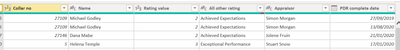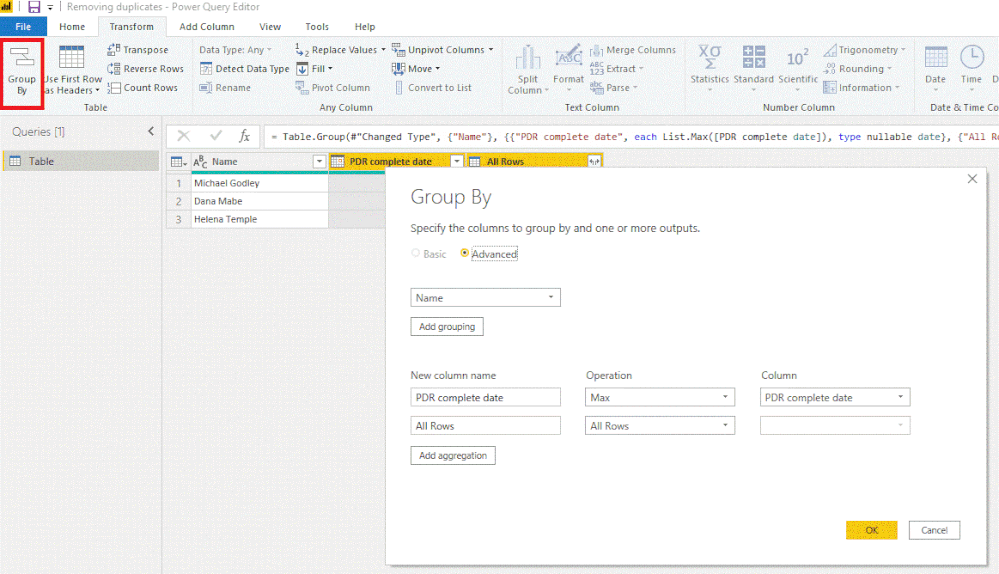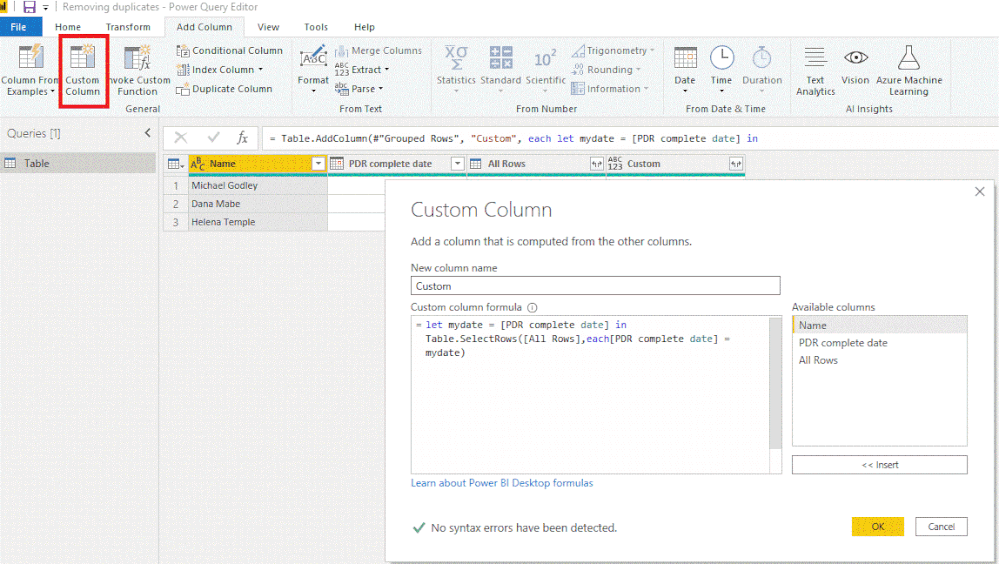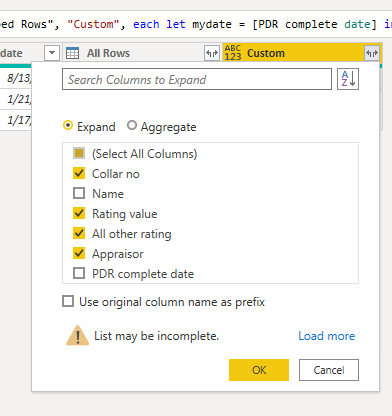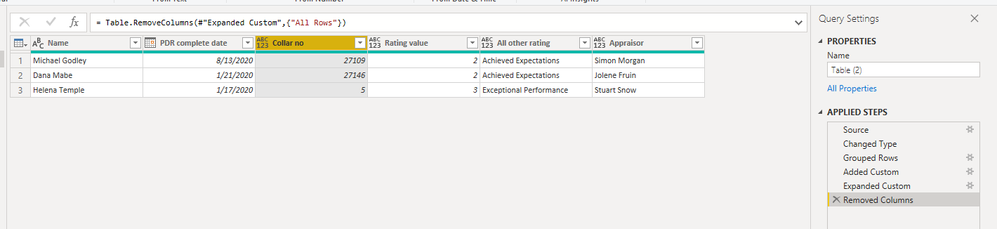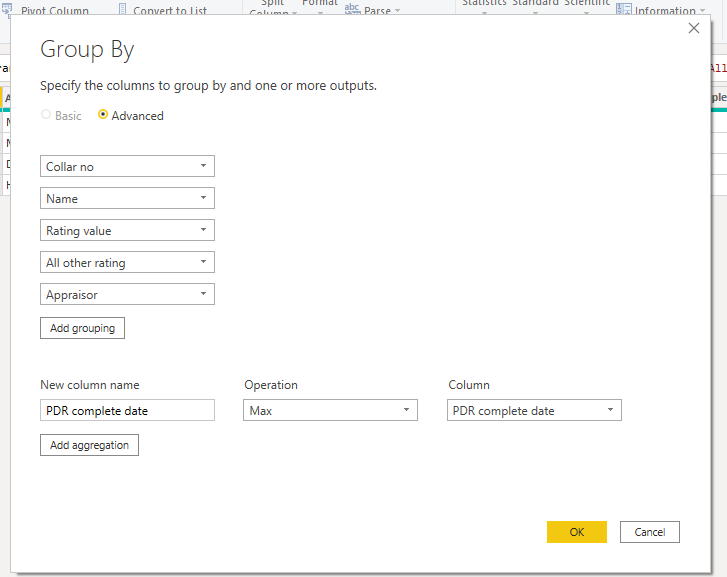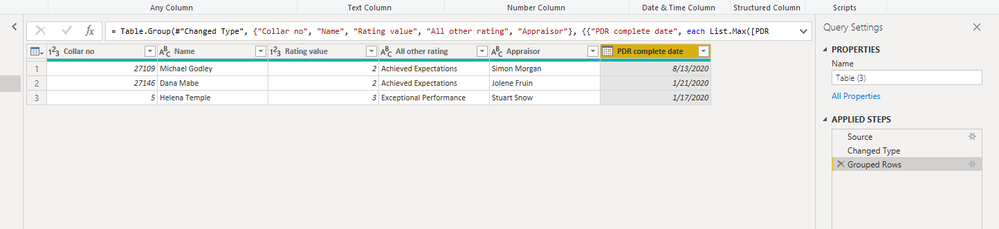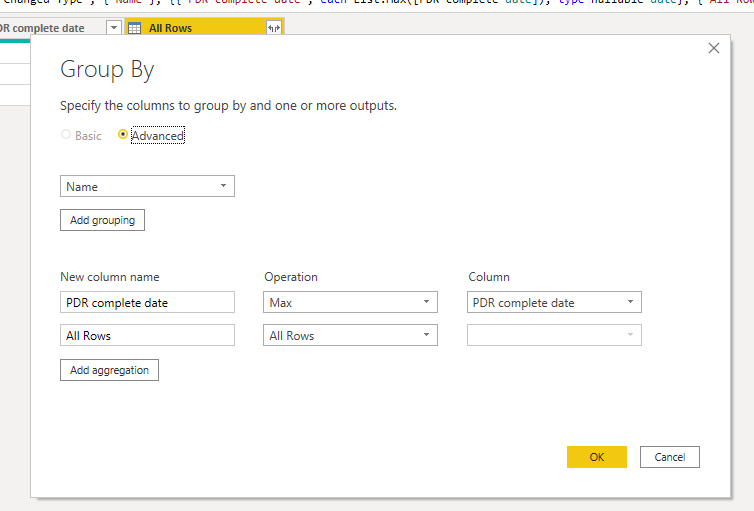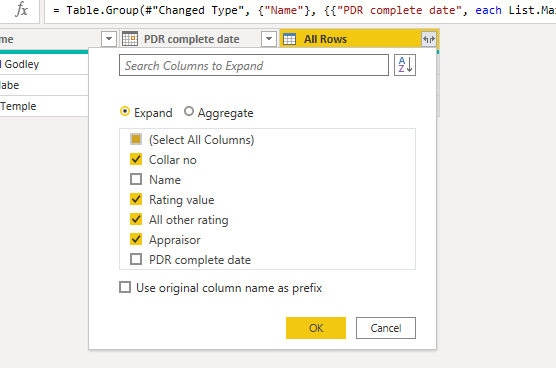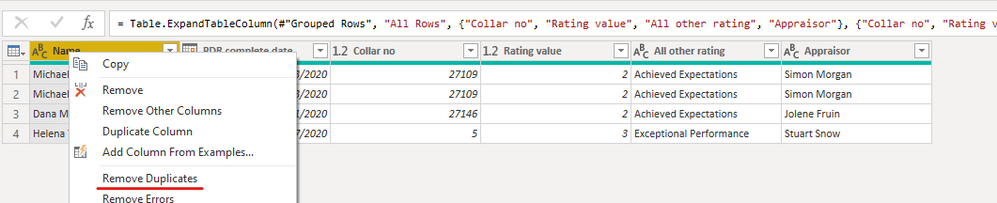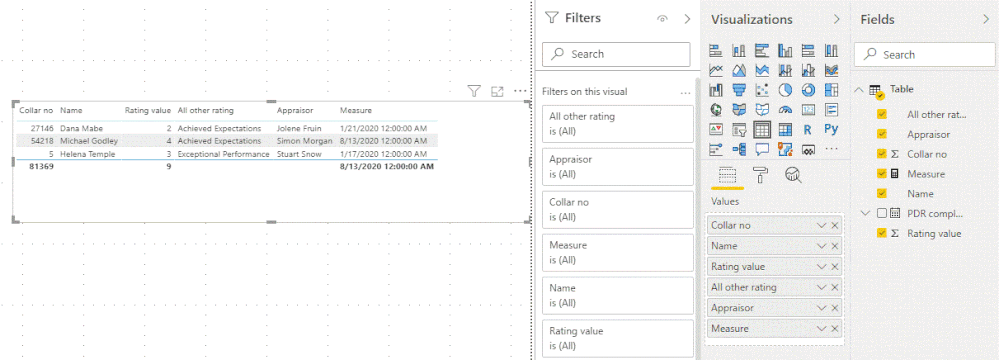FabCon is coming to Atlanta
Join us at FabCon Atlanta from March 16 - 20, 2026, for the ultimate Fabric, Power BI, AI and SQL community-led event. Save $200 with code FABCOMM.
Register now!- Power BI forums
- Get Help with Power BI
- Desktop
- Service
- Report Server
- Power Query
- Mobile Apps
- Developer
- DAX Commands and Tips
- Custom Visuals Development Discussion
- Health and Life Sciences
- Power BI Spanish forums
- Translated Spanish Desktop
- Training and Consulting
- Instructor Led Training
- Dashboard in a Day for Women, by Women
- Galleries
- Data Stories Gallery
- Themes Gallery
- Contests Gallery
- Quick Measures Gallery
- Notebook Gallery
- Translytical Task Flow Gallery
- TMDL Gallery
- R Script Showcase
- Webinars and Video Gallery
- Ideas
- Custom Visuals Ideas (read-only)
- Issues
- Issues
- Events
- Upcoming Events
To celebrate FabCon Vienna, we are offering 50% off select exams. Ends October 3rd. Request your discount now.
- Power BI forums
- Forums
- Get Help with Power BI
- Desktop
- Removing duplicates
- Subscribe to RSS Feed
- Mark Topic as New
- Mark Topic as Read
- Float this Topic for Current User
- Bookmark
- Subscribe
- Printer Friendly Page
- Mark as New
- Bookmark
- Subscribe
- Mute
- Subscribe to RSS Feed
- Permalink
- Report Inappropriate Content
Removing duplicates
Hello all,
I have a table of data recording when someone last had a performance review. My date parameters are the last rolling 12 months. Unfortunatey the review doesn't always get done on the due date and so sometimes I end up with 2 review dates taking place in the same 12 month period. For example:
I would like to remove the dulicates, making sure that the most recent PDR complete date remains.
Is there an easy way to do this?
I'm still new to Power BI so i'm not familiar with all the terminology so thank you and sorry in advance if I ask lots of follow up questions.
Many thanks,
Emily.
Solved! Go to Solution.
- Mark as New
- Bookmark
- Subscribe
- Mute
- Subscribe to RSS Feed
- Permalink
- Report Inappropriate Content
- Mark as New
- Bookmark
- Subscribe
- Mute
- Subscribe to RSS Feed
- Permalink
- Report Inappropriate Content
Hi @EmilyM2019 ,
Some workarounds for reference:
1. You can remove duplicate by using Group by in Power BI Query Editor.
Set it up just like the settings in the picture.
Then, create a custom column.
=let mydate = [PDR complete date] in
Table.SelectRows([All Rows],each[PDR complete date] = mydate)
Then, expand the columns you need and delete the All Rows column.
Duplicates are removed and the most recent PDR complete date remains.
2. You can also use Group by as follows.
The result is as follows.
3. You can as well use Group by as follows.
Then you expand the columns you need and remove the duplicates.
4. You can try this measure which use LOOKUPVALUE function.
Measure =
LOOKUPVALUE (
'Table'[PDR complete date],
'Table'[PDR complete date], CALCULATE (
MAX ( 'Table'[PDR complete date] ),
ALLEXCEPT ( 'Table', 'Table'[Name] )
)
)
You can check more details from here.
Best Regards,
Icey
If this post helps, then please consider Accept it as the solution to help the other members find it more quickly.
- Mark as New
- Bookmark
- Subscribe
- Mute
- Subscribe to RSS Feed
- Permalink
- Report Inappropriate Content
- Mark as New
- Bookmark
- Subscribe
- Mute
- Subscribe to RSS Feed
- Permalink
- Report Inappropriate Content
Thank you, really helpful.