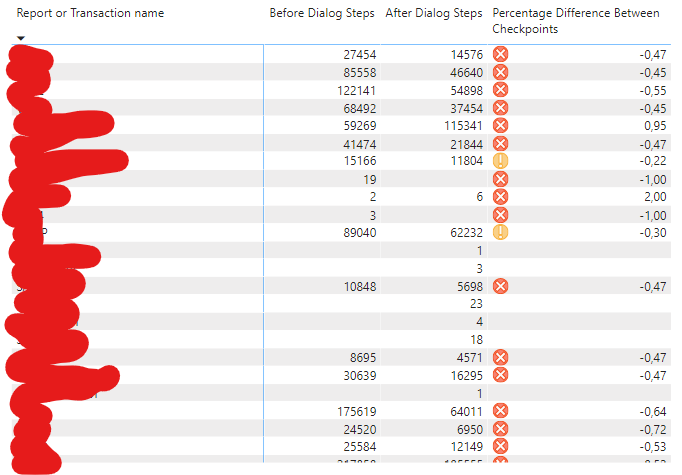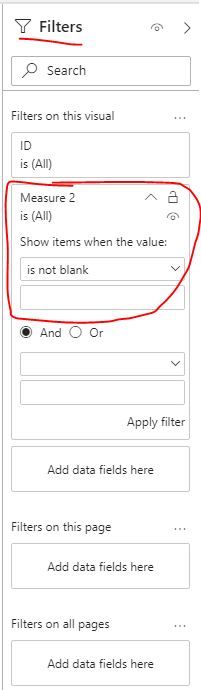FabCon is coming to Atlanta
Join us at FabCon Atlanta from March 16 - 20, 2026, for the ultimate Fabric, Power BI, AI and SQL community-led event. Save $200 with code FABCOMM.
Register now!- Power BI forums
- Get Help with Power BI
- Desktop
- Service
- Report Server
- Power Query
- Mobile Apps
- Developer
- DAX Commands and Tips
- Custom Visuals Development Discussion
- Health and Life Sciences
- Power BI Spanish forums
- Translated Spanish Desktop
- Training and Consulting
- Instructor Led Training
- Dashboard in a Day for Women, by Women
- Galleries
- Data Stories Gallery
- Themes Gallery
- Contests Gallery
- Quick Measures Gallery
- Notebook Gallery
- Translytical Task Flow Gallery
- TMDL Gallery
- R Script Showcase
- Webinars and Video Gallery
- Ideas
- Custom Visuals Ideas (read-only)
- Issues
- Issues
- Events
- Upcoming Events
To celebrate FabCon Vienna, we are offering 50% off select exams. Ends October 3rd. Request your discount now.
- Power BI forums
- Forums
- Get Help with Power BI
- Desktop
- Remove row with null cells in visual
- Subscribe to RSS Feed
- Mark Topic as New
- Mark Topic as Read
- Float this Topic for Current User
- Bookmark
- Subscribe
- Printer Friendly Page
- Mark as New
- Bookmark
- Subscribe
- Mute
- Subscribe to RSS Feed
- Permalink
- Report Inappropriate Content
Remove row with null cells in visual
Hello everyone!
I have a matrix visual (shown below) that I have some measures applied to it. There are some empty/null cells that exist though. Is there a way to remove a row with an empty cell in the visual? Thank you!
Here are the measures used:
Before Dialog Steps =
var __BeforeDialogSteps =
SELECTCOLUMNS(
FILTER(
ST03N;
[Date Time] = [Before Date]
);
"__BeforeDIA"; [Number of Dialog Steps]
)
return
__BeforeDialogStepsAfter Dialog Steps =
var __AfterDialogSteps =
SELECTCOLUMNS(
FILTER(
ST03N;
[Date Time] = [After Date]
);
"__AfterDIA"; [Number of Dialog Steps]
)
return
__AfterDialogStepsPercentage Difference Between Checkpoints =
var __Difference = [After Dialog Steps] - [Before Dialog Steps]
return
DIVIDE(__Difference; [Before Dialog Steps])
- Mark as New
- Bookmark
- Subscribe
- Mute
- Subscribe to RSS Feed
- Permalink
- Report Inappropriate Content
- Mark as New
- Bookmark
- Subscribe
- Mute
- Subscribe to RSS Feed
- Permalink
- Report Inappropriate Content
Hi @amitchandak
Sorry I thought it was clear from the description. If a cell is empty in any column I would like to delete that row. So wherever you see an empty cell I want that row deleted! I hope that makes more sense.
- Mark as New
- Bookmark
- Subscribe
- Mute
- Subscribe to RSS Feed
- Permalink
- Report Inappropriate Content
Hi @Anonymous ,
You can filter out the data with null by Filters panel:
Best Regards
Rena
- Mark as New
- Bookmark
- Subscribe
- Mute
- Subscribe to RSS Feed
- Permalink
- Report Inappropriate Content
Hi @Anonymous!
Thank you for your reply! Yes I found it after a bit more research on the filters. I thought it was much more complicated than that so my mind was fixed on creating a measure 😛