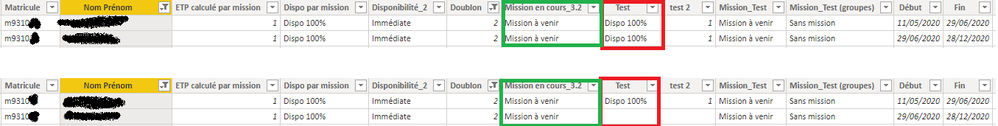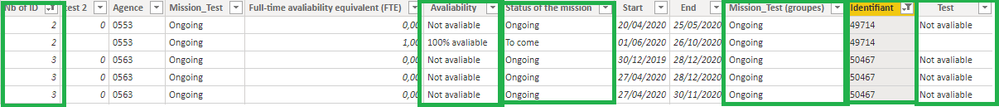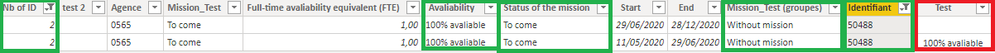Fabric Data Days starts November 4th!
Advance your Data & AI career with 50 days of live learning, dataviz contests, hands-on challenges, study groups & certifications and more!
Get registered- Power BI forums
- Get Help with Power BI
- Desktop
- Service
- Report Server
- Power Query
- Mobile Apps
- Developer
- DAX Commands and Tips
- Custom Visuals Development Discussion
- Health and Life Sciences
- Power BI Spanish forums
- Translated Spanish Desktop
- Training and Consulting
- Instructor Led Training
- Dashboard in a Day for Women, by Women
- Galleries
- Data Stories Gallery
- Themes Gallery
- Contests Gallery
- QuickViz Gallery
- Quick Measures Gallery
- Visual Calculations Gallery
- Notebook Gallery
- Translytical Task Flow Gallery
- TMDL Gallery
- R Script Showcase
- Webinars and Video Gallery
- Ideas
- Custom Visuals Ideas (read-only)
- Issues
- Issues
- Events
- Upcoming Events
Get Fabric Certified for FREE during Fabric Data Days. Don't miss your chance! Request now
- Power BI forums
- Forums
- Get Help with Power BI
- Desktop
- Remove duplicate value but keep all the reste of t...
- Subscribe to RSS Feed
- Mark Topic as New
- Mark Topic as Read
- Float this Topic for Current User
- Bookmark
- Subscribe
- Printer Friendly Page
- Mark as New
- Bookmark
- Subscribe
- Mute
- Subscribe to RSS Feed
- Permalink
- Report Inappropriate Content
Remove duplicate value but keep all the reste of the row
Hi all,
I'm trying to remove certain duplicates in specific a column but keep all the rows. I'm working on a calculated table and the second red rectangle is what I want to achieve:
The 1st column contains IDs.
I hope for the red result if the IDs AND the values the green rectangle are duplicates. For the future: I might have more than 2 ID and green rectangle values as duplicates.
If it helps, the removing can be based on the penultimate colomn, which is a date. The problem is that those dates can be duplicates too...
Do you think it's possible through DAX?
Regards,
Pingouin Puni
- Mark as New
- Bookmark
- Subscribe
- Mute
- Subscribe to RSS Feed
- Permalink
- Report Inappropriate Content
This should give you the desired result.
Column =
VAR __firstDate =
CALCULATE(
MIN( 'Table'[penultimate] ),
ALLEXCEPT( 'Table', 'Table'[Mission en cours_3.2] )
)
RETURN
IF( 'Table'[penultimate] = __firstDate, 'Table'[Dispo par mission] )
Mariusz
If this post helps, then please consider Accepting it as the solution.
Please feel free to connect with me.
- Mark as New
- Bookmark
- Subscribe
- Mute
- Subscribe to RSS Feed
- Permalink
- Report Inappropriate Content
Hi @Mariusz ,
Thank you for answering !
Your solution worked, but not as I intended to. I realized I didn't give the whole picture so I'll try to give as much info as I can through the attached .pbix and the following :
The formula for "Test" is this one :
Test =
IF(
Test[Nb of ID]>1;
IF(
Test[State of the mission]=Test[Mission_Test (groupes)];
Test[Avaliability];
BLANK()
);
Test[Avaliability]
)For a duplicate ID :
- If there is 1 "Ongoing" status of the mission, in the "Test" column I need to have value of "Availability" the cell.
- If there are several "Ongoing", I need to keep them as well in the cell. (in green, all the column used in this case);
- If the state of the mission is not "Ongoing", in the "Test' column I need to have the value of "Availability" that is in the earliest "Stat" date column. And still keep the row (as presented in the red rectangle).
I hope I explained it clearly this time, let me know if I didn't 🙂
Regards,
Pingouin Puni
Helpful resources

Fabric Data Days
Advance your Data & AI career with 50 days of live learning, contests, hands-on challenges, study groups & certifications and more!

Power BI Monthly Update - October 2025
Check out the October 2025 Power BI update to learn about new features.