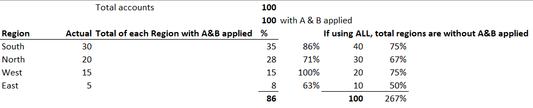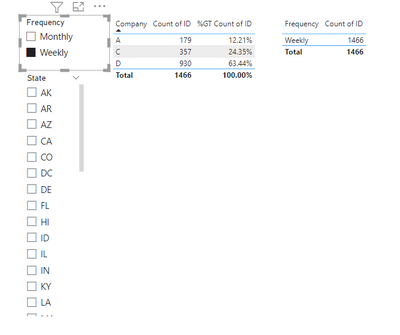Join us at FabCon Vienna from September 15-18, 2025
The ultimate Fabric, Power BI, SQL, and AI community-led learning event. Save €200 with code FABCOMM.
Get registered- Power BI forums
- Get Help with Power BI
- Desktop
- Service
- Report Server
- Power Query
- Mobile Apps
- Developer
- DAX Commands and Tips
- Custom Visuals Development Discussion
- Health and Life Sciences
- Power BI Spanish forums
- Translated Spanish Desktop
- Training and Consulting
- Instructor Led Training
- Dashboard in a Day for Women, by Women
- Galleries
- Data Stories Gallery
- Themes Gallery
- Contests Gallery
- Quick Measures Gallery
- Notebook Gallery
- Translytical Task Flow Gallery
- TMDL Gallery
- R Script Showcase
- Webinars and Video Gallery
- Ideas
- Custom Visuals Ideas (read-only)
- Issues
- Issues
- Events
- Upcoming Events
Compete to become Power BI Data Viz World Champion! First round ends August 18th. Get started.
- Power BI forums
- Forums
- Get Help with Power BI
- Desktop
- Remove all filters except some to calculate % of t...
- Subscribe to RSS Feed
- Mark Topic as New
- Mark Topic as Read
- Float this Topic for Current User
- Bookmark
- Subscribe
- Printer Friendly Page
- Mark as New
- Bookmark
- Subscribe
- Mute
- Subscribe to RSS Feed
- Permalink
- Report Inappropriate Content
Remove all filters except some to calculate % of total selected
Hi all,
Could you please help me to get the measure for the to get the total number of accounts for each region with A&B slicers applied on page? Use it to calculate the % of actual vs. total accounts with A&B applied.
will show the total number of accounts without A&B applied.
Appreciate your help
Here the PBIX file:
https://file.io/EIbffHydjc8d
- Mark as New
- Bookmark
- Subscribe
- Mute
- Subscribe to RSS Feed
- Permalink
- Report Inappropriate Content
Thank you. Just updated with the link to PBIX file.
My need is to keep show the percentage of A B C D with Weekly/Monthly already applied
(denominators fixed = 179, 357, 930)
So if I change the state, the % will show as a ratio to these numbers (% of A in that state on total A with Frequency applied).
Thank you so much.
- Mark as New
- Bookmark
- Subscribe
- Mute
- Subscribe to RSS Feed
- Permalink
- Report Inappropriate Content
@Anonymous , Based on what I got
Measure = CALCULATE(COUNT(Table[Region]), Filter(allselected(Table), Table[A] = max(Table[Table A]) ))
If this does not help
Can you share sample data and sample output in table format? Or a sample pbix after removing sensitive data.