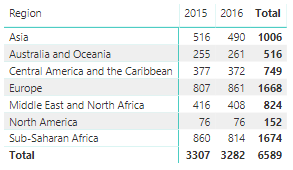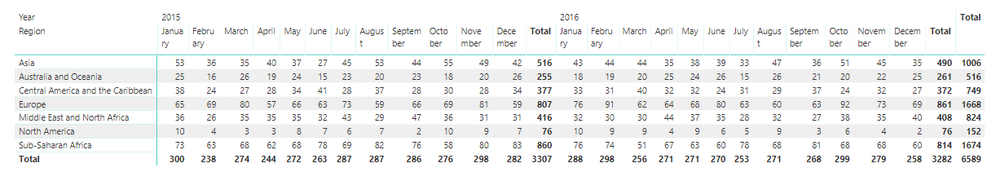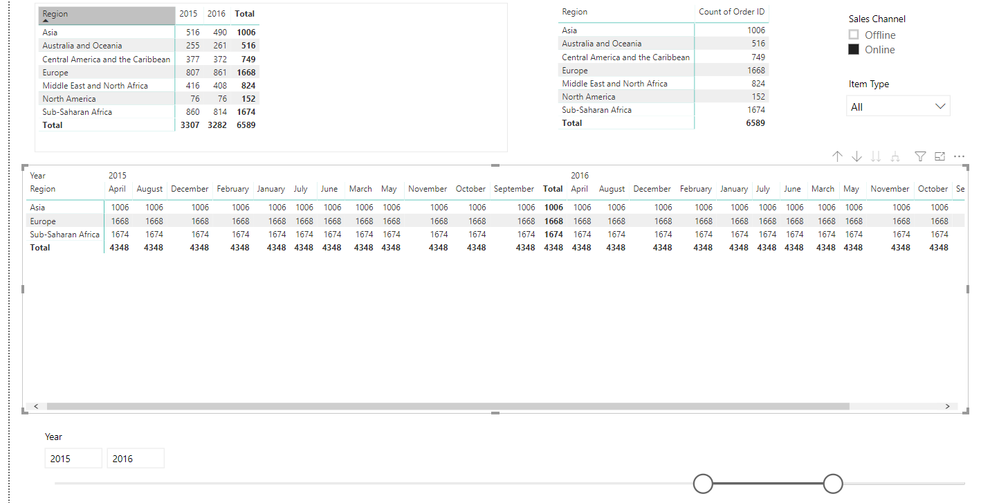Fabric Data Days starts November 4th!
Advance your Data & AI career with 50 days of live learning, dataviz contests, hands-on challenges, study groups & certifications and more!
Get registered- Power BI forums
- Get Help with Power BI
- Desktop
- Service
- Report Server
- Power Query
- Mobile Apps
- Developer
- DAX Commands and Tips
- Custom Visuals Development Discussion
- Health and Life Sciences
- Power BI Spanish forums
- Translated Spanish Desktop
- Training and Consulting
- Instructor Led Training
- Dashboard in a Day for Women, by Women
- Galleries
- Data Stories Gallery
- Themes Gallery
- Contests Gallery
- QuickViz Gallery
- Quick Measures Gallery
- Visual Calculations Gallery
- Notebook Gallery
- Translytical Task Flow Gallery
- TMDL Gallery
- R Script Showcase
- Webinars and Video Gallery
- Ideas
- Custom Visuals Ideas (read-only)
- Issues
- Issues
- Events
- Upcoming Events
Get Fabric Certified for FREE during Fabric Data Days. Don't miss your chance! Request now
- Power BI forums
- Forums
- Get Help with Power BI
- Desktop
- Remove Date filters within a date range
- Subscribe to RSS Feed
- Mark Topic as New
- Mark Topic as Read
- Float this Topic for Current User
- Bookmark
- Subscribe
- Printer Friendly Page
- Mark as New
- Bookmark
- Subscribe
- Mute
- Subscribe to RSS Feed
- Permalink
- Report Inappropriate Content
Remove Date filters within a date range
Hello everyone,
I trying to ignore year and month filters, but inside a range of time.
I working with a dabase that have a few years, the chart below shows the distinct count of every order ID.
For this measure i only want to work with year 2015 and 2016.
My goal is to show the table below, ignoring year and month filters. For example: Asia ll show 1006 in every month column(total of 2015 and 2016) and not 3687 (all years)
With that, i want to ignore regions that have few orders ID based on year 2015 and 2016.
I tried a few things, but i can´t make it work.
Total sales =
VAR id_qnty = CALCULATE(DISTINCTCOUNT(db[Order ID]); ALL(db[Date]); db[Date].[YEAR] in {2015;2016})
return
IF(id_qnty>1000; SUM(db[Total Revenue]);BLANK())Here is the example file: example.pbix
Thank you!
- Mark as New
- Bookmark
- Subscribe
- Mute
- Subscribe to RSS Feed
- Permalink
- Report Inappropriate Content
What if you try the following:
1. Create a Calendar Table with the following code:
DimCalendar =
ADDCOLUMNS(
CALENDAR(
DATE( YEAR(MIN( db[Date])),1,1),
DATE( YEAR( MAX ( db[Date])),12,31)),
"Year", YEAR([Date]),
"Month", MONTH( [Date] ),
"MonthName", FORMAT( [Date], "mmmm")
)Relate that table to your db table (1:M) on the date column from each
Use Year and Month for that new table as columns and rows on a new visual, like a matrix. Put Region on rows from the db table. Dont want to use the date columns from the db table, we want to filter the Calendar table and let that flow down to the db table.
Add a Year slicer from the DimCalender table. Select a range from 2015 to 2016.
Now we can just add this measure:
Measure =
SUMX( Values( db[Region]),
IF(
CALCULATE( [linhas], ALLSELECTED(DimCalendar))> 1000,
CALCULATE( [linhas], ALLSELECTED(DimCalendar))
)
)and the final table
- Mark as New
- Bookmark
- Subscribe
- Mute
- Subscribe to RSS Feed
- Permalink
- Report Inappropriate Content
Thank you for you answer @Anonymous !
But is there a way without using a calendar table? My model only base with one date column.
With the calendar table i used:
Measure 2 = VAR xxx = CALCULATE( [linhas]; ALLSELECTED(DimCalendar)) return IF(xxx>1000;Sum(db[Total Revenue]))
I didn´t understand the part
SUMX( Values( db[Region])
Thank you
- Mark as New
- Bookmark
- Subscribe
- Mute
- Subscribe to RSS Feed
- Permalink
- Report Inappropriate Content
Probably could work without date calendar, but it's generally not a good idea to use columns from your Fact table. You really want to use smaller Dimension table ( like the calendar table) to filter the fact table.
The reason for the SUMX (Values..) in the front of that measure is for the grand totals. Without that I believe it would be the grand total for all the regions. But with SUMX ( Values( Region)) in the grand total it will just be the Regions that are visible in the current filter context, so just those three regions will be used to sum.
Helpful resources

Power BI Monthly Update - November 2025
Check out the November 2025 Power BI update to learn about new features.

Fabric Data Days
Advance your Data & AI career with 50 days of live learning, contests, hands-on challenges, study groups & certifications and more!

| User | Count |
|---|---|
| 97 | |
| 74 | |
| 50 | |
| 48 | |
| 46 |