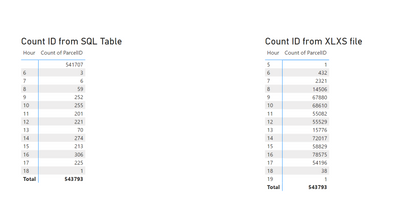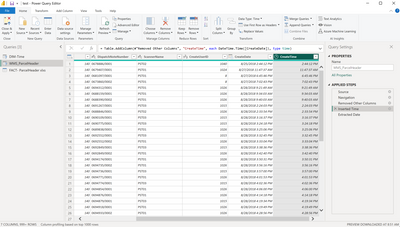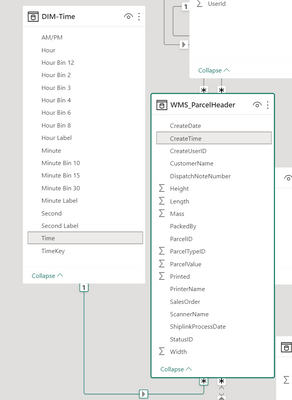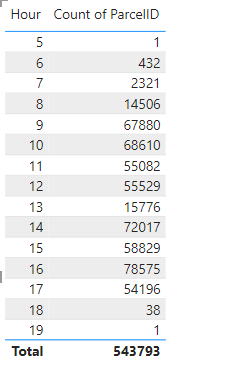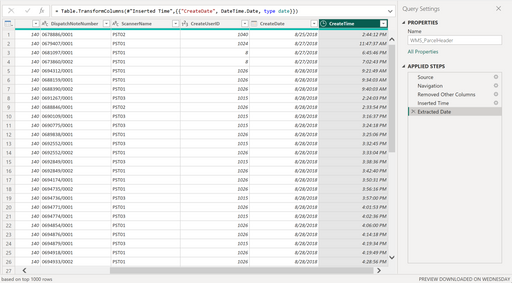FabCon is coming to Atlanta
Join us at FabCon Atlanta from March 16 - 20, 2026, for the ultimate Fabric, Power BI, AI and SQL community-led event. Save $200 with code FABCOMM.
Register now!- Power BI forums
- Get Help with Power BI
- Desktop
- Service
- Report Server
- Power Query
- Mobile Apps
- Developer
- DAX Commands and Tips
- Custom Visuals Development Discussion
- Health and Life Sciences
- Power BI Spanish forums
- Translated Spanish Desktop
- Training and Consulting
- Instructor Led Training
- Dashboard in a Day for Women, by Women
- Galleries
- Data Stories Gallery
- Themes Gallery
- Contests Gallery
- Quick Measures Gallery
- Notebook Gallery
- Translytical Task Flow Gallery
- TMDL Gallery
- R Script Showcase
- Webinars and Video Gallery
- Ideas
- Custom Visuals Ideas (read-only)
- Issues
- Issues
- Events
- Upcoming Events
Join the Fabric FabCon Global Hackathon—running virtually through Nov 3. Open to all skill levels. $10,000 in prizes! Register now.
- Power BI forums
- Forums
- Get Help with Power BI
- Desktop
- Re: Relationship of Time dimension table and FACT ...
- Subscribe to RSS Feed
- Mark Topic as New
- Mark Topic as Read
- Float this Topic for Current User
- Bookmark
- Subscribe
- Printer Friendly Page
- Mark as New
- Bookmark
- Subscribe
- Mute
- Subscribe to RSS Feed
- Permalink
- Report Inappropriate Content
Relationship of Time dimension table and FACT SQL table not connecting correctly
I have an issue with my Time Dimension table in my SQL reports. I am relating "Time" in the Dimension table to the "CreateTime" in the Fact table. When I use any of the fields from the Time dimension table, such as "Hour", there are thousands of rows considered blank (shown below). However, there should be no rows blank, as this is my FACT table with IDs, and every row in the table has a "CreateTime".
To further troubleshoot the issue, I copied my SQL table into an XLXS file. No transformations were made at all on the XLXS file so both tables are identical… but the XLXS file worked.
The only transformations that were made on the SQL table was separating the "CreateDate" into two columns (adding one column with Time only, and extracting the original with Date only).
I need to be able to run this report from the server, but the Time dimension table will not work correctly when connecting to SQL. This is an Import, not direct query. I am using the Time Dimension table from Radicad.
Both sides of the relationship are Data type, "Time". Changing these columns to type Text does not seem to work for me either.
Here is the link to the PBIX file.
Is there a better way to separate the original column in SQL (with both date and time) into two columns? Do I need to approach this differently because this is a SQL table?
I would love if someone would take a shot at figuring this out. Thank you!
Solved! Go to Solution.
- Mark as New
- Bookmark
- Subscribe
- Mute
- Subscribe to RSS Feed
- Permalink
- Report Inappropriate Content
- Mark as New
- Bookmark
- Subscribe
- Mute
- Subscribe to RSS Feed
- Permalink
- Report Inappropriate Content
I can't find a problem with your setup (apart from the fact that you don't have a Dates table)
What's the issue?
- Mark as New
- Bookmark
- Subscribe
- Mute
- Subscribe to RSS Feed
- Permalink
- Report Inappropriate Content
You are looking at the time dimension table related to the XLXS file. That is not the issue. The issue is when I am connecting the time dimension table to the SQL table. I posted a screenshot of the two different tables above.
I am wondering if anyone has any idea why there are so many blank rows when connecting to the SQL table.
- Mark as New
- Bookmark
- Subscribe
- Mute
- Subscribe to RSS Feed
- Permalink
- Report Inappropriate Content
- Mark as New
- Bookmark
- Subscribe
- Mute
- Subscribe to RSS Feed
- Permalink
- Report Inappropriate Content
Great! That makes sense. I saw you used the TIMEVALUE funciton in DAX to create the column, but is there a way I could do this in Power Query without having milliseconds??
I don't see milliseconds in the Time column in Power Query, so I'm not sure how to remove them.
In my actual published report, I settled for creating a DAX Time column from each Timestamp from SQL in my tables. It works, but I am wanting to do everything in Power Query if I can for simplicity. It seems like the DAX created columns all connect perfectly, but using the columns with Extracting/Inserting Time in Power Query do not suffice.
Thank you Ibendlin
- Mark as New
- Bookmark
- Subscribe
- Mute
- Subscribe to RSS Feed
- Permalink
- Report Inappropriate Content