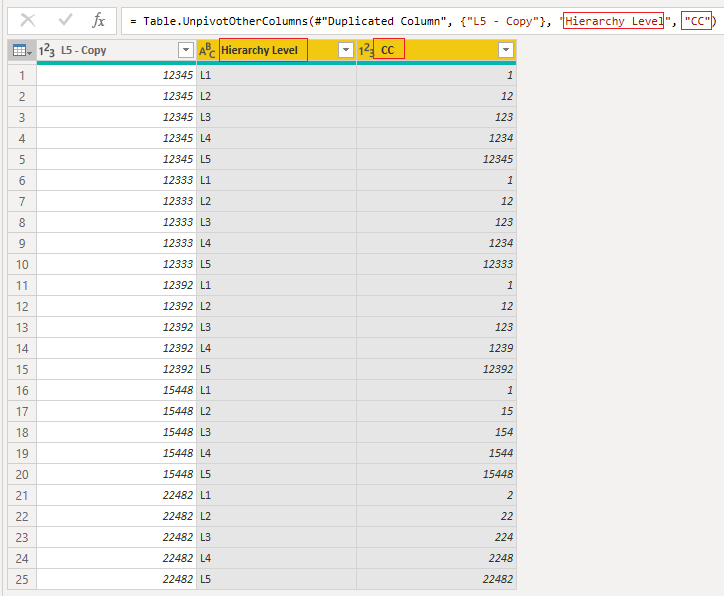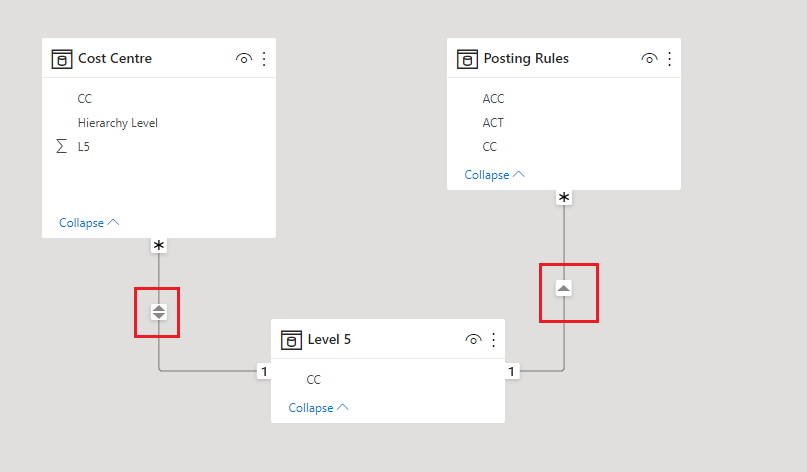Fabric Data Days starts November 4th!
Advance your Data & AI career with 50 days of live learning, dataviz contests, hands-on challenges, study groups & certifications and more!
Get registered- Power BI forums
- Get Help with Power BI
- Desktop
- Service
- Report Server
- Power Query
- Mobile Apps
- Developer
- DAX Commands and Tips
- Custom Visuals Development Discussion
- Health and Life Sciences
- Power BI Spanish forums
- Translated Spanish Desktop
- Training and Consulting
- Instructor Led Training
- Dashboard in a Day for Women, by Women
- Galleries
- Data Stories Gallery
- Themes Gallery
- Contests Gallery
- QuickViz Gallery
- Quick Measures Gallery
- Visual Calculations Gallery
- Notebook Gallery
- Translytical Task Flow Gallery
- TMDL Gallery
- R Script Showcase
- Webinars and Video Gallery
- Ideas
- Custom Visuals Ideas (read-only)
- Issues
- Issues
- Events
- Upcoming Events
Get Fabric Certified for FREE during Fabric Data Days. Don't miss your chance! Request now
- Power BI forums
- Forums
- Get Help with Power BI
- Desktop
- Relationship between two tables based off multiple...
- Subscribe to RSS Feed
- Mark Topic as New
- Mark Topic as Read
- Float this Topic for Current User
- Bookmark
- Subscribe
- Printer Friendly Page
- Mark as New
- Bookmark
- Subscribe
- Mute
- Subscribe to RSS Feed
- Permalink
- Report Inappropriate Content
Relationship between two tables based off multiple columns?
Hi all,
Hoping someone can help me with this one as it's really got me stuck.
Basically I have four tables. One table is a Cost Centre hierarchy, with high level codes feeding into lower level codes (L5 is a bottom level Cost Centre).
| L1 | L2 | L3 | L4 | L5 |
| 1 | 12 | 123 | 1234 | 12345 |
| 1 | 12 | 123 | 1234 | 12333 |
| 1 | 12 | 123 | 1239 | 12392 |
| 1 | 15 | 154 | 1544 | 15448 |
| 2 | 22 | 224 | 2248 | 22482 |
Two other tables are Account Code and Activity coce hierarchies with a similar layout to the above.
I then have a Posting Rules table, where a Posting Rule can exist at any level in the hierarchy.
| CC | ACC | ACT |
| 1 | x | yy |
| 1 | xx | yy |
| 12345 | x | yy |
| 2248 | xxx | yy |
| 2248 | xx | yy |
| 22 | xx | yy |
Having real difficulty getting these tables linked. Even just focusing on the Cost Centre table, because a Posting Rule can sit at any level in a hierarchy, I'm not able to build a relationship between single columns.
We essentially want a user to be able to select a bottom level (L5) Cost Centre from a slicer (say 12345), and then see all Posting Rules directly against it, or that feed up through the hierarchy, so this would produce:
| CC | ACC | ACT |
| 1 | x | yy |
| 1 | xx | yy |
| 12345 | x | yy |
Any help to come to this solution would be greatly appreciated.
Thanks!
Solved! Go to Solution.
- Mark as New
- Bookmark
- Subscribe
- Mute
- Subscribe to RSS Feed
- Permalink
- Report Inappropriate Content
- Mark as New
- Bookmark
- Subscribe
- Mute
- Subscribe to RSS Feed
- Permalink
- Report Inappropriate Content
Hi tamerj1,
Thanks very much for producing this - I tried downloading the file but because we are on Power Bi Report Server and your file has many-to-many relationships, I'm unable to open it.
Are you able to explain how you linked the two tables together?
Thanks so much
- Mark as New
- Bookmark
- Subscribe
- Mute
- Subscribe to RSS Feed
- Permalink
- Report Inappropriate Content
@aid928
From the model view just drag the CC from table to the other CC in the other table.
- Mark as New
- Bookmark
- Subscribe
- Mute
- Subscribe to RSS Feed
- Permalink
- Report Inappropriate Content
Hi @tamerj1
Thanks again for explaining this, really useful for understanding.
Do you know if there would be any way to achieve this without a many to many relationship? Since we are on PBI Report Server I can't make a many to many relationship.
Thanks,
Aidan
- Mark as New
- Bookmark
- Subscribe
- Mute
- Subscribe to RSS Feed
- Permalink
- Report Inappropriate Content
- Mark as New
- Bookmark
- Subscribe
- Mute
- Subscribe to RSS Feed
- Permalink
- Report Inappropriate Content
Nope, says I can't make a relationship since the matching columns arent unique
- Mark as New
- Bookmark
- Subscribe
- Mute
- Subscribe to RSS Feed
- Permalink
- Report Inappropriate Content
@aid928
I mean something like this
You vcan use power query or dax to create a unique table and use it as a bridge table. Would this make sense to you?
- Mark as New
- Bookmark
- Subscribe
- Mute
- Subscribe to RSS Feed
- Permalink
- Report Inappropriate Content
Ah apologies again, I had the relationship going to the wrong field. Have got it working, thank you so much!
- Mark as New
- Bookmark
- Subscribe
- Mute
- Subscribe to RSS Feed
- Permalink
- Report Inappropriate Content
Ah sorry have tried that now. Should my slicer still use the CC field from the Cost Centre table? When doing this and filtering against CC 12345, I am only getting Posting Rules directly against it rather than including CC 1 also.
- Mark as New
- Bookmark
- Subscribe
- Mute
- Subscribe to RSS Feed
- Permalink
- Report Inappropriate Content
- Mark as New
- Bookmark
- Subscribe
- Mute
- Subscribe to RSS Feed
- Permalink
- Report Inappropriate Content
Helpful resources

Fabric Data Days
Advance your Data & AI career with 50 days of live learning, contests, hands-on challenges, study groups & certifications and more!

Power BI Monthly Update - October 2025
Check out the October 2025 Power BI update to learn about new features.