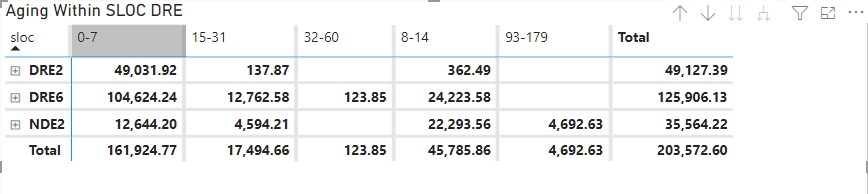FabCon is coming to Atlanta
Join us at FabCon Atlanta from March 16 - 20, 2026, for the ultimate Fabric, Power BI, AI and SQL community-led event. Save $200 with code FABCOMM.
Register now!- Power BI forums
- Get Help with Power BI
- Desktop
- Service
- Report Server
- Power Query
- Mobile Apps
- Developer
- DAX Commands and Tips
- Custom Visuals Development Discussion
- Health and Life Sciences
- Power BI Spanish forums
- Translated Spanish Desktop
- Training and Consulting
- Instructor Led Training
- Dashboard in a Day for Women, by Women
- Galleries
- Data Stories Gallery
- Themes Gallery
- Contests Gallery
- QuickViz Gallery
- Quick Measures Gallery
- Visual Calculations Gallery
- Notebook Gallery
- Translytical Task Flow Gallery
- TMDL Gallery
- R Script Showcase
- Webinars and Video Gallery
- Ideas
- Custom Visuals Ideas (read-only)
- Issues
- Issues
- Events
- Upcoming Events
The Power BI Data Visualization World Championships is back! Get ahead of the game and start preparing now! Learn more
- Power BI forums
- Forums
- Get Help with Power BI
- Desktop
- Relationship Problems
- Subscribe to RSS Feed
- Mark Topic as New
- Mark Topic as Read
- Float this Topic for Current User
- Bookmark
- Subscribe
- Printer Friendly Page
- Mark as New
- Bookmark
- Subscribe
- Mute
- Subscribe to RSS Feed
- Permalink
- Report Inappropriate Content
Relationship Problems
Hi Everyone,
I'm ruining into an odd problem when creating a report in PowerBI. I have to tables, DRE and SVTDATA, Commected through a relationship (Pictured Below)
However, this relationship does not seem to be working effectively. The tables are connected through Material. Material is a number that is unique in the SVTData table. SVTDATA holds the "Standard costs" Column. This column is critical for displaying DRE reports. My problem occurs when i wish to display the data, Even though the two tables are connected through a relationship, When i try to display the data via the DRE table, the calculation is not correct. In excel the report displays "Cost Per" which is a vlookup into the SVTData file. I wanted to bypass this entirely by creating a relationship. However the display is not the same.
This is how it looks in Excel with the Vlookup
And this is how it looks in PowerBI
The excel format is correct but i am unsure how to recreate it in PowerBI
- Mark as New
- Bookmark
- Subscribe
- Mute
- Subscribe to RSS Feed
- Permalink
- Report Inappropriate Content
Hi @Kieran-q_20 ,
What does your measure look like in the matrix table?
Please provide some example data and what the result you want for this example data.
Best Regards
Community Support Team _ chenwu zhu
Helpful resources

Power BI Dataviz World Championships
The Power BI Data Visualization World Championships is back! Get ahead of the game and start preparing now!

| User | Count |
|---|---|
| 40 | |
| 35 | |
| 34 | |
| 31 | |
| 28 |
| User | Count |
|---|---|
| 137 | |
| 102 | |
| 71 | |
| 67 | |
| 64 |