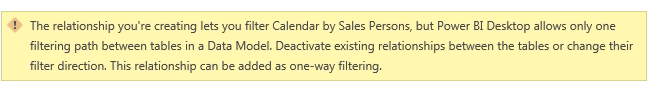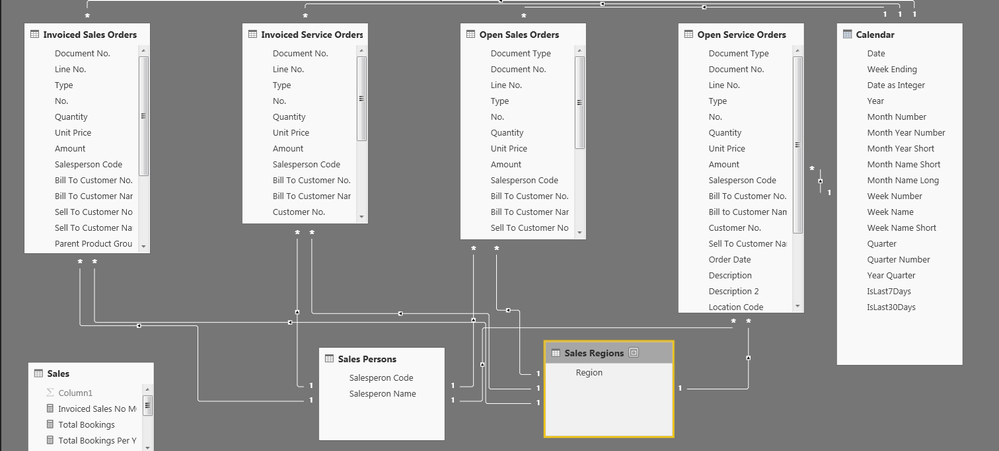FabCon is coming to Atlanta
Join us at FabCon Atlanta from March 16 - 20, 2026, for the ultimate Fabric, Power BI, AI and SQL community-led event. Save $200 with code FABCOMM.
Register now!- Power BI forums
- Get Help with Power BI
- Desktop
- Service
- Report Server
- Power Query
- Mobile Apps
- Developer
- DAX Commands and Tips
- Custom Visuals Development Discussion
- Health and Life Sciences
- Power BI Spanish forums
- Translated Spanish Desktop
- Training and Consulting
- Instructor Led Training
- Dashboard in a Day for Women, by Women
- Galleries
- Data Stories Gallery
- Themes Gallery
- Contests Gallery
- QuickViz Gallery
- Quick Measures Gallery
- Visual Calculations Gallery
- Notebook Gallery
- Translytical Task Flow Gallery
- TMDL Gallery
- R Script Showcase
- Webinars and Video Gallery
- Ideas
- Custom Visuals Ideas (read-only)
- Issues
- Issues
- Events
- Upcoming Events
Get Fabric Certified for FREE during Fabric Data Days. Don't miss your chance! Request now
- Power BI forums
- Forums
- Get Help with Power BI
- Desktop
- Relationship Filtering Error Question
- Subscribe to RSS Feed
- Mark Topic as New
- Mark Topic as Read
- Float this Topic for Current User
- Bookmark
- Subscribe
- Printer Friendly Page
- Mark as New
- Bookmark
- Subscribe
- Mute
- Subscribe to RSS Feed
- Permalink
- Report Inappropriate Content
Relationship Filtering Error Question
Hello,
Can someone help me understand why I am receiving this error message?
I am a little confused on why it says "Calendar by Sales Person" when I don't have any relationships between Calendar and Sales Person?
Here is the full model:
I was playing around with BOTH filtering and setting BOTH on the Sales Persons table. I could set BOTH on 1 relationship but trying to add it to another relationship errored out. The part I am mostly trying to understand is where the error message is picking up the relationship between the Calendar and Sales Persons based on the model?
Additionally, I thought I could filter both ways based on the existing relationship, but clearly I can't. I was hoping to get a little clarity on that as well.
Thanks!
- Mark as New
- Bookmark
- Subscribe
- Mute
- Subscribe to RSS Feed
- Permalink
- Report Inappropriate Content
Hi @Promethes_2,
Did the error message prompt when you create relationships between tables or make any other operations like create measures?
Based on my understanding, you have created relationships between Calendar and some corresponding tables, for example Invoiced Sales Orders, also, there existing a relationship between Invoiced Sales Orders and Sales Persons, so it will create an indirect relationship between Calendar and Sales Orders.
For more detailed introduction about Cross Filter Direction, please refer to: Create and manage relationships in Power BI Desktop
Best regards,
Yuliana Gu
If this post helps, then please consider Accept it as the solution to help the other members find it more quickly.
- Mark as New
- Bookmark
- Subscribe
- Mute
- Subscribe to RSS Feed
- Permalink
- Report Inappropriate Content
The error occurs during the relationship definition and setting the filtering to BOTH.
There is a relationship between Calenar and the Invoiced Sales Orders table based on date. However, the part that I'm not clear on is why this is impacting the relationship between Sales Person and the Invoiced Sales Orders table.
My thinking was that if I set filtering to BOTH on the relationship between Sales Persons and Invoiced Sales Orders table, when I filtered a specific sales person those assocaited transactions would follow (and yes calendar dates).
I understand there is a relationship between the Invoiced Sales Orders table and Calendar table based on date, but still do not follow why this interferes with a BOTH filter on the Sales Person and Invoiced Sales Orders.
- Mark as New
- Bookmark
- Subscribe
- Mute
- Subscribe to RSS Feed
- Permalink
- Report Inappropriate Content
@Promethes_2 could you post your data model so we can help investigate further? I'm not able to see any error from your screenshot.
- Mark as New
- Bookmark
- Subscribe
- Mute
- Subscribe to RSS Feed
- Permalink
- Report Inappropriate Content
Apologies I wasn't more clear.
When I try to change the existing filter direction in the relationship on any of the following relationsihps from the 2nd screenshot:
Invoiced Sales Orders and Sales Person single -- If i change to BOTH filter direction no error
Invoiced Service Orders and Sales Person single -- If I also change to both ERROR occurs (1st screenshot)
Open Sales Orders and Sales Person single
Open Service Orders and Sales Person single
From a SINGLE cros filter direction to a BOTH cross filter direction the 1st screen shot error occurs. I can change one of the relationships listed above to BOTH, but I cannot change all four to BOTH (the error occurs when I try to change to BOTH on the second relationship).
I'm really just interested in learning the why. Thanks!
Helpful resources

Power BI Monthly Update - November 2025
Check out the November 2025 Power BI update to learn about new features.

Fabric Data Days
Advance your Data & AI career with 50 days of live learning, contests, hands-on challenges, study groups & certifications and more!