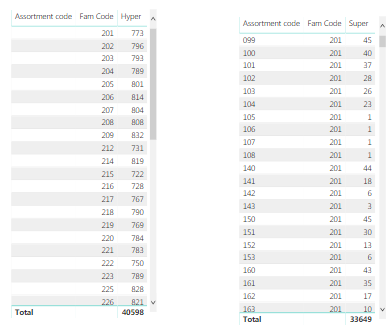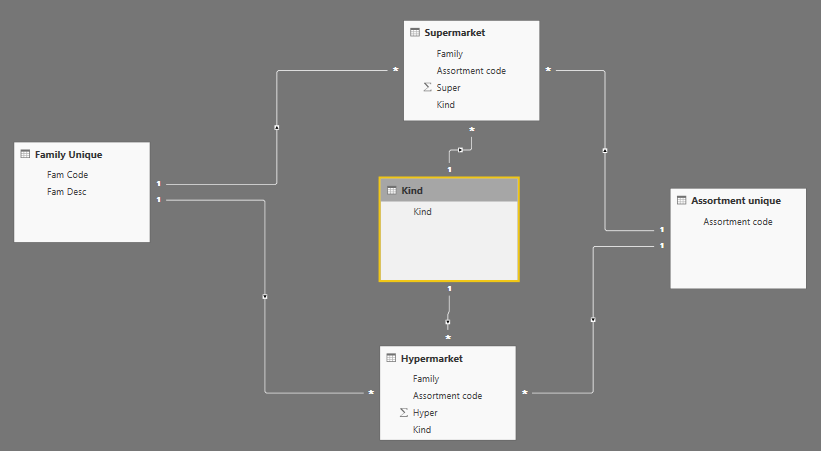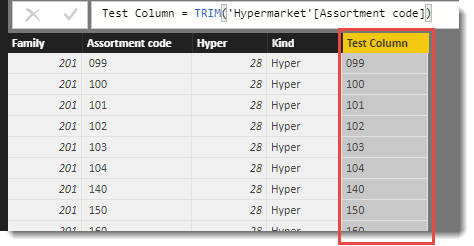Join us at the 2025 Microsoft Fabric Community Conference
March 31 - April 2, 2025, in Las Vegas, Nevada. Use code MSCUST for a $150 discount! Early bird discount ends December 31.
Register Now- Power BI forums
- Get Help with Power BI
- Desktop
- Service
- Report Server
- Power Query
- Mobile Apps
- Developer
- DAX Commands and Tips
- Custom Visuals Development Discussion
- Health and Life Sciences
- Power BI Spanish forums
- Translated Spanish Desktop
- Training and Consulting
- Instructor Led Training
- Dashboard in a Day for Women, by Women
- Galleries
- Community Connections & How-To Videos
- COVID-19 Data Stories Gallery
- Themes Gallery
- Data Stories Gallery
- R Script Showcase
- Webinars and Video Gallery
- Quick Measures Gallery
- 2021 MSBizAppsSummit Gallery
- 2020 MSBizAppsSummit Gallery
- 2019 MSBizAppsSummit Gallery
- Events
- Ideas
- Custom Visuals Ideas
- Issues
- Issues
- Events
- Upcoming Events
Be one of the first to start using Fabric Databases. View on-demand sessions with database experts and the Microsoft product team to learn just how easy it is to get started. Watch now
- Power BI forums
- Forums
- Get Help with Power BI
- Desktop
- Relation active but not working
- Subscribe to RSS Feed
- Mark Topic as New
- Mark Topic as Read
- Float this Topic for Current User
- Bookmark
- Subscribe
- Printer Friendly Page
- Mark as New
- Bookmark
- Subscribe
- Mute
- Subscribe to RSS Feed
- Permalink
- Report Inappropriate Content
Relation active but not working
Hi everyone,
I've been stuck on this error for some days now... I want to see the number of hypermarkets and supermarkets that have this or this item:
For the supermarkets it works perfectly but for the hypermarkets it sums up everything when I use the "assortment code" field...
Both "Supermarket" and "Hypermarket" tables have exactly the same format and are structured the same way.
Despite being active, it's like the relation between the two tables "Assortment" and "Hypermarket" is not working.
All the data used in the graphics are from the unique value tables.
Here is the PBI file where I removed all the confidential informations.
Thank you.
Solved! Go to Solution.
- Mark as New
- Bookmark
- Subscribe
- Mute
- Subscribe to RSS Feed
- Permalink
- Report Inappropriate Content
Hi @fcarro
The Hypermarket[Assortment Code] column seems to have an extra space at the end of the code. Relationships need an exact match to work. I added a calculated column using LEN('Hypermarket'[Assortment code]) and it was returning a value of 4 (the other tables were returning 3.
I created a new calculated column in the Hypermarket table to test as follows
When I changed the relationship to use this new column, it worked.
I recommend you fix the problem in the query editor. Highlight the column in question and use the "Clean" and "Trim" options to tidy up. Probably best to do this on both tables.
- Mark as New
- Bookmark
- Subscribe
- Mute
- Subscribe to RSS Feed
- Permalink
- Report Inappropriate Content
Hi @fcarro
The Hypermarket[Assortment Code] column seems to have an extra space at the end of the code. Relationships need an exact match to work. I added a calculated column using LEN('Hypermarket'[Assortment code]) and it was returning a value of 4 (the other tables were returning 3.
I created a new calculated column in the Hypermarket table to test as follows
When I changed the relationship to use this new column, it worked.
I recommend you fix the problem in the query editor. Highlight the column in question and use the "Clean" and "Trim" options to tidy up. Probably best to do this on both tables.
- Mark as New
- Bookmark
- Subscribe
- Mute
- Subscribe to RSS Feed
- Permalink
- Report Inappropriate Content
Thank you but I just found the solution 10 minutes ago !
While double checking again my data I've seen this extra space that was hiding...
Thanks for the formula, next time I'll start by trimming my values.
Helpful resources

Join us at the Microsoft Fabric Community Conference
March 31 - April 2, 2025, in Las Vegas, Nevada. Use code MSCUST for a $150 discount!

We want your feedback!
Your insights matter. That’s why we created a quick survey to learn about your experience finding answers to technical questions.

Microsoft Fabric Community Conference 2025
Arun Ulag shares exciting details about the Microsoft Fabric Conference 2025, which will be held in Las Vegas, NV.

| User | Count |
|---|---|
| 124 | |
| 87 | |
| 85 | |
| 70 | |
| 51 |
| User | Count |
|---|---|
| 205 | |
| 153 | |
| 97 | |
| 79 | |
| 69 |