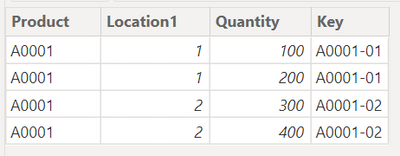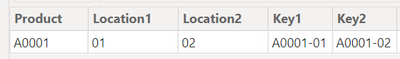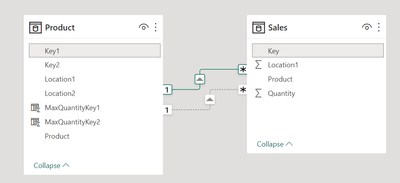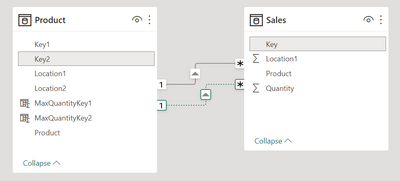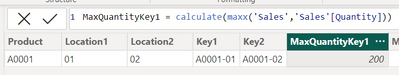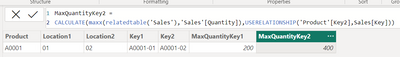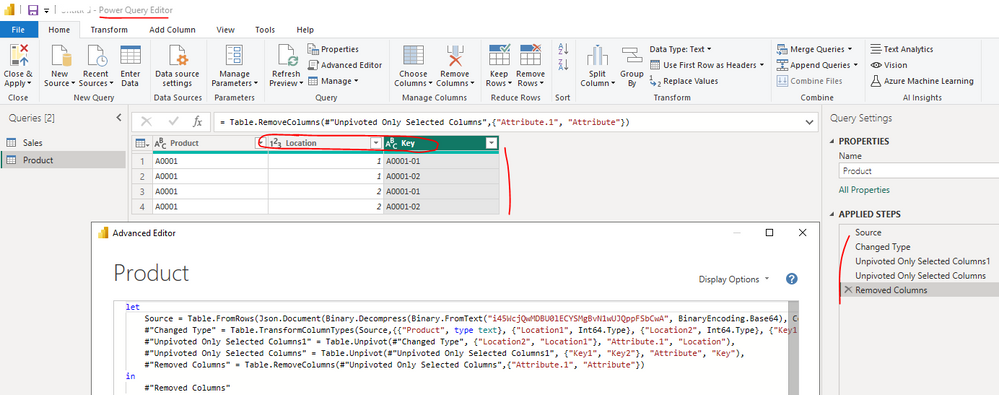FabCon is coming to Atlanta
Join us at FabCon Atlanta from March 16 - 20, 2026, for the ultimate Fabric, Power BI, AI and SQL community-led event. Save $200 with code FABCOMM.
Register now!- Power BI forums
- Get Help with Power BI
- Desktop
- Service
- Report Server
- Power Query
- Mobile Apps
- Developer
- DAX Commands and Tips
- Custom Visuals Development Discussion
- Health and Life Sciences
- Power BI Spanish forums
- Translated Spanish Desktop
- Training and Consulting
- Instructor Led Training
- Dashboard in a Day for Women, by Women
- Galleries
- Data Stories Gallery
- Themes Gallery
- Contests Gallery
- QuickViz Gallery
- Quick Measures Gallery
- Visual Calculations Gallery
- Notebook Gallery
- Translytical Task Flow Gallery
- TMDL Gallery
- R Script Showcase
- Webinars and Video Gallery
- Ideas
- Custom Visuals Ideas (read-only)
- Issues
- Issues
- Events
- Upcoming Events
View all the Fabric Data Days sessions on demand. View schedule
- Power BI forums
- Forums
- Get Help with Power BI
- Desktop
- Relateadtable used in calculate function at calcul...
- Subscribe to RSS Feed
- Mark Topic as New
- Mark Topic as Read
- Float this Topic for Current User
- Bookmark
- Subscribe
- Printer Friendly Page
- Mark as New
- Bookmark
- Subscribe
- Mute
- Subscribe to RSS Feed
- Permalink
- Report Inappropriate Content
Relateadtable used in calculate function at calculate column based on inactive relationship
Hi , team
I'm at lost when using relatedtable in calculate function at calculate column.
The detail is as follows.
<Data>
Sales
-->Sales can oocur at different location with same product
Product
-->Product has different location for sales
<Model>
-->Product and sales is related with Key1(on product side) and Key(on sales side) by default
and Key2(on product side) is used as inactive relationship with Key(on sales side)
<Requirement>
Compute max sales quantity for each location
<My solution>
To compute max sales for location 1, I wrote below code using default relationship
And to compute max sales for location 2, I wrote below code using Userelationship so that I can use inactive relationship
<My question>
Where is filter context generated by row context based on active relationship?
-->
I think row context is transformed into filter context because calculate is invoked and this filter context is based on active relationship. And then new filter context is generated by relatedtable based on inactive relationship.
Finally I think these two filter context don't have intersect resulting in blank.
But result is like this , but relationship
Solved! Go to Solution.
- Mark as New
- Bookmark
- Subscribe
- Mute
- Subscribe to RSS Feed
- Permalink
- Report Inappropriate Content
Hi @taimaizumi ,
For the table "Product", you can do some processing in Power Query Editor as shown below, so that it will be easier to make some calculation later.
let
Source = Table.FromRows(Json.Document(Binary.Decompress(Binary.FromText("i45WcjQwMDBU0lECYSMgBvN1wUJQppFSbCwA", BinaryEncoding.Base64), Compression.Deflate)), let _t = ((type nullable text) meta [Serialized.Text = true]) in type table [Product = _t, Location1 = _t, Location2 = _t, Key1 = _t, Key2 = _t]),
#"Changed Type" = Table.TransformColumnTypes(Source,{{"Product", type text}, {"Location1", Int64.Type}, {"Location2", Int64.Type}, {"Key1", type text}, {"Key2", type text}}),
#"Unpivoted Only Selected Columns1" = Table.Unpivot(#"Changed Type", {"Location2", "Location1"}, "Attribute.1", "Location"),
#"Unpivoted Only Selected Columns" = Table.Unpivot(#"Unpivoted Only Selected Columns1", {"Key1", "Key2"}, "Attribute", "Key"),
#"Removed Columns" = Table.RemoveColumns(#"Unpivoted Only Selected Columns",{"Attribute.1", "Attribute"})
in
#"Removed Columns"If the above one can't help you, could you please provide more raw data and the specific examples to explain your expected result( Is it 400)? It would be helpful to find out the solution. You can refer the following links to share the required info:
How to provide sample data in the Power BI Forum
Best Regards
- Mark as New
- Bookmark
- Subscribe
- Mute
- Subscribe to RSS Feed
- Permalink
- Report Inappropriate Content
@Anonymous
Thank you for your support.
I understand your solution and it will help me!
- Mark as New
- Bookmark
- Subscribe
- Mute
- Subscribe to RSS Feed
- Permalink
- Report Inappropriate Content
Hi @taimaizumi ,
For the table "Product", you can do some processing in Power Query Editor as shown below, so that it will be easier to make some calculation later.
let
Source = Table.FromRows(Json.Document(Binary.Decompress(Binary.FromText("i45WcjQwMDBU0lECYSMgBvN1wUJQppFSbCwA", BinaryEncoding.Base64), Compression.Deflate)), let _t = ((type nullable text) meta [Serialized.Text = true]) in type table [Product = _t, Location1 = _t, Location2 = _t, Key1 = _t, Key2 = _t]),
#"Changed Type" = Table.TransformColumnTypes(Source,{{"Product", type text}, {"Location1", Int64.Type}, {"Location2", Int64.Type}, {"Key1", type text}, {"Key2", type text}}),
#"Unpivoted Only Selected Columns1" = Table.Unpivot(#"Changed Type", {"Location2", "Location1"}, "Attribute.1", "Location"),
#"Unpivoted Only Selected Columns" = Table.Unpivot(#"Unpivoted Only Selected Columns1", {"Key1", "Key2"}, "Attribute", "Key"),
#"Removed Columns" = Table.RemoveColumns(#"Unpivoted Only Selected Columns",{"Attribute.1", "Attribute"})
in
#"Removed Columns"If the above one can't help you, could you please provide more raw data and the specific examples to explain your expected result( Is it 400)? It would be helpful to find out the solution. You can refer the following links to share the required info:
How to provide sample data in the Power BI Forum
Best Regards
Helpful resources

Power BI Monthly Update - November 2025
Check out the November 2025 Power BI update to learn about new features.

Fabric Data Days
Advance your Data & AI career with 50 days of live learning, contests, hands-on challenges, study groups & certifications and more!