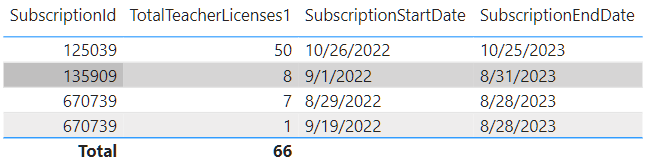FabCon is coming to Atlanta
Join us at FabCon Atlanta from March 16 - 20, 2026, for the ultimate Fabric, Power BI, AI and SQL community-led event. Save $200 with code FABCOMM.
Register now!- Power BI forums
- Get Help with Power BI
- Desktop
- Service
- Report Server
- Power Query
- Mobile Apps
- Developer
- DAX Commands and Tips
- Custom Visuals Development Discussion
- Health and Life Sciences
- Power BI Spanish forums
- Translated Spanish Desktop
- Training and Consulting
- Instructor Led Training
- Dashboard in a Day for Women, by Women
- Galleries
- Data Stories Gallery
- Themes Gallery
- Contests Gallery
- QuickViz Gallery
- Quick Measures Gallery
- Visual Calculations Gallery
- Notebook Gallery
- Translytical Task Flow Gallery
- TMDL Gallery
- R Script Showcase
- Webinars and Video Gallery
- Ideas
- Custom Visuals Ideas (read-only)
- Issues
- Issues
- Events
- Upcoming Events
The Power BI Data Visualization World Championships is back! Get ahead of the game and start preparing now! Learn more
- Power BI forums
- Forums
- Get Help with Power BI
- Desktop
- Relate 2 date fields from 2 different tables
- Subscribe to RSS Feed
- Mark Topic as New
- Mark Topic as Read
- Float this Topic for Current User
- Bookmark
- Subscribe
- Printer Friendly Page
- Mark as New
- Bookmark
- Subscribe
- Mute
- Subscribe to RSS Feed
- Permalink
- Report Inappropriate Content
Relate 2 date fields from 2 different tables
Setup:
I have 2 tables with a Many to Many relationship on a subscriptionid. This is necessary because in the first table, there can be multiple lines with the same subscriptionid due to the same subscriptionid having multiple start dates (This is due to how our system works when they buy more licenses, those licenses have their own start date). This table tells us how how many licenses they have and what dates those licenses start at.
The other table is a trend table, containing every personid and the subscriptionid they belong to. Since its a trend table, you can have multiple of the same person/subscriptionid because I am keeping track of changes to their accounts and licenses. Its complicated but necessary for how we do business. I keep track of each change by using a ValidFrom and ValidTo date field.
Example: If a PersonId goes from being a Subscription Manager to an Admin, I track that with flags and what dates. When a change is found in the DB, the ValidTo line is updated and a new line is created with a new ValidFrom.
The Problem
What I need to do is relate the ValidFrom and ValidFrom to the SubscriptionStartDate and SubscriptionEndDate in the first table. I Have the Subscription table related to the Trend table using the SubscriptionId.
What I tried was a Calculate where I perform my COUNT on the PersonId field (In Trend Table) and then in the filters, I want to say this:
ValidFrom > SubscriptionStartDate AND ValidTo > SubscriptionEndDate (This is because the "current" entries in the Trend table have a ValidTo of 12-31-9999). However, when I do this, it doesnt recognize those fields as valid.
Subscription Table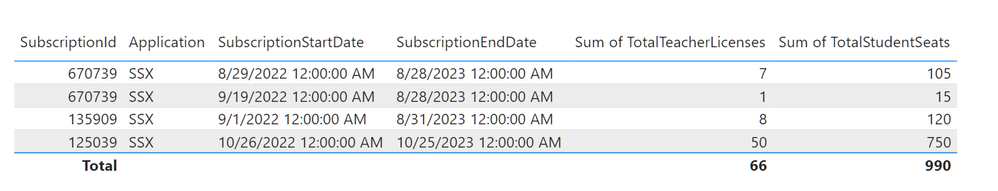
TrendTable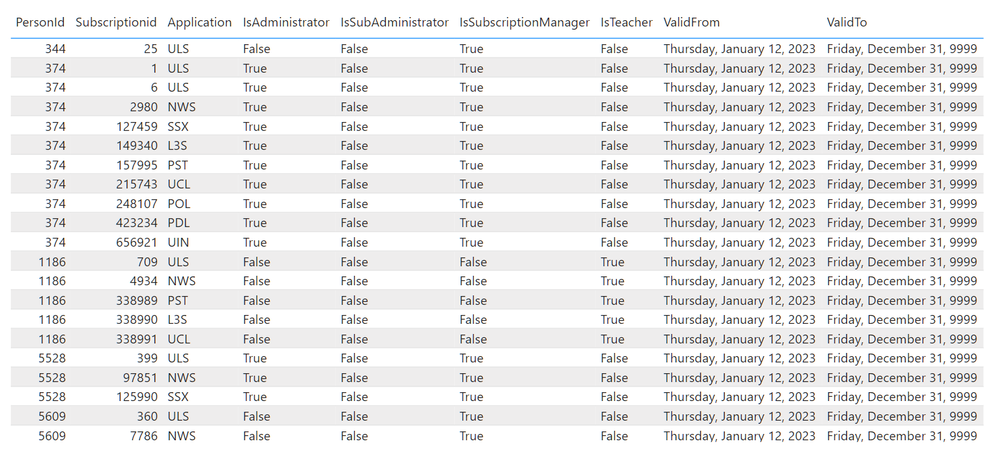
Relationship - its related on SubscriptionId
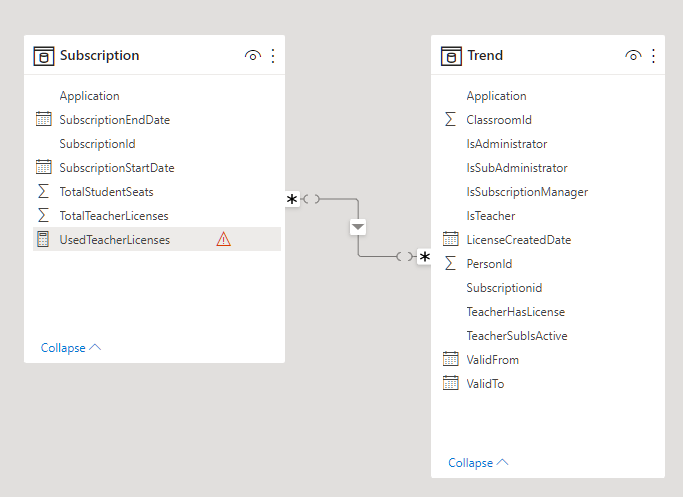
Trying to do something like this
Solved! Go to Solution.
- Mark as New
- Bookmark
- Subscribe
- Mute
- Subscribe to RSS Feed
- Permalink
- Report Inappropriate Content
That got me on the right track but a friend and I got together over lunch and we got really close using variables. One of them was a MAXX flag that would always bring back the second date in the list so we could run logic off of it. It more or less is giving us the correct answer now:
VAR StartDate =
SELECTEDVALUE ( Subscription[SubscriptionStartDate] )
VAR LicenseCreatedDate =
MIN ( 'Trend'[LicenseCreatedDate] )
VAR SubId =
SELECTEDVALUE ( Subscription[SubscriptionId] )
VAR _firstdupe =
MAXX (
FILTER ( ALL ( Subscription ), Subscription[SubscriptionId] = SubId ),
Subscription[SubscriptionStartDate]
)
RETURN
IF (
LicenseCreatedDate > StartDate
&& LicenseCreatedDate < _firstdupe,
CALCULATE (
COUNTX ( 'Trend', 'Trend'[PersonId] ),
'Trend'[LicenseCreatedDate] > StartDate
&& 'Trend'[LicenseCreatedDate] < _firstdupe
),
CALCULATE (
COUNTX ( 'Trend', 'Trend'[LicenseCreatedDate] )
)
)
Now all I need to do is remember how to turn the 1 in the below image to 8, since that 1 represents them adding another license on 9/19 but it should be summed to the 7 that came before it.
- Mark as New
- Bookmark
- Subscribe
- Mute
- Subscribe to RSS Feed
- Permalink
- Report Inappropriate Content
@Anonymous , Try to have a common date table and have measures like in the below blogs
Between Dates - Dates between
Measure way
Power BI Dax Measure- Allocate data between Range: https://youtu.be/O653vwLTUzM
https://community.powerbi.com/t5/Community-Blog/How-to-divide-distribute-values-between-start-date-or-end-date/ba-p/1503785
You might need other common dimensions too
- Mark as New
- Bookmark
- Subscribe
- Mute
- Subscribe to RSS Feed
- Permalink
- Report Inappropriate Content
That got me on the right track but a friend and I got together over lunch and we got really close using variables. One of them was a MAXX flag that would always bring back the second date in the list so we could run logic off of it. It more or less is giving us the correct answer now:
VAR StartDate =
SELECTEDVALUE ( Subscription[SubscriptionStartDate] )
VAR LicenseCreatedDate =
MIN ( 'Trend'[LicenseCreatedDate] )
VAR SubId =
SELECTEDVALUE ( Subscription[SubscriptionId] )
VAR _firstdupe =
MAXX (
FILTER ( ALL ( Subscription ), Subscription[SubscriptionId] = SubId ),
Subscription[SubscriptionStartDate]
)
RETURN
IF (
LicenseCreatedDate > StartDate
&& LicenseCreatedDate < _firstdupe,
CALCULATE (
COUNTX ( 'Trend', 'Trend'[PersonId] ),
'Trend'[LicenseCreatedDate] > StartDate
&& 'Trend'[LicenseCreatedDate] < _firstdupe
),
CALCULATE (
COUNTX ( 'Trend', 'Trend'[LicenseCreatedDate] )
)
)
Now all I need to do is remember how to turn the 1 in the below image to 8, since that 1 represents them adding another license on 9/19 but it should be summed to the 7 that came before it.
- Mark as New
- Bookmark
- Subscribe
- Mute
- Subscribe to RSS Feed
- Permalink
- Report Inappropriate Content
We ended up going a different route but I will mark my last one as a solution because it was close enough.
Helpful resources

Power BI Dataviz World Championships
The Power BI Data Visualization World Championships is back! Get ahead of the game and start preparing now!

| User | Count |
|---|---|
| 38 | |
| 37 | |
| 33 | |
| 32 | |
| 29 |
| User | Count |
|---|---|
| 132 | |
| 88 | |
| 82 | |
| 68 | |
| 64 |