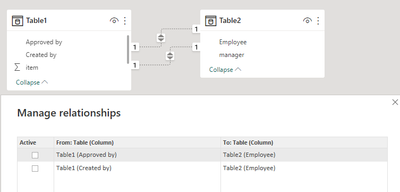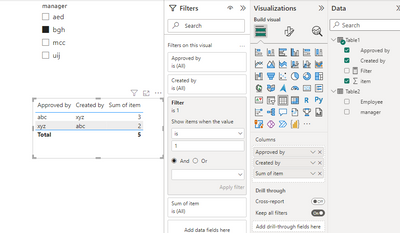FabCon is coming to Atlanta
Join us at FabCon Atlanta from March 16 - 20, 2026, for the ultimate Fabric, Power BI, AI and SQL community-led event. Save $200 with code FABCOMM.
Register now!- Power BI forums
- Get Help with Power BI
- Desktop
- Service
- Report Server
- Power Query
- Mobile Apps
- Developer
- DAX Commands and Tips
- Custom Visuals Development Discussion
- Health and Life Sciences
- Power BI Spanish forums
- Translated Spanish Desktop
- Training and Consulting
- Instructor Led Training
- Dashboard in a Day for Women, by Women
- Galleries
- Data Stories Gallery
- Themes Gallery
- Contests Gallery
- QuickViz Gallery
- Quick Measures Gallery
- Visual Calculations Gallery
- Notebook Gallery
- Translytical Task Flow Gallery
- TMDL Gallery
- R Script Showcase
- Webinars and Video Gallery
- Ideas
- Custom Visuals Ideas (read-only)
- Issues
- Issues
- Events
- Upcoming Events
The Power BI Data Visualization World Championships is back! It's time to submit your entry. Live now!
- Power BI forums
- Forums
- Get Help with Power BI
- Desktop
- Regarding data modeling
- Subscribe to RSS Feed
- Mark Topic as New
- Mark Topic as Read
- Float this Topic for Current User
- Bookmark
- Subscribe
- Printer Friendly Page
- Mark as New
- Bookmark
- Subscribe
- Mute
- Subscribe to RSS Feed
- Permalink
- Report Inappropriate Content
Regarding data modeling
I want to create relationship of employee with created by and approved by as they both have common manager name.
So basically I have filter of manager and in accordance to that I want to get data of total created by and approved by under specific manager
I right now have relationship of Many -Many between Approved By and employee
But when I am tracking for created by I am not getting accurate answers
| Created by | Approved by | item |
| abc | xyz | 2 |
| xyz | abc | 3 |
| Employee | manager |
| abc | bgh |
| xyz | uij |
Solved! Go to Solution.
- Mark as New
- Bookmark
- Subscribe
- Mute
- Subscribe to RSS Feed
- Permalink
- Report Inappropriate Content
Hi @dshah12 ,
I suggest you to inactive the relationship between [Employee] and [Created by]/[Approved by].
Measure:
Filter =
IF (
OR (
MAX ( Table1[Approved by] ) IN VALUES ( Table2[Employee] ),
MAX ( Table1[Created by] ) IN VALUES ( Table2[Employee] )
),
1,
0
)Add this measure into visual level filter and set it to show items when value = 1.
Best Regards,
Rico Zhou
If this post helps, then please consider Accept it as the solution to help the other members find it more quickly.
- Mark as New
- Bookmark
- Subscribe
- Mute
- Subscribe to RSS Feed
- Permalink
- Report Inappropriate Content
Hi @dshah12 ,
I suggest you to inactive the relationship between [Employee] and [Created by]/[Approved by].
Measure:
Filter =
IF (
OR (
MAX ( Table1[Approved by] ) IN VALUES ( Table2[Employee] ),
MAX ( Table1[Created by] ) IN VALUES ( Table2[Employee] )
),
1,
0
)Add this measure into visual level filter and set it to show items when value = 1.
Best Regards,
Rico Zhou
If this post helps, then please consider Accept it as the solution to help the other members find it more quickly.
- Mark as New
- Bookmark
- Subscribe
- Mute
- Subscribe to RSS Feed
- Permalink
- Report Inappropriate Content
Thanks a lot
I wanted it to work out for all visuals on page as well as the cards
How can I do that
- Mark as New
- Bookmark
- Subscribe
- Mute
- Subscribe to RSS Feed
- Permalink
- Report Inappropriate Content
@dshah12 Create a unique values of managers in another table and create to one to many to get the result
Did I answer your question? Mark my post as a solution! Appreciate your Kudos!!
MY Blog || My YouTube Channel || Connect with me on Linkedin || My Latest Data Story - Ageing Analysis
Proud to be a Super User!
Helpful resources
| User | Count |
|---|---|
| 56 | |
| 40 | |
| 38 | |
| 21 | |
| 21 |
| User | Count |
|---|---|
| 140 | |
| 102 | |
| 64 | |
| 36 | |
| 35 |