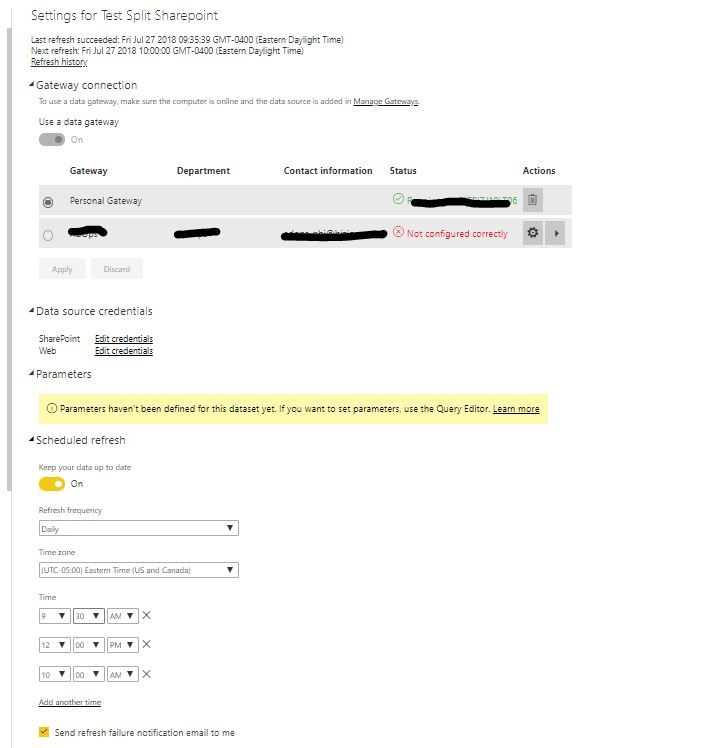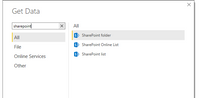- Power BI forums
- Updates
- News & Announcements
- Get Help with Power BI
- Desktop
- Service
- Report Server
- Power Query
- Mobile Apps
- Developer
- DAX Commands and Tips
- Custom Visuals Development Discussion
- Health and Life Sciences
- Power BI Spanish forums
- Translated Spanish Desktop
- Power Platform Integration - Better Together!
- Power Platform Integrations (Read-only)
- Power Platform and Dynamics 365 Integrations (Read-only)
- Training and Consulting
- Instructor Led Training
- Dashboard in a Day for Women, by Women
- Galleries
- Community Connections & How-To Videos
- COVID-19 Data Stories Gallery
- Themes Gallery
- Data Stories Gallery
- R Script Showcase
- Webinars and Video Gallery
- Quick Measures Gallery
- 2021 MSBizAppsSummit Gallery
- 2020 MSBizAppsSummit Gallery
- 2019 MSBizAppsSummit Gallery
- Events
- Ideas
- Custom Visuals Ideas
- Issues
- Issues
- Events
- Upcoming Events
- Community Blog
- Power BI Community Blog
- Custom Visuals Community Blog
- Community Support
- Community Accounts & Registration
- Using the Community
- Community Feedback
Earn a 50% discount on the DP-600 certification exam by completing the Fabric 30 Days to Learn It challenge.
- Power BI forums
- Forums
- Get Help with Power BI
- Desktop
- Re: Refreshing Data from Sharepoint
- Subscribe to RSS Feed
- Mark Topic as New
- Mark Topic as Read
- Float this Topic for Current User
- Bookmark
- Subscribe
- Printer Friendly Page
- Mark as New
- Bookmark
- Subscribe
- Mute
- Subscribe to RSS Feed
- Permalink
- Report Inappropriate Content
Refreshing Data from Sharepoint
I am moving a .csv file to a Sharepoint location multiuple times daily. I would like to connect PowerBI to the Sharepoint location as a reference for a schedule refresh.
Does anyone know if the data source is coming a Sharepoint location, if it requires a personal gateway?
I would like very much not needing to have my computer "online" for the refresh to succeed.
Thanks!
- Mark as New
- Bookmark
- Subscribe
- Mute
- Subscribe to RSS Feed
- Permalink
- Report Inappropriate Content
Hi @Anonymous,
Yes you can have your data in Sharepoint.
The Need is You should have access to that location and then a gateway (Personal or Enterprise) is needed for it to be refreshed using Schedule Refresh.
If you are connecting directly from Service to Sharepoint, you don't require a gateway. But if you are connecting from PBI Desktop to Sharepoint, you will need a gateway to schedule refresh the report
- Mark as New
- Bookmark
- Subscribe
- Mute
- Subscribe to RSS Feed
- Permalink
- Report Inappropriate Content
@Thejeswar @Anonymous
So I successfully connected PBI to Sharepoint. Unfortunately, the connection for Refresh is through my personal gatewat - EXACTLY what I DIDN'T want.
What can I do to ensure this refreshes without my computer needing to be online? What questions can I answer about the setup?
- Mark as New
- Bookmark
- Subscribe
- Mute
- Subscribe to RSS Feed
- Permalink
- Report Inappropriate Content
Hi @Anonymous,
Unfortunately you can't do much about refreshing your report when your system is turned off.
Here the machine where the gateway runs (in this case, your system) acts as a server that will help maintain connectivity between your report and Database Data. So when you turn-off your machine, it is like turning-off your gateway. So the connection between your Database and Power BI Service also breaks failing your refresh. If this is the only issue, just install your personal gateway in a different machine and run your reporrts using that machine. Still here again that machine should always be turned on.
But as per your image, it can be understood that your report is expecting some parameters for it to successfully refresh. Are you specifying some input parameter to your report?
- Mark as New
- Bookmark
- Subscribe
- Mute
- Subscribe to RSS Feed
- Permalink
- Report Inappropriate Content
Hi @Anonymous,
You can connect to a SharePoint list, online list and folder with Power BI. All you need is credentials to the SharePoint site where the folder is located.
A scheduled refresh from SharePoint happens even if your computer isn't on.
Br,
T
Helpful resources
| User | Count |
|---|---|
| 102 | |
| 91 | |
| 84 | |
| 77 | |
| 71 |
| User | Count |
|---|---|
| 113 | |
| 105 | |
| 101 | |
| 75 | |
| 64 |