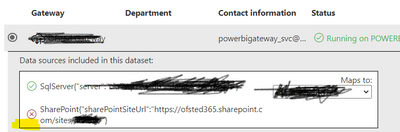Fabric Data Days starts November 4th!
Advance your Data & AI career with 50 days of live learning, dataviz contests, hands-on challenges, study groups & certifications and more!
Get registered- Power BI forums
- Get Help with Power BI
- Desktop
- Service
- Report Server
- Power Query
- Mobile Apps
- Developer
- DAX Commands and Tips
- Custom Visuals Development Discussion
- Health and Life Sciences
- Power BI Spanish forums
- Translated Spanish Desktop
- Training and Consulting
- Instructor Led Training
- Dashboard in a Day for Women, by Women
- Galleries
- Data Stories Gallery
- Themes Gallery
- Contests Gallery
- QuickViz Gallery
- Quick Measures Gallery
- Visual Calculations Gallery
- Notebook Gallery
- Translytical Task Flow Gallery
- TMDL Gallery
- R Script Showcase
- Webinars and Video Gallery
- Ideas
- Custom Visuals Ideas (read-only)
- Issues
- Issues
- Events
- Upcoming Events
Get Fabric Certified for FREE during Fabric Data Days. Don't miss your chance! Request now
- Power BI forums
- Forums
- Get Help with Power BI
- Desktop
- Refresh of SharePoint data source updated or not?
- Subscribe to RSS Feed
- Mark Topic as New
- Mark Topic as Read
- Float this Topic for Current User
- Bookmark
- Subscribe
- Printer Friendly Page
- Mark as New
- Bookmark
- Subscribe
- Mute
- Subscribe to RSS Feed
- Permalink
- Report Inappropriate Content
Refresh of SharePoint data source updated or not?
Hi,
I hope someone can advise me what has happened. I have a couple of Power BI reports using SharePoint folders as source data. The scheduled refresh has been fine. Yet, just now, I noticed something strange. When I refreshed the data, I did not receive any error message. However, under the gateway connection, I saw the following:
There seems to be a cross for the SharePoint data. When I connected to the source data in either Power BI desktop or Power BI Service, I can connect to the source without any problem. As soon as I published the report to Power BI desktop, SharePoint data source always shows as above.
Is there a problem? What should I do to fix it? I have signed in Microsoft365 for sure. Also, I have checked my Data source credentials using "Edit credentials", and there is no error message either.
Any input and suggestions are much appreciated.
Solved! Go to Solution.
- Mark as New
- Bookmark
- Subscribe
- Mute
- Subscribe to RSS Feed
- Permalink
- Report Inappropriate Content
I don't believe there is anything wrong
You don't need to use the gateway for that data source, since it is in the cloud
However, I believe you have the option to do so, and that is why it shows up there
- Mark as New
- Bookmark
- Subscribe
- Mute
- Subscribe to RSS Feed
- Permalink
- Report Inappropriate Content
Yes, they get added automatically, to give you the option of refreshing them through the gateway
I think if a data source in your dataset is supported by the gateway, it will show up by default
- Mark as New
- Bookmark
- Subscribe
- Mute
- Subscribe to RSS Feed
- Permalink
- Report Inappropriate Content
I don't believe there is anything wrong
You don't need to use the gateway for that data source, since it is in the cloud
However, I believe you have the option to do so, and that is why it shows up there
- Mark as New
- Bookmark
- Subscribe
- Mute
- Subscribe to RSS Feed
- Permalink
- Report Inappropriate Content
Hi @blopez11 ,
Thank you for your reply. If there is no problem, that's great.
The thing is that I did not specific add that source to use the gateway. It seems to have added it automatically and then show me the red cross. That is why I got confused.
- Mark as New
- Bookmark
- Subscribe
- Mute
- Subscribe to RSS Feed
- Permalink
- Report Inappropriate Content
Yes, they get added automatically, to give you the option of refreshing them through the gateway
I think if a data source in your dataset is supported by the gateway, it will show up by default
Helpful resources

Fabric Data Days
Advance your Data & AI career with 50 days of live learning, contests, hands-on challenges, study groups & certifications and more!

Power BI Monthly Update - October 2025
Check out the October 2025 Power BI update to learn about new features.