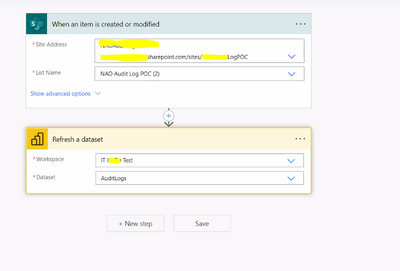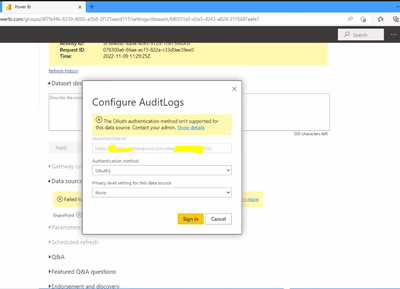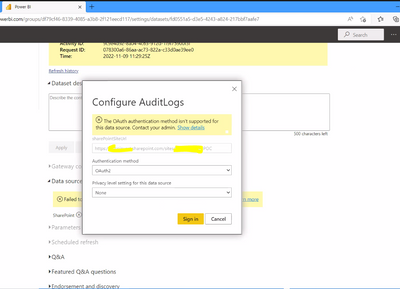Huge last-minute discounts for FabCon Vienna from September 15-18, 2025
Supplies are limited. Contact info@espc.tech right away to save your spot before the conference sells out.
Get your discount- Power BI forums
- Get Help with Power BI
- Desktop
- Service
- Report Server
- Power Query
- Mobile Apps
- Developer
- DAX Commands and Tips
- Custom Visuals Development Discussion
- Health and Life Sciences
- Power BI Spanish forums
- Translated Spanish Desktop
- Training and Consulting
- Instructor Led Training
- Dashboard in a Day for Women, by Women
- Galleries
- Data Stories Gallery
- Themes Gallery
- Contests Gallery
- Quick Measures Gallery
- Notebook Gallery
- Translytical Task Flow Gallery
- TMDL Gallery
- R Script Showcase
- Webinars and Video Gallery
- Ideas
- Custom Visuals Ideas (read-only)
- Issues
- Issues
- Events
- Upcoming Events
Score big with last-minute savings on the final tickets to FabCon Vienna. Secure your discount
- Power BI forums
- Forums
- Get Help with Power BI
- Desktop
- Refresh a DataSet using Power Automate will not sh...
- Subscribe to RSS Feed
- Mark Topic as New
- Mark Topic as Read
- Float this Topic for Current User
- Bookmark
- Subscribe
- Printer Friendly Page
- Mark as New
- Bookmark
- Subscribe
- Mute
- Subscribe to RSS Feed
- Permalink
- Report Inappropriate Content
Refresh a DataSet using Power Automate will not show the latest updates inside the Power Bi report
We have created a Power BI report named AuditLogs using Power BI Desktop >> the report has 2 SharePoint lists, as follow:-
then i implemented 2 Power Automate flows which get updated when adding/updating items iside the 2 lists >> the flows will Refresh the AuditLogs datasource as follow:-
but when i add a new item inside sharepoint lists>> the power automate flow will run and will refresh the datasource succsfully >> but still inside the Report on the workspave it will keep showing the old data without any updates any idea?
now i went to the datasource and seems there si a data source credential issue >> so i tieed to using the OAuth2 method, but i got this error message:-
Thanks
- Mark as New
- Bookmark
- Subscribe
- Mute
- Subscribe to RSS Feed
- Permalink
- Report Inappropriate Content
Hi @fileonlineservi ,
Please check if the sharepoint URL is correct. You can try connecting to a file on SharePoint using the same credentials and authentication on desktop and republishing pbix.
You can refer to the following similar posts that may be helpful to you:
Cannot schedule or demand a refresh for SharePoint... - Microsoft Power BI Community
Solved: How to solve the Power BI Service credential issue - Microsoft Power BI Community
Solved: Unable to connect and refresh a folder of SharePoi... - Microsoft Power BI Community
Best Regards,
Neeko Tang
If this post helps, then please consider Accept it as the solution to help the other members find it more quickly.
- Mark as New
- Bookmark
- Subscribe
- Mute
- Subscribe to RSS Feed
- Permalink
- Report Inappropriate Content
@Anonymousthe URL is 100% correct as the same flow use to work well early on the same day
- Mark as New
- Bookmark
- Subscribe
- Mute
- Subscribe to RSS Feed
- Permalink
- Report Inappropriate Content
@amitchandakas i mentioned when i checked the dataset it mentioned that it has errors, when i check it further
seems there is a data source credential issue >> so i tieed to using the OAuth2 method, but i got this error message:-
not sure what i need to do futher?
Thanks
- Mark as New
- Bookmark
- Subscribe
- Mute
- Subscribe to RSS Feed
- Permalink
- Report Inappropriate Content
@fileonlineservi , Clear browser cache, refresh and check.
Also, check the refresh history of dataset, make sure refresh was successful