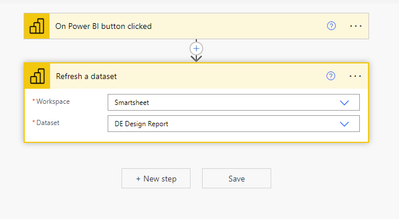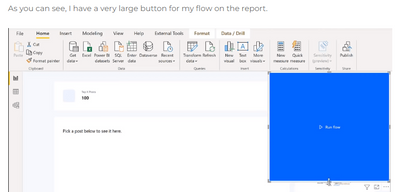FabCon is coming to Atlanta
Join us at FabCon Atlanta from March 16 - 20, 2026, for the ultimate Fabric, Power BI, AI and SQL community-led event. Save $200 with code FABCOMM.
Register now!- Power BI forums
- Get Help with Power BI
- Desktop
- Service
- Report Server
- Power Query
- Mobile Apps
- Developer
- DAX Commands and Tips
- Custom Visuals Development Discussion
- Health and Life Sciences
- Power BI Spanish forums
- Translated Spanish Desktop
- Training and Consulting
- Instructor Led Training
- Dashboard in a Day for Women, by Women
- Galleries
- Data Stories Gallery
- Themes Gallery
- Contests Gallery
- QuickViz Gallery
- Quick Measures Gallery
- Visual Calculations Gallery
- Notebook Gallery
- Translytical Task Flow Gallery
- TMDL Gallery
- R Script Showcase
- Webinars and Video Gallery
- Ideas
- Custom Visuals Ideas (read-only)
- Issues
- Issues
- Events
- Upcoming Events
The Power BI Data Visualization World Championships is back! Get ahead of the game and start preparing now! Learn more
- Power BI forums
- Forums
- Get Help with Power BI
- Desktop
- Refresh PBI using Smartsheet > Power Automate
- Subscribe to RSS Feed
- Mark Topic as New
- Mark Topic as Read
- Float this Topic for Current User
- Bookmark
- Subscribe
- Printer Friendly Page
- Mark as New
- Bookmark
- Subscribe
- Mute
- Subscribe to RSS Feed
- Permalink
- Report Inappropriate Content
Refresh PBI using Smartsheet > Power Automate
I am trying to refresh my dataset using a button thru Power Automate. My data lives in Smartsheet and my teams are looking to have a button to manually refresh the data rather than wait for the scheduled refreshs. Scheduled refreshs work perfectly, but I cant seem to figure out how to get the flow in Power Automate correct. My flows run successfully, but they are not refreshing the data, similar to how the REFRESH button in PBI desktop works. Below is a screenshow of my flow.
Does anyone have experience using Power Automate to refresh the data which resides in Smartsheet? It seems like a very simple flow, but there seems to be a step I am missing here.
- Mark as New
- Bookmark
- Subscribe
- Mute
- Subscribe to RSS Feed
- Permalink
- Report Inappropriate Content
Hi @Anonymous ,
According to your description, when the refresh process is configured in Power Automate, you can go ahead and configure a button that can be used to manually start the refresh function.
For more details, you can refer to below blog:
How To Use Power Automate To Refresh Data In Power BI (enterprisedna.co)
If the problem is still not resolved, please provide detailed error information and let me know immediately. Looking forward to your reply.
Best Regards,
Henry
If this post helps, then please consider Accept it as the solution to help the other members find it more quickly.
- Mark as New
- Bookmark
- Subscribe
- Mute
- Subscribe to RSS Feed
- Permalink
- Report Inappropriate Content
Hi Henry -
This is the exact process which I followed. This is unfortunately not working. The flow runs successfully, but the flow is missing a step, which I am not sure exists......
The flow described in the link you posted is updating the dataset ONLY - not the visual. Therefore, I am also not receiving any error messages - the flow runs successfully. Need to find a way to update the visual in the report.....
Its frustrating because when you click the refresh button in PBI desktop, everything updates immediately everytime.....
- Mark as New
- Bookmark
- Subscribe
- Mute
- Subscribe to RSS Feed
- Permalink
- Report Inappropriate Content
There are no via API requests on the request refresh history on the dataset, unfortunately. I am looking into Postman/Powershell but I am really trying to make this work with a button so that my users can initiate the refresh on their end.......
- Mark as New
- Bookmark
- Subscribe
- Mute
- Subscribe to RSS Feed
- Permalink
- Report Inappropriate Content
the flow looks ok. Check the refresh history on the dataset. Do you see any "via API" requests? What happens if you call the request refresh via Postman or Powershell?
Note: This is not a good UX. Upon pressing the button the user has no feedback whatsoever if the request was placed successfully, and they have no idea if it is being processed or if and when it completes. It's like yelling into a pillow.
Helpful resources

Power BI Dataviz World Championships
The Power BI Data Visualization World Championships is back! Get ahead of the game and start preparing now!

| User | Count |
|---|---|
| 39 | |
| 37 | |
| 33 | |
| 32 | |
| 29 |
| User | Count |
|---|---|
| 132 | |
| 88 | |
| 82 | |
| 68 | |
| 64 |