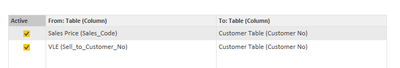FabCon is coming to Atlanta
Join us at FabCon Atlanta from March 16 - 20, 2026, for the ultimate Fabric, Power BI, AI and SQL community-led event. Save $200 with code FABCOMM.
Register now!- Power BI forums
- Get Help with Power BI
- Desktop
- Service
- Report Server
- Power Query
- Mobile Apps
- Developer
- DAX Commands and Tips
- Custom Visuals Development Discussion
- Health and Life Sciences
- Power BI Spanish forums
- Translated Spanish Desktop
- Training and Consulting
- Instructor Led Training
- Dashboard in a Day for Women, by Women
- Galleries
- Data Stories Gallery
- Themes Gallery
- Contests Gallery
- QuickViz Gallery
- Quick Measures Gallery
- Visual Calculations Gallery
- Notebook Gallery
- Translytical Task Flow Gallery
- TMDL Gallery
- R Script Showcase
- Webinars and Video Gallery
- Ideas
- Custom Visuals Ideas (read-only)
- Issues
- Issues
- Events
- Upcoming Events
The Power BI Data Visualization World Championships is back! Get ahead of the game and start preparing now! Learn more
- Power BI forums
- Forums
- Get Help with Power BI
- Desktop
- Referencing a Min Quantity
- Subscribe to RSS Feed
- Mark Topic as New
- Mark Topic as Read
- Float this Topic for Current User
- Bookmark
- Subscribe
- Printer Friendly Page
- Mark as New
- Bookmark
- Subscribe
- Mute
- Subscribe to RSS Feed
- Permalink
- Report Inappropriate Content
Referencing a Min Quantity
I am trying to Reference a Minimum Quantity field when looking at actual Quantities on a Vendor Ledger Entries Table
For Example:
If Customer is 39007 and item is 1000063 and Unit is BDL and quantity is 14 return price $193.93. Since it didnt mean the requuirements of min qty 15 use min qty 10 and the associated price.
Sales Price Table
Cust | Item | UOM | Start date | Min Qty | Unit_Price |
38007 | 1000063 | BDL | 4/16/2021 | 5 | 203.15 |
38007 | 1000063 | BDL | 4/16/2021 | 10 | 193.93 |
38007 | 1000063 | BDL | 4/16/2021 | 15 | 190.4 |
VLE Table
Cust | Item | UOM | Qty |
38007 | 1000063 | BDL | 14 |
Solved! Go to Solution.
- Mark as New
- Bookmark
- Subscribe
- Mute
- Subscribe to RSS Feed
- Permalink
- Report Inappropriate Content
OK, then I'd assume [Cust] doesn't need to be propagated since the customer dimension should be filtering them both the same and we just need to apply the Item and UOM filtering from VLE to SalesPrice.
Try this
Qty_Price =
VAR _ItemQty = SELECTEDVALUE ( VLE[Qty] )
VAR _Item = SELECTEDVALUE ( VLE[Item] )
VAR _UOM = SELECTEDVALUE ( VLE[UOM] )
VAR _MinQty =
CALCULATE (
MIN ( SalesPrice[Min_Qty] ),
SalesPrice[Min_Qty] >= _ItemQty,
SalesPrice[Item] = _Item,
SalesPrice[UOM] = _UOM
)
RETURN
CALCULATE (
SELECTEDVALUE ( SalesPrice[Unit_Price] ),
SalesPrice[Min_Qty] = _MinQty,
SalesPrice[Item] = _Item,
SalesPrice[UOM] = _UOM
)Or you could also use TREATAS:
Qty_Price =
VAR _ItemQty = SELECTEDVALUE ( VLE[Qty] )
VAR _MinQty =
CALCULATE (
MIN ( SalesPrice[Min_Qty] ),
SalesPrice[Min_Qty] >= _ItemQty,
TREATAS ( VALUES ( VLE[Item] ), SalesPrice[Item] ),
TREATAS ( VALUES ( VLE[UOM] ), SalesPrice[UOM] )
)
RETURN
CALCULATE (
SELECTEDVALUE ( SalesPrice[Unit_Price] ),
SalesPrice[Min_Qty] = _MinQty,
TREATAS ( VALUES ( VLE[Item] ), SalesPrice[Item] ),
TREATAS ( VALUES ( VLE[UOM] ), SalesPrice[UOM] )
)
- Mark as New
- Bookmark
- Subscribe
- Mute
- Subscribe to RSS Feed
- Permalink
- Report Inappropriate Content
Here's one way to do this
Qty_Price =
VAR _ItemQty = SELECTEDVALUE ( VLE[Qty] )
VAR _MinQty = CALCULATE ( MIN ( SalesPrice[Min_Qty] ), SalesPrice[Min_Qty] >= _ItemQty )
RETURN
CALCULATE (
SELECTEDVALUE ( SalesPrice[Unit_Price] ),
SalesPrice[Min_Qty] = _MinQty
)Note: This assumes the Cust, Item, and UOM columns in both tables are both filtered by the same dimension table(s). If they aren't related this way, then you'll need to propagate the filtering in the measure too.
For a couple of other methods, you may be interested in this similar question:
https://stackoverflow.com/questions/52525377/return-top-value-ordered-by-another-column
- Mark as New
- Bookmark
- Subscribe
- Mute
- Subscribe to RSS Feed
- Permalink
- Report Inappropriate Content
Hi Alexis!
Thank you! Can you show how the filtering would work?
- Mark as New
- Bookmark
- Subscribe
- Mute
- Subscribe to RSS Feed
- Permalink
- Report Inappropriate Content
It depends on how your table relationships and evaluation context are set up. What does your relationship diagram look like? Are you building a measure to use in a visual or a calculated column?
- Mark as New
- Bookmark
- Subscribe
- Mute
- Subscribe to RSS Feed
- Permalink
- Report Inappropriate Content
Here are my current relationships
The Sales_Code is Customer No.
I planned on building a measure to use in a visual
- Mark as New
- Bookmark
- Subscribe
- Mute
- Subscribe to RSS Feed
- Permalink
- Report Inappropriate Content
OK, then I'd assume [Cust] doesn't need to be propagated since the customer dimension should be filtering them both the same and we just need to apply the Item and UOM filtering from VLE to SalesPrice.
Try this
Qty_Price =
VAR _ItemQty = SELECTEDVALUE ( VLE[Qty] )
VAR _Item = SELECTEDVALUE ( VLE[Item] )
VAR _UOM = SELECTEDVALUE ( VLE[UOM] )
VAR _MinQty =
CALCULATE (
MIN ( SalesPrice[Min_Qty] ),
SalesPrice[Min_Qty] >= _ItemQty,
SalesPrice[Item] = _Item,
SalesPrice[UOM] = _UOM
)
RETURN
CALCULATE (
SELECTEDVALUE ( SalesPrice[Unit_Price] ),
SalesPrice[Min_Qty] = _MinQty,
SalesPrice[Item] = _Item,
SalesPrice[UOM] = _UOM
)Or you could also use TREATAS:
Qty_Price =
VAR _ItemQty = SELECTEDVALUE ( VLE[Qty] )
VAR _MinQty =
CALCULATE (
MIN ( SalesPrice[Min_Qty] ),
SalesPrice[Min_Qty] >= _ItemQty,
TREATAS ( VALUES ( VLE[Item] ), SalesPrice[Item] ),
TREATAS ( VALUES ( VLE[UOM] ), SalesPrice[UOM] )
)
RETURN
CALCULATE (
SELECTEDVALUE ( SalesPrice[Unit_Price] ),
SalesPrice[Min_Qty] = _MinQty,
TREATAS ( VALUES ( VLE[Item] ), SalesPrice[Item] ),
TREATAS ( VALUES ( VLE[UOM] ), SalesPrice[UOM] )
)
Helpful resources

Power BI Dataviz World Championships
The Power BI Data Visualization World Championships is back! Get ahead of the game and start preparing now!

| User | Count |
|---|---|
| 38 | |
| 38 | |
| 37 | |
| 28 | |
| 28 |
| User | Count |
|---|---|
| 124 | |
| 89 | |
| 73 | |
| 66 | |
| 65 |