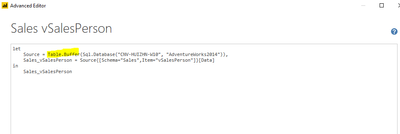Join us at FabCon Vienna from September 15-18, 2025
The ultimate Fabric, Power BI, SQL, and AI community-led learning event. Save €200 with code FABCOMM.
Get registered- Power BI forums
- Get Help with Power BI
- Desktop
- Service
- Report Server
- Power Query
- Mobile Apps
- Developer
- DAX Commands and Tips
- Custom Visuals Development Discussion
- Health and Life Sciences
- Power BI Spanish forums
- Translated Spanish Desktop
- Training and Consulting
- Instructor Led Training
- Dashboard in a Day for Women, by Women
- Galleries
- Data Stories Gallery
- Themes Gallery
- Contests Gallery
- Quick Measures Gallery
- Notebook Gallery
- Translytical Task Flow Gallery
- TMDL Gallery
- R Script Showcase
- Webinars and Video Gallery
- Ideas
- Custom Visuals Ideas (read-only)
- Issues
- Issues
- Events
- Upcoming Events
Compete to become Power BI Data Viz World Champion! First round ends August 18th. Get started.
- Power BI forums
- Forums
- Get Help with Power BI
- Desktop
- Reference query accesses the source twice
- Subscribe to RSS Feed
- Mark Topic as New
- Mark Topic as Read
- Float this Topic for Current User
- Bookmark
- Subscribe
- Printer Friendly Page
- Mark as New
- Bookmark
- Subscribe
- Mute
- Subscribe to RSS Feed
- Permalink
- Report Inappropriate Content
Reference query accesses the source twice
Hi,
When I user 'reference' in the query editor, it should load from the initial (referenced) query. But PBI seems to access the source database again.
How can I load from the previously loaded table, instead of having to access the source again?
Thanks,
Johan
Solved! Go to Solution.
- Mark as New
- Bookmark
- Subscribe
- Mute
- Subscribe to RSS Feed
- Permalink
- Report Inappropriate Content
Hi @Johan,
What database do you use? I get data from SQL Server database, I can reproduce your scenario, reference still access database again, which is designed by Power BI.
Please add Table.Buffer in your original Query, when you refresh your reference, which wouldn't access the database again based on my test.
And there is a similar thread for reference.
Best Regards,
Angelia
- Mark as New
- Bookmark
- Subscribe
- Mute
- Subscribe to RSS Feed
- Permalink
- Report Inappropriate Content
I am connecting to Oracle Database; facing same issue. Reference refreshes twice instead of pulling the data from main table. Defeats the purpose of reference .
Anyone done in Oracle like for SQLServer?
Any leads is appreciated.
- Mark as New
- Bookmark
- Subscribe
- Mute
- Subscribe to RSS Feed
- Permalink
- Report Inappropriate Content
Hi @Johan,
What database do you use? I get data from SQL Server database, I can reproduce your scenario, reference still access database again, which is designed by Power BI.
Please add Table.Buffer in your original Query, when you refresh your reference, which wouldn't access the database again based on my test.
And there is a similar thread for reference.
Best Regards,
Angelia
- Mark as New
- Bookmark
- Subscribe
- Mute
- Subscribe to RSS Feed
- Permalink
- Report Inappropriate Content
Thanks for you help.
The thread you were referring to describes it well. Apparantly it depends on the caching of the initial query.
I think the table.buffer (or list.buffer) only works within 1 query.