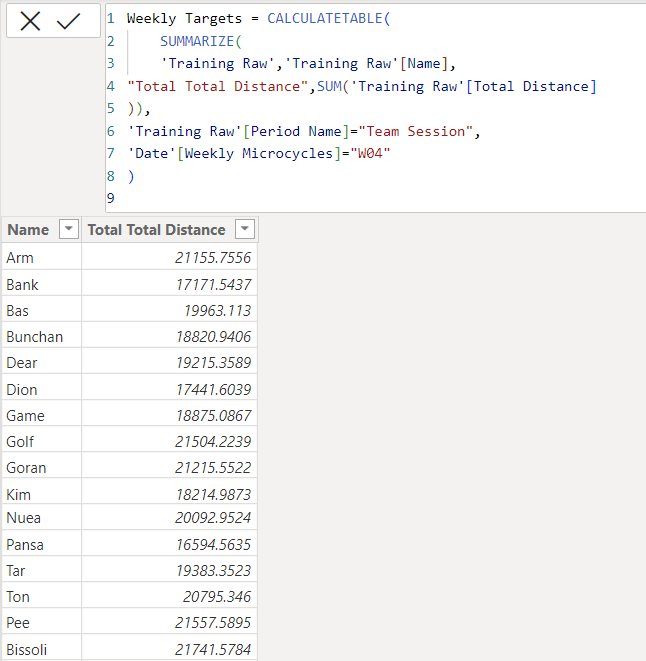FabCon is coming to Atlanta
Join us at FabCon Atlanta from March 16 - 20, 2026, for the ultimate Fabric, Power BI, AI and SQL community-led event. Save $200 with code FABCOMM.
Register now!- Power BI forums
- Get Help with Power BI
- Desktop
- Service
- Report Server
- Power Query
- Mobile Apps
- Developer
- DAX Commands and Tips
- Custom Visuals Development Discussion
- Health and Life Sciences
- Power BI Spanish forums
- Translated Spanish Desktop
- Training and Consulting
- Instructor Led Training
- Dashboard in a Day for Women, by Women
- Galleries
- Data Stories Gallery
- Themes Gallery
- Contests Gallery
- QuickViz Gallery
- Quick Measures Gallery
- Visual Calculations Gallery
- Notebook Gallery
- Translytical Task Flow Gallery
- TMDL Gallery
- R Script Showcase
- Webinars and Video Gallery
- Ideas
- Custom Visuals Ideas (read-only)
- Issues
- Issues
- Events
- Upcoming Events
The Power BI Data Visualization World Championships is back! Get ahead of the game and start preparing now! Learn more
- Power BI forums
- Forums
- Get Help with Power BI
- Desktop
- Reference a Text Cell as a filter for Summarized T...
- Subscribe to RSS Feed
- Mark Topic as New
- Mark Topic as Read
- Float this Topic for Current User
- Bookmark
- Subscribe
- Printer Friendly Page
- Mark as New
- Bookmark
- Subscribe
- Mute
- Subscribe to RSS Feed
- Permalink
- Report Inappropriate Content
Reference a Text Cell as a filter for Summarized Table
Hi all,
I am working with football GPS data. Each row of my data base is a Player Name, a Date, and hundreds of different metrics.
I would like to create a summarized table for total values of one metric per Week (Weekly microcycle). I can get these values to show easily on a table viz with slicers, but I need it as a table to use these numbers for further calculations.
The selected week is "Weekly Microcycle" , a personalized period added in my Date Table (it's not the Week number of that year). I can get the data to show correctly with the following filter (c.f. image):
My problem: I want to be able to change "W04" manually and easily. For that, I guess I have to reference another cell, that I can modify manually on excel. Again, I managed to do that if I am referencing a number Value (I tried with Filtering by year, and I can reference an imported excel Cell that just show a year value).
My problem here is that W04 is not a number, so I don't know how to reference a cell containing this text.
Thanks a lot in advance for the help!
Kindly
Thomas
- Mark as New
- Bookmark
- Subscribe
- Mute
- Subscribe to RSS Feed
- Permalink
- Report Inappropriate Content
@amitchandak thanks a lot for your answer.
I get it that I can't use a slicer, and I actually don't want my table to change depending on page slicers (I can do it to get the visual, but it's not what I need).
I want to use the table data for further calculations, and have a few values that I want to change easily, without going back to the code of the table. I found a way to do it with numerical values (reference to a created value from a simple imported table where I can enter data easily), but not with text.
- Mark as New
- Bookmark
- Subscribe
- Mute
- Subscribe to RSS Feed
- Permalink
- Report Inappropriate Content
@ThomasRichard , Tables can not be dynamic. This means you can NOT use a filter and slicer.
So better to create a measure and use that with Name in the table visual. You can use a slicer for Weekly Motorcycles, no need to add that to measure
calculate(Sum(Table[Total Distance]) , filter(Table, Table[Period Session]= "Team Session") )
//Use the correct table and columns
Helpful resources

Power BI Dataviz World Championships
The Power BI Data Visualization World Championships is back! Get ahead of the game and start preparing now!

| User | Count |
|---|---|
| 37 | |
| 37 | |
| 33 | |
| 32 | |
| 29 |
| User | Count |
|---|---|
| 130 | |
| 88 | |
| 82 | |
| 68 | |
| 64 |