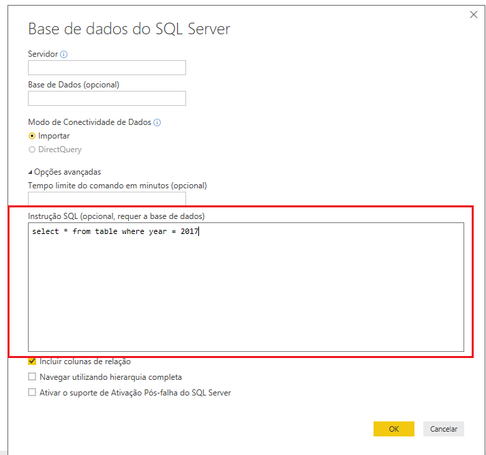FabCon is coming to Atlanta
Join us at FabCon Atlanta from March 16 - 20, 2026, for the ultimate Fabric, Power BI, AI and SQL community-led event. Save $200 with code FABCOMM.
Register now!- Power BI forums
- Get Help with Power BI
- Desktop
- Service
- Report Server
- Power Query
- Mobile Apps
- Developer
- DAX Commands and Tips
- Custom Visuals Development Discussion
- Health and Life Sciences
- Power BI Spanish forums
- Translated Spanish Desktop
- Training and Consulting
- Instructor Led Training
- Dashboard in a Day for Women, by Women
- Galleries
- Data Stories Gallery
- Themes Gallery
- Contests Gallery
- QuickViz Gallery
- Quick Measures Gallery
- Visual Calculations Gallery
- Notebook Gallery
- Translytical Task Flow Gallery
- TMDL Gallery
- R Script Showcase
- Webinars and Video Gallery
- Ideas
- Custom Visuals Ideas (read-only)
- Issues
- Issues
- Events
- Upcoming Events
Vote for your favorite vizzies from the Power BI Dataviz World Championship submissions. Vote now!
- Power BI forums
- Forums
- Get Help with Power BI
- Desktop
- Re: Reduce data
- Subscribe to RSS Feed
- Mark Topic as New
- Mark Topic as Read
- Float this Topic for Current User
- Bookmark
- Subscribe
- Printer Friendly Page
- Mark as New
- Bookmark
- Subscribe
- Mute
- Subscribe to RSS Feed
- Permalink
- Report Inappropriate Content
Reduce data
Hi,
I have the folowing situation
Table 1= Orders (400.000 rows)
Table 2 = Orderlines (1.500.00 rows)
Step 1. Get the data into PowerBI
Step 2. Filter table 1 (orders) for only year 2017
Step 3. Merge this 2 tables on the field orderID
Result:
With the merge table i have a dataset with orders and orderlines that i need filtered on year 2017.
Table 1 (orders) is reduced with the date field, so this not too big
But table 2 (orderlines) loads all the original data so the PowerBI file is verry large.
How can i reduce my PowerBI file or table orderlines?
With kind regard
Norbertus
Solved! Go to Solution.
- Mark as New
- Bookmark
- Subscribe
- Mute
- Subscribe to RSS Feed
- Permalink
- Report Inappropriate Content
For now i made for all the tables i need in the Dashboard a SQL-View. So i can easily handle the input and the performance of the database / server is.
With the join in the "advanced options" the refresh time was verry long.
- Mark as New
- Bookmark
- Subscribe
- Mute
- Subscribe to RSS Feed
- Permalink
- Report Inappropriate Content
For now i made for all the tables i need in the Dashboard a SQL-View. So i can easily handle the input and the performance of the database / server is.
With the join in the "advanced options" the refresh time was verry long.
- Mark as New
- Bookmark
- Subscribe
- Mute
- Subscribe to RSS Feed
- Permalink
- Report Inappropriate Content
Interesting, I would think the performance should be similar. There are definitely benefits to having a view, but essentially you are still executing the same query when you select data from a view. But if this approach gives you shorter refresh times, then you are good to go. Be sure to mark this thread as resolved.
- Mark as New
- Bookmark
- Subscribe
- Mute
- Subscribe to RSS Feed
- Permalink
- Report Inappropriate Content
hi @Anonymous,
What is the origin of the base?
está usando uma consulta SQL?.
- Mark as New
- Bookmark
- Subscribe
- Mute
- Subscribe to RSS Feed
- Permalink
- Report Inappropriate Content
Hi,
yes, the data is stored in a SQL database.
I had thougt to make first for each table a view with the nessesarry data. Then is it also not required to make a mergetable in PowerBI because I can join the tables in the SQL View.
Where is the split to do the transaction in SQL or in PowerQuery?
- Mark as New
- Bookmark
- Subscribe
- Mute
- Subscribe to RSS Feed
- Permalink
- Report Inappropriate Content
When you get the data you can put a SQL command instead of selecting the table in the structure. In this command you can add the filter to 2017 in the WHERE clause if this is the case:
- Mark as New
- Bookmark
- Subscribe
- Mute
- Subscribe to RSS Feed
- Permalink
- Report Inappropriate Content
Hi,
Is it also possible to place in this "advanced option" a SQL statement with a join to my orders table so i can filter on the field date?
My table "orderlines" has to be reduced with the filter year in the table "orders"
- Mark as New
- Bookmark
- Subscribe
- Mute
- Subscribe to RSS Feed
- Permalink
- Report Inappropriate Content
You can do this through SQL if your goal is to reduce the amount of data to make the file lighter. If you do this inside Power BI, it will work but it will not reduce the file size. Your SQL will look something like this:
SELECT * FROM table2 WHERE table2.Year = (select DISTINCT Year FROM table1)
- Mark as New
- Bookmark
- Subscribe
- Mute
- Subscribe to RSS Feed
- Permalink
- Report Inappropriate Content
In Table 2 i don't have a date field.
I have to reduce my PowerBI size and also dateset.
Whats the way to go?
- Mark as New
- Bookmark
- Subscribe
- Mute
- Subscribe to RSS Feed
- Permalink
- Report Inappropriate Content
@Anonymous If the solution Indicated by @Anonymous is not enough, put at least the table headers so we can help you better.
- Mark as New
- Bookmark
- Subscribe
- Mute
- Subscribe to RSS Feed
- Permalink
- Report Inappropriate Content
All you need is a join statement that will pre filter both tables, combine them and load them into Power BI. Example:
Select * from
orders
join orderlines on orders.orderid = orderlines.orderid
where orders.orderdate between '01/01/2017' and '12/31/2017'
You can replace * with specific columns that you care about. Hope this helps.
Helpful resources

Join our Community Sticker Challenge 2026
If you love stickers, then you will definitely want to check out our Community Sticker Challenge!

Power BI Monthly Update - January 2026
Check out the January 2026 Power BI update to learn about new features.

| User | Count |
|---|---|
| 58 | |
| 57 | |
| 44 | |
| 17 | |
| 17 |
| User | Count |
|---|---|
| 113 | |
| 108 | |
| 38 | |
| 35 | |
| 26 |