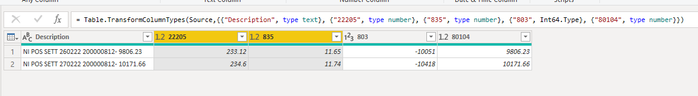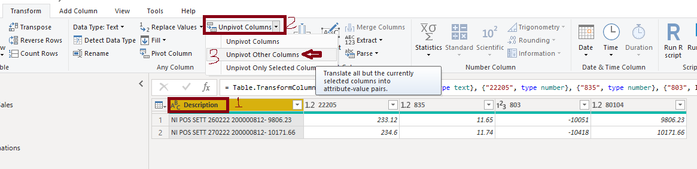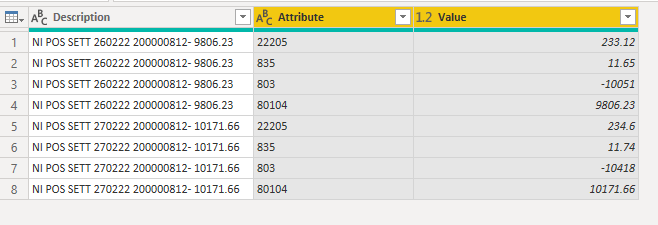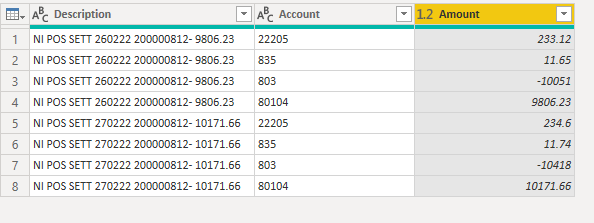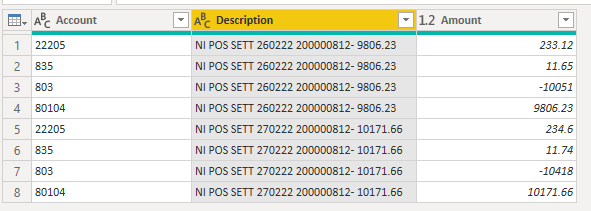FabCon is coming to Atlanta
Join us at FabCon Atlanta from March 16 - 20, 2026, for the ultimate Fabric, Power BI, AI and SQL community-led event. Save $200 with code FABCOMM.
Register now!- Power BI forums
- Get Help with Power BI
- Desktop
- Service
- Report Server
- Power Query
- Mobile Apps
- Developer
- DAX Commands and Tips
- Custom Visuals Development Discussion
- Health and Life Sciences
- Power BI Spanish forums
- Translated Spanish Desktop
- Training and Consulting
- Instructor Led Training
- Dashboard in a Day for Women, by Women
- Galleries
- Data Stories Gallery
- Themes Gallery
- Contests Gallery
- QuickViz Gallery
- Quick Measures Gallery
- Visual Calculations Gallery
- Notebook Gallery
- Translytical Task Flow Gallery
- TMDL Gallery
- R Script Showcase
- Webinars and Video Gallery
- Ideas
- Custom Visuals Ideas (read-only)
- Issues
- Issues
- Events
- Upcoming Events
The Power BI Data Visualization World Championships is back! Get ahead of the game and start preparing now! Learn more
- Power BI forums
- Forums
- Get Help with Power BI
- Desktop
- Rearrange data table
- Subscribe to RSS Feed
- Mark Topic as New
- Mark Topic as Read
- Float this Topic for Current User
- Bookmark
- Subscribe
- Printer Friendly Page
- Mark as New
- Bookmark
- Subscribe
- Mute
- Subscribe to RSS Feed
- Permalink
- Report Inappropriate Content
Rearrange data table
Hello
How can I arrange my data from
| Description | 22205 | 835 | 803 | 80104 |
| NI POS SETT 260222 200000812- 9806.23 | 233.12 | 11.65 | -10051.00 | 9806.23 |
| NI POS SETT 270222 200000812- 10171.66 | 234.60 | 11.74 | -10418.00 | 10171.66 |
to below
| Account | Description | Amount |
| 22205 | NI POS SETT 260222 200000812- 9806.23 | 233.12 |
| 835 | NI POS SETT 260222 200000812- 9806.23 | 11.65 |
| 803 | NI POS SETT 260222 200000812- 9806.23 | -10051.00 |
| 80104 | NI POS SETT 260222 200000812- 9806.23 | 9806.23 |
| 22205 | NI POS SETT 270222 200000812- 10171.66 | 234.60 |
| 835 | NI POS SETT 270222 200000812- 10171.66 | 11.74 |
| 803 | NI POS SETT 270222 200000812- 10171.66 | -10418.00 |
| 80104 | NI POS SETT 270222 200000812- 10171.66 | 10171.66 |
Solved! Go to Solution.
- Mark as New
- Bookmark
- Subscribe
- Mute
- Subscribe to RSS Feed
- Permalink
- Report Inappropriate Content
Hi @gauravnarchal ,
You can achive this simple in Power Query Editor in Power BI Desktop, by following the steps below:
This is the source data that you shared:
Now select your Description column --> under Transform --> select Unpivot Columns --> Unpivot other columns as shown below:
Onec you do this transformation, you will get the following:
This is nearly the required result you need.
Rename Attribute to Account and Value to Amount column names by right-clicking on the respective columns. This will give you the following:
Now just hold the Description column and drag it to the right, to get the expected output:
This is the desired result. Hope this helps.
- Mark as New
- Bookmark
- Subscribe
- Mute
- Subscribe to RSS Feed
- Permalink
- Report Inappropriate Content
Hi @gauravnarchal ,
You can achive this simple in Power Query Editor in Power BI Desktop, by following the steps below:
This is the source data that you shared:
Now select your Description column --> under Transform --> select Unpivot Columns --> Unpivot other columns as shown below:
Onec you do this transformation, you will get the following:
This is nearly the required result you need.
Rename Attribute to Account and Value to Amount column names by right-clicking on the respective columns. This will give you the following:
Now just hold the Description column and drag it to the right, to get the expected output:
This is the desired result. Hope this helps.
- Mark as New
- Bookmark
- Subscribe
- Mute
- Subscribe to RSS Feed
- Permalink
- Report Inappropriate Content
- Mark as New
- Bookmark
- Subscribe
- Mute
- Subscribe to RSS Feed
- Permalink
- Report Inappropriate Content
HI @gauravnarchal ,
Can you please mark the right solution to this thread rather than your response please?
- Mark as New
- Bookmark
- Subscribe
- Mute
- Subscribe to RSS Feed
- Permalink
- Report Inappropriate Content
- Mark as New
- Bookmark
- Subscribe
- Mute
- Subscribe to RSS Feed
- Permalink
- Report Inappropriate Content
- Mark as New
- Bookmark
- Subscribe
- Mute
- Subscribe to RSS Feed
- Permalink
- Report Inappropriate Content
HI @gauravnarchal ,
If the solution helped, appreciate a kudos and do accept it as a solution to this thread so that others can benefit from it on the forum.
- Mark as New
- Bookmark
- Subscribe
- Mute
- Subscribe to RSS Feed
- Permalink
- Report Inappropriate Content
Hello,
Make a transposition of your table and your column gonna become row .
!!
Helpful resources

Power BI Dataviz World Championships
The Power BI Data Visualization World Championships is back! Get ahead of the game and start preparing now!

| User | Count |
|---|---|
| 40 | |
| 36 | |
| 34 | |
| 31 | |
| 27 |
| User | Count |
|---|---|
| 136 | |
| 103 | |
| 67 | |
| 65 | |
| 56 |