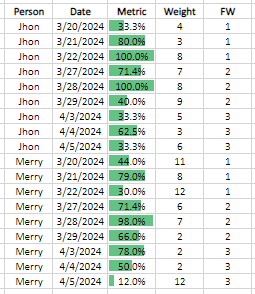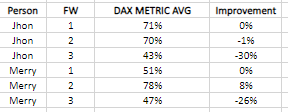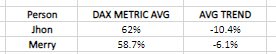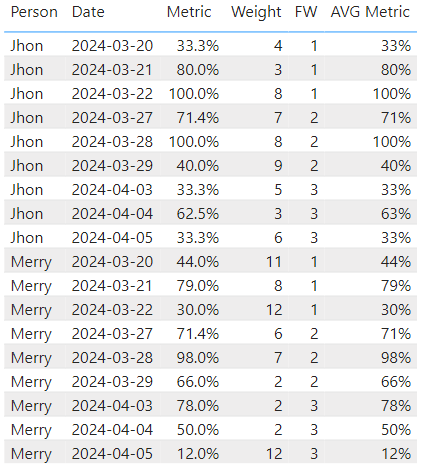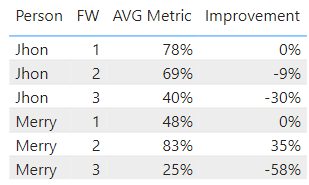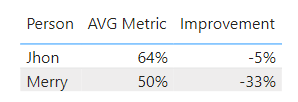Jumpstart your career with the Fabric Career Hub
Find everything you need to get certified on Fabric—skills challenges, live sessions, exam prep, role guidance, and a 50 percent discount on exams.
Get started- Power BI forums
- Updates
- News & Announcements
- Get Help with Power BI
- Desktop
- Service
- Report Server
- Power Query
- Mobile Apps
- Developer
- DAX Commands and Tips
- Custom Visuals Development Discussion
- Health and Life Sciences
- Power BI Spanish forums
- Translated Spanish Desktop
- Power Platform Integration - Better Together!
- Power Platform Integrations (Read-only)
- Power Platform and Dynamics 365 Integrations (Read-only)
- Training and Consulting
- Instructor Led Training
- Dashboard in a Day for Women, by Women
- Galleries
- Community Connections & How-To Videos
- COVID-19 Data Stories Gallery
- Themes Gallery
- Data Stories Gallery
- R Script Showcase
- Webinars and Video Gallery
- Quick Measures Gallery
- 2021 MSBizAppsSummit Gallery
- 2020 MSBizAppsSummit Gallery
- 2019 MSBizAppsSummit Gallery
- Events
- Ideas
- Custom Visuals Ideas
- Issues
- Issues
- Events
- Upcoming Events
- Community Blog
- Power BI Community Blog
- Custom Visuals Community Blog
- Community Support
- Community Accounts & Registration
- Using the Community
- Community Feedback
Earn a 50% discount on the DP-600 certification exam by completing the Fabric 30 Days to Learn It challenge.
- Power BI forums
- Forums
- Get Help with Power BI
- Desktop
- Re: Rate of change (Trend %) per Week
- Subscribe to RSS Feed
- Mark Topic as New
- Mark Topic as Read
- Float this Topic for Current User
- Bookmark
- Subscribe
- Printer Friendly Page
- Mark as New
- Bookmark
- Subscribe
- Mute
- Subscribe to RSS Feed
- Permalink
- Report Inappropriate Content
Rate of change (Trend %) per Week
Hey Everyone,
I'm trying to get a colum in a Power BI table that shows a calculated average improvement based on weekly metric results.
The raw data looks likes this.
My idea is to calculate the average metric per week using it's weight with a dax formula. Like this:
AVG Metric =
DIVIDE(
SUMX(
RAW_METRICS2,
RAW_METRICS2[Metric] * RAW_METRICS2[Weight]
),
SUM(RAW_METRICS2[Weight])
)
Then, somehow calculate the "improvement" of the current week compared to the past week the trend using this formula:
week_trend = (current week AVG metric) - (past week AVG metric)
And for all selected weeks between the selected dates (using slicer) get the average improvement.
This table roughly sumarizes the improvement week over week of selected data.
This is what i want to see in the Power BI table on my report. A
Solved! Go to Solution.
- Mark as New
- Bookmark
- Subscribe
- Mute
- Subscribe to RSS Feed
- Permalink
- Report Inappropriate Content
Hi @JasonCou ,
I create a table as you mentioned.
Then I a measure , here is the DAX code.
Improvement =
VAR _currentPerson =
SELECTEDVALUE ( RAW_METRICS2[Person] )
VAR _currentFW =
MAX ( 'RAW_METRICS2'[FW] )
VAR _PreviousFW =
CALCULATE (
MAX ( 'RAW_METRICS2'[FW] ),
FILTER ( ALLSELECTED ( RAW_METRICS2 ), 'RAW_METRICS2'[FW] < _currentFW )
)
VAR _vtable =
SUMMARIZE (
ALLSELECTED ( 'RAW_METRICS2' ),
'RAW_METRICS2'[Person],
'RAW_METRICS2'[FW],
"_Metric", 'RAW_METRICS2'[AVG Metric]
)
VAR _vtable2 =
ADDCOLUMNS (
_vtable,
"_LastMetric",
MAXX (
FILTER ( _vtable, [Person] = _currentPerson && [FW] = _PreviousFW ),
[_Metric]
)
)
RETURN
IF (
MAXX (
FILTER ( _vtable2, [Person] = _currentPerson && [FW] = _currentFW ),
[_LastMetric]
)
<> BLANK (),
[AVG Metric]
- MAXX (
FILTER ( _vtable2, [Person] = _currentPerson && [FW] = _currentFW ),
[_LastMetric]
),
0
)Finally you will get what you want.
Best Regards
Yilong Zhou
If this post helps, then please consider Accept it as the solution to help the other members find it more quickly.
- Mark as New
- Bookmark
- Subscribe
- Mute
- Subscribe to RSS Feed
- Permalink
- Report Inappropriate Content
Hi @JasonCou ,
I create a table as you mentioned.
Then I a measure , here is the DAX code.
Improvement =
VAR _currentPerson =
SELECTEDVALUE ( RAW_METRICS2[Person] )
VAR _currentFW =
MAX ( 'RAW_METRICS2'[FW] )
VAR _PreviousFW =
CALCULATE (
MAX ( 'RAW_METRICS2'[FW] ),
FILTER ( ALLSELECTED ( RAW_METRICS2 ), 'RAW_METRICS2'[FW] < _currentFW )
)
VAR _vtable =
SUMMARIZE (
ALLSELECTED ( 'RAW_METRICS2' ),
'RAW_METRICS2'[Person],
'RAW_METRICS2'[FW],
"_Metric", 'RAW_METRICS2'[AVG Metric]
)
VAR _vtable2 =
ADDCOLUMNS (
_vtable,
"_LastMetric",
MAXX (
FILTER ( _vtable, [Person] = _currentPerson && [FW] = _PreviousFW ),
[_Metric]
)
)
RETURN
IF (
MAXX (
FILTER ( _vtable2, [Person] = _currentPerson && [FW] = _currentFW ),
[_LastMetric]
)
<> BLANK (),
[AVG Metric]
- MAXX (
FILTER ( _vtable2, [Person] = _currentPerson && [FW] = _currentFW ),
[_LastMetric]
),
0
)Finally you will get what you want.
Best Regards
Yilong Zhou
If this post helps, then please consider Accept it as the solution to help the other members find it more quickly.
- Mark as New
- Bookmark
- Subscribe
- Mute
- Subscribe to RSS Feed
- Permalink
- Report Inappropriate Content
If you remove the FW column it may give you your intended result
- Mark as New
- Bookmark
- Subscribe
- Mute
- Subscribe to RSS Feed
- Permalink
- Report Inappropriate Content
Hey thank you, but what I need is the AVG improvement wow, so I can't remove the FW colum from the raw data. I do, though, not have it on the Powe BI table, but then the improvement is not calculated WOW