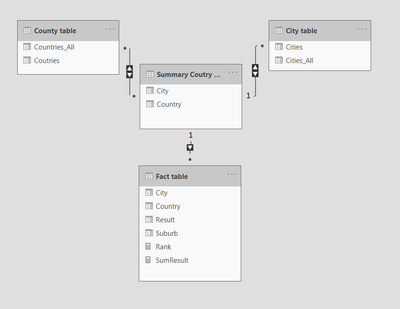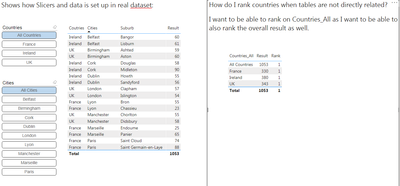FabCon is coming to Atlanta
Join us at FabCon Atlanta from March 16 - 20, 2026, for the ultimate Fabric, Power BI, AI and SQL community-led event. Save $200 with code FABCOMM.
Register now!- Power BI forums
- Get Help with Power BI
- Desktop
- Service
- Report Server
- Power Query
- Mobile Apps
- Developer
- DAX Commands and Tips
- Custom Visuals Development Discussion
- Health and Life Sciences
- Power BI Spanish forums
- Translated Spanish Desktop
- Training and Consulting
- Instructor Led Training
- Dashboard in a Day for Women, by Women
- Galleries
- Data Stories Gallery
- Themes Gallery
- Contests Gallery
- QuickViz Gallery
- Quick Measures Gallery
- Visual Calculations Gallery
- Notebook Gallery
- Translytical Task Flow Gallery
- TMDL Gallery
- R Script Showcase
- Webinars and Video Gallery
- Ideas
- Custom Visuals Ideas (read-only)
- Issues
- Issues
- Events
- Upcoming Events
Get Fabric Certified for FREE during Fabric Data Days. Don't miss your chance! Request now
- Power BI forums
- Forums
- Get Help with Power BI
- Desktop
- Rankx issue - tables not directly related
- Subscribe to RSS Feed
- Mark Topic as New
- Mark Topic as Read
- Float this Topic for Current User
- Bookmark
- Subscribe
- Printer Friendly Page
- Mark as New
- Bookmark
- Subscribe
- Mute
- Subscribe to RSS Feed
- Permalink
- Report Inappropriate Content
Rankx issue - tables not directly related
Hi All,
The test PowerBI file for this specific issue is attached here: 201010 Test Rank.
The issue is rankx where the tables are not directly related.
I have a model with a fact table and a summary table that rolls up countries and cities; and country and city slicer tables. The model looks like this:
The issue is rankx where the tables are not directly related.
I have a model with a fact table and a summary table that rolls up countries and cities; and country and city slicer tables. The model looks like this:
I have set the model up this way as in the real data I have multiple fact tables and the need for both a country and a city slicer both with an overall result for all countries or cities. I have tried to demonstrate the slicer setup in the test dashboard that looks like this:
I am struggling with the rank function using the countries or the cities table. It is returning a 1 regardless of what I try.
I can't create a standalone summarized table as there are a number of other dynamic slicers on the dashboard.
I have tried every combination of rankx with summarize that I can come up with and I keep getting 1.
I would really appreciate any help.
Solved! Go to Solution.
- Mark as New
- Bookmark
- Subscribe
- Mute
- Subscribe to RSS Feed
- Permalink
- Report Inappropriate Content
The ranking issue is the least of your problems. You will want to reconsider your data model.
With very few exceptions cities do not exist in multiple countries. You should use a single geography hierarchy with a single filter direction countries>cities>facts
You can still use separate tables for countries and cities if you want but you can also put them in the same table. The slicers don't care if there are other columns in the slicer source table.
- Mark as New
- Bookmark
- Subscribe
- Mute
- Subscribe to RSS Feed
- Permalink
- Report Inappropriate Content
The ranking issue is the least of your problems. You will want to reconsider your data model.
With very few exceptions cities do not exist in multiple countries. You should use a single geography hierarchy with a single filter direction countries>cities>facts
You can still use separate tables for countries and cities if you want but you can also put them in the same table. The slicers don't care if there are other columns in the slicer source table.
- Mark as New
- Bookmark
- Subscribe
- Mute
- Subscribe to RSS Feed
- Permalink
- Report Inappropriate Content
Thanks @lbendlin. I pondered over this for quite a while and your suggestion of using a single geographic hierarchy is of course the right way to go. The model is cleaner and I can still have an 'All' record in there for each now that I have redesigned the table.
Thanks for your time in responding and encouraging me to think more deeply about the data model. Greatly appreciated.
Helpful resources

Power BI Monthly Update - November 2025
Check out the November 2025 Power BI update to learn about new features.

Fabric Data Days
Advance your Data & AI career with 50 days of live learning, contests, hands-on challenges, study groups & certifications and more!