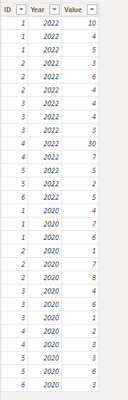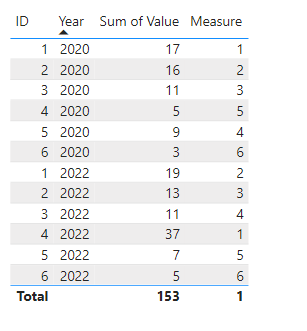Join us at the 2025 Microsoft Fabric Community Conference
Microsoft Fabric Community Conference 2025, March 31 - April 2, Las Vegas, Nevada. Use code MSCUST for a $150 discount.
Register now- Power BI forums
- Get Help with Power BI
- Desktop
- Service
- Report Server
- Power Query
- Mobile Apps
- Developer
- DAX Commands and Tips
- Custom Visuals Development Discussion
- Health and Life Sciences
- Power BI Spanish forums
- Translated Spanish Desktop
- Training and Consulting
- Instructor Led Training
- Dashboard in a Day for Women, by Women
- Galleries
- Webinars and Video Gallery
- Data Stories Gallery
- Themes Gallery
- Contests Gallery
- Quick Measures Gallery
- R Script Showcase
- COVID-19 Data Stories Gallery
- Community Connections & How-To Videos
- 2021 MSBizAppsSummit Gallery
- 2020 MSBizAppsSummit Gallery
- 2019 MSBizAppsSummit Gallery
- Events
- Ideas
- Custom Visuals Ideas
- Issues
- Issues
- Events
- Upcoming Events
The Power BI DataViz World Championships are on! With four chances to enter, you could win a spot in the LIVE Grand Finale in Las Vegas. Show off your skills.
- Power BI forums
- Forums
- Get Help with Power BI
- Desktop
- Rankx for every year
- Subscribe to RSS Feed
- Mark Topic as New
- Mark Topic as Read
- Float this Topic for Current User
- Bookmark
- Subscribe
- Printer Friendly Page
- Mark as New
- Bookmark
- Subscribe
- Mute
- Subscribe to RSS Feed
- Permalink
- Report Inappropriate Content
Rankx for every year
Hello Krystyna here
I am new in PowerBi world and I need some help with a RANKX function.
My data has only three columns:
ProductId, Year, Value
I need to rank products for every year. I created such measure
ProductRank = RANKX(ALL('Table'[Year]), CALCULATE(SUM('Table'[Value]), ALLEXCEPT('Table','Table'[Year])))
But the result is 1 for every ProductId.
What am I doing wrong?
Thanks
K
Solved! Go to Solution.
- Mark as New
- Bookmark
- Subscribe
- Mute
- Subscribe to RSS Feed
- Permalink
- Report Inappropriate Content
Hi @Krystyna ,
Based on your description, I have created a simple sample:
Please try:
Measure =
RANKX(ALLEXCEPT('Table','Table'[Year]),CALCULATE(SUM('Table'[Value]),FILTER(ALLEXCEPT('Table','Table'[Year]),[ID]=EARLIER('Table'[ID]))),SUM('Table'[Value]),,Dense)Output:
Best Regards,
Jianbo Li
If this post helps, then please consider Accept it as the solution to help the other members find it more quickly.
- Mark as New
- Bookmark
- Subscribe
- Mute
- Subscribe to RSS Feed
- Permalink
- Report Inappropriate Content
Hi @Krystyna ,
Based on your description, I have created a simple sample:
Please try:
Measure =
RANKX(ALLEXCEPT('Table','Table'[Year]),CALCULATE(SUM('Table'[Value]),FILTER(ALLEXCEPT('Table','Table'[Year]),[ID]=EARLIER('Table'[ID]))),SUM('Table'[Value]),,Dense)Output:
Best Regards,
Jianbo Li
If this post helps, then please consider Accept it as the solution to help the other members find it more quickly.
- Mark as New
- Bookmark
- Subscribe
- Mute
- Subscribe to RSS Feed
- Permalink
- Report Inappropriate Content
For me, it created a circular dependance on [YEAR] and failed.
- Mark as New
- Bookmark
- Subscribe
- Mute
- Subscribe to RSS Feed
- Permalink
- Report Inappropriate Content
Hi Jianbo LI and thx for your help.
It works but only with Year column from this table. I use other table as a time dimension (only one column with year integer) and when I use this dimension it does not work. Could you give me a hint how should I change this measure formula? Or maybe should I add it as a column in the table rather than measure?
Thx in advance
K
- Mark as New
- Bookmark
- Subscribe
- Mute
- Subscribe to RSS Feed
- Permalink
- Report Inappropriate Content
@Krystyna
Hi,
Try This One
ProductRank = RANKX(ALL('Table'[Year]), CALCULATE(SUM('Table'[Value]),,Desc)
Thanks ,
Thennarasu
- Mark as New
- Bookmark
- Subscribe
- Mute
- Subscribe to RSS Feed
- Permalink
- Report Inappropriate Content
Results:
Many doubled ranks when value is completely different
- Mark as New
- Bookmark
- Subscribe
- Mute
- Subscribe to RSS Feed
- Permalink
- Report Inappropriate Content
@Krystyna
Rewrite Dax Inside the ALL Functions Change column to Table
Thanks,
thennarasu
- Mark as New
- Bookmark
- Subscribe
- Mute
- Subscribe to RSS Feed
- Permalink
- Report Inappropriate Content
@Krystyna , Try like
ProductRank = RANKX(filter(ALL('Table'[Year], Table[Product]), Table[Year] = Max(Table[Year])), CALCULATE(SUM('Table'[Value])),,desc,dense)
Measure Rank: https://www.youtube.com/watch?v=DZb_6j6WuZ0&list=PLPaNVDMhUXGaaqV92SBD5X2hk3TMNlHhb&index=40
https://radacad.com/how-to-use-rankx-in-dax-part-2-of-3-calculated-measures
- Mark as New
- Bookmark
- Subscribe
- Mute
- Subscribe to RSS Feed
- Permalink
- Report Inappropriate Content
Still all are 1