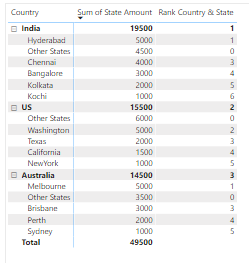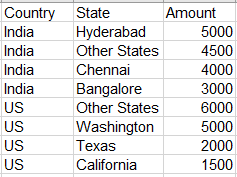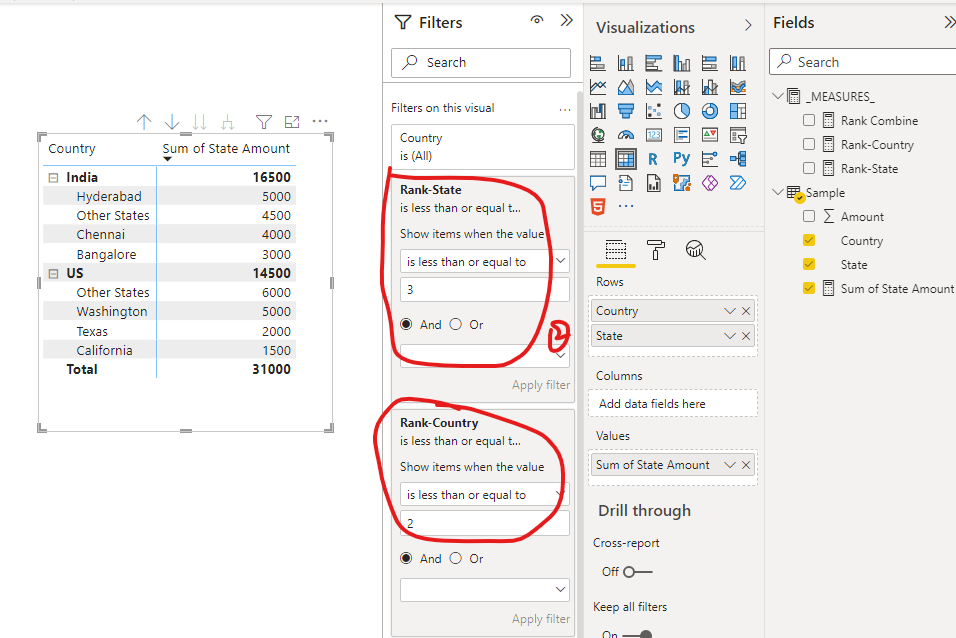Join us at the 2025 Microsoft Fabric Community Conference
March 31 - April 2, 2025, in Las Vegas, Nevada. Use code MSCUST for a $150 discount! Early bird discount ends December 31.
Register Now- Power BI forums
- Get Help with Power BI
- Desktop
- Service
- Report Server
- Power Query
- Mobile Apps
- Developer
- DAX Commands and Tips
- Custom Visuals Development Discussion
- Health and Life Sciences
- Power BI Spanish forums
- Translated Spanish Desktop
- Training and Consulting
- Instructor Led Training
- Dashboard in a Day for Women, by Women
- Galleries
- Community Connections & How-To Videos
- COVID-19 Data Stories Gallery
- Themes Gallery
- Data Stories Gallery
- R Script Showcase
- Webinars and Video Gallery
- Quick Measures Gallery
- 2021 MSBizAppsSummit Gallery
- 2020 MSBizAppsSummit Gallery
- 2019 MSBizAppsSummit Gallery
- Events
- Ideas
- Custom Visuals Ideas
- Issues
- Issues
- Events
- Upcoming Events
Be one of the first to start using Fabric Databases. View on-demand sessions with database experts and the Microsoft product team to learn just how easy it is to get started. Watch now
- Power BI forums
- Forums
- Get Help with Power BI
- Desktop
- Rankx - Country and State level is not working
- Subscribe to RSS Feed
- Mark Topic as New
- Mark Topic as Read
- Float this Topic for Current User
- Bookmark
- Subscribe
- Printer Friendly Page
- Mark as New
- Bookmark
- Subscribe
- Mute
- Subscribe to RSS Feed
- Permalink
- Report Inappropriate Content
Rankx - Country and State level is not working
Hi,
I'm trying to get calculate the 3 largest state excluding the “Other States” dimension member, based on Sum of sales amount. Then, calculate the top2 country for those 3 state again based on "Sum of Sales Amount".
So, what I did, I created Rank measure
Rank Country & State =
IF (
ISINSCOPE ( 'Sample'[State]),
if(LEFT(MIN('Sample'[State]), 6 )= "Other ", 0,
RANKX (
CALCULATETABLE (
VALUES ( 'Sample'[State] ),
ALLSELECTED ( 'Sample'[State])
),
[Sum of State Amount]
)
)
,
IF (
ISINSCOPE ( 'Sample'[Country]),
VAR CategorySales = [Sum of State Amount]
RETURN
CALCULATE (
RANKX (
VALUES ( 'Sample'[Country]),
[Sum of State Amount],
CategorySales
),
ALLSELECTED ()
)
)
)
but ranking measure is not fetching correct value.
current output,
I would expect output is below,
Someone suggest me, how to I change the Ranking measure and get a solution.
For your information, Ranking calculation you dont use "Other States" dimension values that means exclude the Other States values. but you should show the report.
The .pbix file available in https://drive.google.com/file/d/1pgrnS09XF9Lo419l8pTUUfpNYoNZkWaM/view?usp=drivesdk
thanks,
Ram
Solved! Go to Solution.
- Mark as New
- Bookmark
- Subscribe
- Mute
- Subscribe to RSS Feed
- Permalink
- Report Inappropriate Content
Hi @Ramachandran ,
I updated your sample pbix file(see attachment), please check whether that is what you want.
1. Update the measure [Rank-Country] and [Rank-State] as below
Rank-Country =
VAR _selcountry =
SELECTEDVALUE ( 'Sample'[Country] )
RETURN
RANKX (
ALLSELECTED ( 'Sample'[Country] ),
SUMX ( ALLEXCEPT ( 'Sample', 'Sample'[Country] ), [Sum of State Amount] ),
,
DESC,
DENSE
)Rank-State =
VAR _selcountry =
SELECTEDVALUE ( 'Sample'[Country] )
VAR _selstate =
SELECTEDVALUE ( 'Sample'[State] )
RETURN
IF (
_selstate = "Other States",
BLANK (),
RANKX (
FILTER (
ALLSELECTED ( 'Sample' ),
'Sample'[Country] = _selcountry
&& 'Sample'[State] <> "Other States"
),
'Sample'[Sum of State Amount],
,
DESC,
DENSE
)
)2. Apply a visual level filter on the matrix with the conditions: [Rank-Country]<=2 and [Rank-State] <=3
Best Regards
If this post helps, then please consider Accept it as the solution to help the other members find it more quickly.
- Mark as New
- Bookmark
- Subscribe
- Mute
- Subscribe to RSS Feed
- Permalink
- Report Inappropriate Content
Hi @Ramachandran ,
I updated your sample pbix file(see attachment), please check whether that is what you want.
1. Update the measure [Rank-Country] and [Rank-State] as below
Rank-Country =
VAR _selcountry =
SELECTEDVALUE ( 'Sample'[Country] )
RETURN
RANKX (
ALLSELECTED ( 'Sample'[Country] ),
SUMX ( ALLEXCEPT ( 'Sample', 'Sample'[Country] ), [Sum of State Amount] ),
,
DESC,
DENSE
)Rank-State =
VAR _selcountry =
SELECTEDVALUE ( 'Sample'[Country] )
VAR _selstate =
SELECTEDVALUE ( 'Sample'[State] )
RETURN
IF (
_selstate = "Other States",
BLANK (),
RANKX (
FILTER (
ALLSELECTED ( 'Sample' ),
'Sample'[Country] = _selcountry
&& 'Sample'[State] <> "Other States"
),
'Sample'[Sum of State Amount],
,
DESC,
DENSE
)
)2. Apply a visual level filter on the matrix with the conditions: [Rank-Country]<=2 and [Rank-State] <=3
Best Regards
If this post helps, then please consider Accept it as the solution to help the other members find it more quickly.
- Mark as New
- Bookmark
- Subscribe
- Mute
- Subscribe to RSS Feed
- Permalink
- Report Inappropriate Content
@Ramachandran , Refer if my example in the video can help
IsInScope - Switch Rank at different levels - https://youtu.be/kh0gezKICEM
At the Microsoft Analytics Community Conference, global leaders and influential voices are stepping up to share their knowledge and help you master the latest in Microsoft Fabric, Copilot, and Purview. ✨
️ November 12th-14th, 2024
Online Event
Register Here
- Mark as New
- Bookmark
- Subscribe
- Mute
- Subscribe to RSS Feed
- Permalink
- Report Inappropriate Content
Hi Amit, I have watched your refered video's it will work to get rank both state and country level measures...
My screnario is state level exclude "Other states" dimension values.
how to exclude "Other States" dimension value and get state level ranking measure value
Rank-State = RANKX(ALLSELECTED('Sample'[State]), 'Sample'[Sum of State Amount], , DESC, Dense)
Rank-Country = RANKX(ALLSELECTED('Sample'[Country]), 'Sample'[Sum of State Amount], , DESC, Dense)
Rank Combine =
if(ISINSCOPE('Sample'[State]) , _MEASURES_[Rank-State], _MEASURES_[Rank-Country])
Helpful resources

Join us at the Microsoft Fabric Community Conference
March 31 - April 2, 2025, in Las Vegas, Nevada. Use code MSCUST for a $150 discount!

We want your feedback!
Your insights matter. That’s why we created a quick survey to learn about your experience finding answers to technical questions.

Microsoft Fabric Community Conference 2025
Arun Ulag shares exciting details about the Microsoft Fabric Conference 2025, which will be held in Las Vegas, NV.

| User | Count |
|---|---|
| 122 | |
| 88 | |
| 74 | |
| 58 | |
| 53 |
| User | Count |
|---|---|
| 196 | |
| 120 | |
| 108 | |
| 68 | |
| 65 |