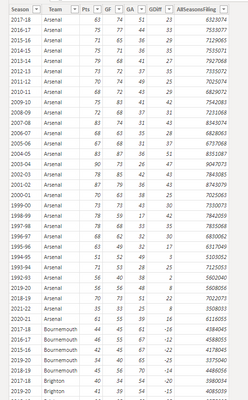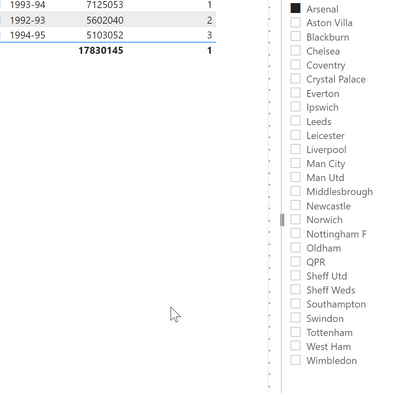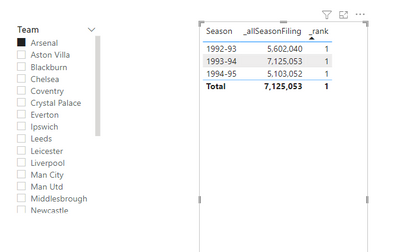FabCon is coming to Atlanta
Join us at FabCon Atlanta from March 16 - 20, 2026, for the ultimate Fabric, Power BI, AI and SQL community-led event. Save $200 with code FABCOMM.
Register now!- Power BI forums
- Get Help with Power BI
- Desktop
- Service
- Report Server
- Power Query
- Mobile Apps
- Developer
- DAX Commands and Tips
- Custom Visuals Development Discussion
- Health and Life Sciences
- Power BI Spanish forums
- Translated Spanish Desktop
- Training and Consulting
- Instructor Led Training
- Dashboard in a Day for Women, by Women
- Galleries
- Data Stories Gallery
- Themes Gallery
- Contests Gallery
- QuickViz Gallery
- Quick Measures Gallery
- Visual Calculations Gallery
- Notebook Gallery
- Translytical Task Flow Gallery
- TMDL Gallery
- R Script Showcase
- Webinars and Video Gallery
- Ideas
- Custom Visuals Ideas (read-only)
- Issues
- Issues
- Events
- Upcoming Events
The Power BI Data Visualization World Championships is back! It's time to submit your entry. Live now!
- Power BI forums
- Forums
- Get Help with Power BI
- Desktop
- Re: RankX problems
- Subscribe to RSS Feed
- Mark Topic as New
- Mark Topic as Read
- Float this Topic for Current User
- Bookmark
- Subscribe
- Printer Friendly Page
- Mark as New
- Bookmark
- Subscribe
- Mute
- Subscribe to RSS Feed
- Permalink
- Report Inappropriate Content
RankX problems
Hi, I struggle with RANKX when filtering. Can someone help me with this problem, please?
I have a table that lists soccer seasons with teams. I've created a new column (AllSeasonsFiling) that, when sorted max to min will give their position in that season's league table. All I need is to be able to filter the data by season to get its rankx number. In the screenshot below you'll see the data. It's all in one table. I'm not sure whether I should create a measure or a calculated column.
Expected result would be a chart which shows a team's position by year.
Solved! Go to Solution.
- Mark as New
- Bookmark
- Subscribe
- Mute
- Subscribe to RSS Feed
- Permalink
- Report Inappropriate Content
@ColinH you can create a column like following
Column = RANKX(FILTER('Table 1','Table 1'[Season]=EARLIER('Table 1'[Season])),'Table 1'[AllSeasonsFiling],,DESC)
yet to figure out the measure
- Mark as New
- Bookmark
- Subscribe
- Mute
- Subscribe to RSS Feed
- Permalink
- Report Inappropriate Content
@ColinH here is your measure, ofcourse you already have the solution but we always want to avoid adding a column (where possible):
Rank Team Season =
RANKX (
FILTER (
ALL ( TeamSeason ),
TeamSeason[Season] = MAX ( TeamSeason[Season] )
),
CALCULATE ( MAX ( TeamSeason[AllSeasonsFiling] ) ), ,
DESC
)
Subscribe to the @PowerBIHowTo YT channel for an upcoming video on List and Record functions in Power Query!!
Learn Power BI and Fabric - subscribe to our YT channel - Click here: @PowerBIHowTo
If my solution proved useful, I'd be delighted to receive Kudos. When you put effort into asking a question, it's equally thoughtful to acknowledge and give Kudos to the individual who helped you solve the problem. It's a small gesture that shows appreciation and encouragement! ❤
Did I answer your question? Mark my post as a solution. Proud to be a Super User! Appreciate your Kudos 🙂
Feel free to email me with any of your BI needs.
- Mark as New
- Bookmark
- Subscribe
- Mute
- Subscribe to RSS Feed
- Permalink
- Report Inappropriate Content
@ColinH It's all good, we all learn from each other. Glad you have multiple solutions. Cheers!!
✨ Follow us on LinkedIn and  to our YouTube channel
to our YouTube channel
Learn about conditional formatting at Microsoft Reactor
My latest blog post The Power of Using Calculation Groups with Inactive Relationships (Part 1) (perytus.com) I would ❤ Kudos if my solution helped. 👉 If you can spend time posting the question, you can also make efforts to give Kudos to whoever helped to solve your problem. It is a token of appreciation!
⚡ Visit us at https://perytus.com, your one-stop-shop for Power BI-related projects/training/consultancy.⚡
Subscribe to the @PowerBIHowTo YT channel for an upcoming video on List and Record functions in Power Query!!
Learn Power BI and Fabric - subscribe to our YT channel - Click here: @PowerBIHowTo
If my solution proved useful, I'd be delighted to receive Kudos. When you put effort into asking a question, it's equally thoughtful to acknowledge and give Kudos to the individual who helped you solve the problem. It's a small gesture that shows appreciation and encouragement! ❤
Did I answer your question? Mark my post as a solution. Proud to be a Super User! Appreciate your Kudos 🙂
Feel free to email me with any of your BI needs.
- Mark as New
- Bookmark
- Subscribe
- Mute
- Subscribe to RSS Feed
- Permalink
- Report Inappropriate Content
@ColinH here is your measure, ofcourse you already have the solution but we always want to avoid adding a column (where possible):
Rank Team Season =
RANKX (
FILTER (
ALL ( TeamSeason ),
TeamSeason[Season] = MAX ( TeamSeason[Season] )
),
CALCULATE ( MAX ( TeamSeason[AllSeasonsFiling] ) ), ,
DESC
)
Subscribe to the @PowerBIHowTo YT channel for an upcoming video on List and Record functions in Power Query!!
Learn Power BI and Fabric - subscribe to our YT channel - Click here: @PowerBIHowTo
If my solution proved useful, I'd be delighted to receive Kudos. When you put effort into asking a question, it's equally thoughtful to acknowledge and give Kudos to the individual who helped you solve the problem. It's a small gesture that shows appreciation and encouragement! ❤
Did I answer your question? Mark my post as a solution. Proud to be a Super User! Appreciate your Kudos 🙂
Feel free to email me with any of your BI needs.
- Mark as New
- Bookmark
- Subscribe
- Mute
- Subscribe to RSS Feed
- Permalink
- Report Inappropriate Content
That's fantastic also! It works perfectly. Again, many thanks for being patient with a noob here.
- Mark as New
- Bookmark
- Subscribe
- Mute
- Subscribe to RSS Feed
- Permalink
- Report Inappropriate Content
@ColinH I think this is what you want
Rank Team Season =
RANKX (
FILTER (
ALLSELECTED ( TeamSeason ),
TeamSeason[Team] = MAX ( TeamSeason[Team] )
),
CALCULATE ( MAX ( TeamSeason[AllSeasonsFiling] ) ), ,
DESC
)
✨ Follow us on LinkedIn and  to our YouTube channel
to our YouTube channel
Learn about conditional formatting at Microsoft Reactor
My latest blog post The Power of Using Calculation Groups with Inactive Relationships (Part 1) (perytus.com) I would ❤ Kudos if my solution helped. 👉 If you can spend time posting the question, you can also make efforts to give Kudos to whoever helped to solve your problem. It is a token of appreciation!
⚡ Visit us at https://perytus.com, your one-stop-shop for Power BI-related projects/training/consultancy.⚡
Subscribe to the @PowerBIHowTo YT channel for an upcoming video on List and Record functions in Power Query!!
Learn Power BI and Fabric - subscribe to our YT channel - Click here: @PowerBIHowTo
If my solution proved useful, I'd be delighted to receive Kudos. When you put effort into asking a question, it's equally thoughtful to acknowledge and give Kudos to the individual who helped you solve the problem. It's a small gesture that shows appreciation and encouragement! ❤
Did I answer your question? Mark my post as a solution. Proud to be a Super User! Appreciate your Kudos 🙂
Feel free to email me with any of your BI needs.
- Mark as New
- Bookmark
- Subscribe
- Mute
- Subscribe to RSS Feed
- Permalink
- Report Inappropriate Content
Thank you but no, that's not correct. Yours returns a value of 1 for 1993-94 when it should have been 4. I really appreciate you taking the time to reply though.
- Mark as New
- Bookmark
- Subscribe
- Mute
- Subscribe to RSS Feed
- Permalink
- Report Inappropriate Content
@ColinH please provide sample data in table format here.
- Mark as New
- Bookmark
- Subscribe
- Mute
- Subscribe to RSS Feed
- Permalink
- Report Inappropriate Content
Apologies, @smpa01 hopefully I've done this correctly
| Season | Team | AllSeasonsFiling |
| 1992-93 | Arsenal | 5602040 |
| 1992-93 | Aston Villa | 7417057 |
| 1992-93 | Blackburn | 7122068 |
| 1992-93 | Chelsea | 5597051 |
| 1992-93 | Coventry | 5195052 |
| 1992-93 | Crystal Palace | 4887048 |
| 1992-93 | Everton | 5298053 |
| 1992-93 | Ipswich | 5195050 |
| 1992-93 | Leeds | 5095057 |
| 1992-93 | Liverpool | 5907062 |
| 1992-93 | Man City | 5705056 |
| 1992-93 | Man Utd | 8436067 |
| 1992-93 | Middlesbrough | 4379054 |
| 1992-93 | Norwich | 7196061 |
| 1992-93 | Nottingham F | 3979041 |
| 1992-93 | Oldham | 4889063 |
| 1992-93 | QPR | 6308063 |
| 1992-93 | Sheff Utd | 5201054 |
| 1992-93 | Sheff Weds | 5904055 |
| 1992-93 | Southampton | 4993054 |
| 1992-93 | Tottenham | 5894060 |
| 1992-93 | Wimbledon | 5401056 |
| 1993-94 | Arsenal | 7125053 |
| 1993-94 | Aston Villa | 5696046 |
| 1993-94 | Blackburn | 8427063 |
| 1993-94 | Chelsea | 5096049 |
| 1993-94 | Coventry | 5598043 |
| 1993-94 | Everton | 4379042 |
| 1993-94 | Ipswich | 4277035 |
| 1993-94 | Leeds | 6825065 |
| 1993-94 | Liverpool | 6004059 |
| 1993-94 | Man City | 4489038 |
| 1993-94 | Man Utd | 9242080 |
| 1993-94 | Newcastle | 7741082 |
| 1993-94 | Norwich | 5304065 |
| 1993-94 | Oldham | 3974042 |
| 1993-94 | QPR | 6001062 |
| 1993-94 | Sheff Utd | 4182042 |
| 1993-94 | Sheff Weds | 6422076 |
| 1993-94 | Southampton | 4283049 |
| 1993-94 | Swindon | 2947047 |
| 1993-94 | Tottenham | 4293052 |
| 1993-94 | West Ham | 5392048 |
| 1993-94 | Wimbledon | 6503056 |
| 1994-95 | Arsenal | 5103052 |
| 1994-95 | Aston Villa | 4795051 |
| 1994-95 | Blackburn | 8941080 |
| 1994-95 | Chelsea | 5395050 |
| 1994-95 | Coventry | 4982044 |
| 1994-95 | Crystal Palace | 4485034 |
| 1994-95 | Everton | 4993044 |
| 1994-95 | Ipswich | 2643036 |
| 1994-95 | Leeds | 7321059 |
| 1994-95 | Leicester | 2865045 |
| 1994-95 | Liverpool | 7428065 |
| 1994-95 | Man City | 4889053 |
| 1994-95 | Man Utd | 8849077 |
| 1994-95 | Newcastle | 7220067 |
| 1994-95 | Norwich | 4283037 |
| 1994-95 | Nottingham F | 7729072 |
| 1994-95 | QPR | 6002061 |
| 1994-95 | Sheff Weds | 5092049 |
| 1994-95 | Southampton | 5398061 |
| 1994-95 | Tottenham | 6208066 |
| 1994-95 | West Ham | 4996044 |
| 1994-95 | Wimbledon | 5583048 |
- Mark as New
- Bookmark
- Subscribe
- Mute
- Subscribe to RSS Feed
- Permalink
- Report Inappropriate Content
@ColinH you can create two measures like this
_allSeasonFiling = MAX('Table 1'[AllSeasonsFiling])
_rank = RANKX(ALLSELECTED('Table 1'[Team]),[_allSeasonFiling],,DESC)
- Mark as New
- Bookmark
- Subscribe
- Mute
- Subscribe to RSS Feed
- Permalink
- Report Inappropriate Content
Hi, thank you so much, but it's not quite doing what I'd hoped - probably my fault for explaining badly. I wish the filter to be by team, and the result to be a table showing that team's position over multiple years. Your solution has it the other way round. I'm afraid I don't seem to be able to upload a pbix like you, so I can only show a screenshot. Here Arsenal are selected and they are incorrectly evaluating to rank 1. (This is using your provided pbix, not mine, so the data is the same as I attached earlier)
- Mark as New
- Bookmark
- Subscribe
- Mute
- Subscribe to RSS Feed
- Permalink
- Report Inappropriate Content
@ColinH so with this given selection, what values do you expect dax to return?
- Mark as New
- Bookmark
- Subscribe
- Mute
- Subscribe to RSS Feed
- Permalink
- Report Inappropriate Content
I'd expect Arsenal 1992-93 to show 10 (the 10th highest _allseasonfiling), 1993-94 to show 4 and, given I provided incomplete data for 1994-95, I'd expect that to show 12.
- Mark as New
- Bookmark
- Subscribe
- Mute
- Subscribe to RSS Feed
- Permalink
- Report Inappropriate Content
@ColinH you can create a column like following
Column = RANKX(FILTER('Table 1','Table 1'[Season]=EARLIER('Table 1'[Season])),'Table 1'[AllSeasonsFiling],,DESC)
yet to figure out the measure
- Mark as New
- Bookmark
- Subscribe
- Mute
- Subscribe to RSS Feed
- Permalink
- Report Inappropriate Content
Gosh, that's it. I would never have got that in a month of Sundays. I've never even heard of EARLIER. Thank you so much for taking the time to help, it's very kind of you.
Helpful resources

Power BI Dataviz World Championships
The Power BI Data Visualization World Championships is back! It's time to submit your entry.

Power BI Monthly Update - January 2026
Check out the January 2026 Power BI update to learn about new features.

| User | Count |
|---|---|
| 61 | |
| 49 | |
| 30 | |
| 25 | |
| 23 |
| User | Count |
|---|---|
| 129 | |
| 104 | |
| 56 | |
| 39 | |
| 31 |