Join us at the 2025 Microsoft Fabric Community Conference
March 31 - April 2, 2025, in Las Vegas, Nevada. Use code MSCUST for a $150 discount! Early bird discount ends December 31.
Register Now- Power BI forums
- Get Help with Power BI
- Desktop
- Service
- Report Server
- Power Query
- Mobile Apps
- Developer
- DAX Commands and Tips
- Custom Visuals Development Discussion
- Health and Life Sciences
- Power BI Spanish forums
- Translated Spanish Desktop
- Training and Consulting
- Instructor Led Training
- Dashboard in a Day for Women, by Women
- Galleries
- Community Connections & How-To Videos
- COVID-19 Data Stories Gallery
- Themes Gallery
- Data Stories Gallery
- R Script Showcase
- Webinars and Video Gallery
- Quick Measures Gallery
- 2021 MSBizAppsSummit Gallery
- 2020 MSBizAppsSummit Gallery
- 2019 MSBizAppsSummit Gallery
- Events
- Ideas
- Custom Visuals Ideas
- Issues
- Issues
- Events
- Upcoming Events
Be one of the first to start using Fabric Databases. View on-demand sessions with database experts and the Microsoft product team to learn just how easy it is to get started. Watch now
- Power BI forums
- Forums
- Get Help with Power BI
- Desktop
- Re: Rank with the actual values
- Subscribe to RSS Feed
- Mark Topic as New
- Mark Topic as Read
- Float this Topic for Current User
- Bookmark
- Subscribe
- Printer Friendly Page
- Mark as New
- Bookmark
- Subscribe
- Mute
- Subscribe to RSS Feed
- Permalink
- Report Inappropriate Content
Rank with the actual values
Hey Guys,
I want to rank the name of persons. An example is given below.
I have different people with different types and different speeds on different dates and times.
I want to know which persons have the highest speed with the same type.
I don't know how to use the rank function properly because if i use the max or min it returns 1 as value, but i want the actual speed of the person.
- Mark as New
- Bookmark
- Subscribe
- Mute
- Subscribe to RSS Feed
- Permalink
- Report Inappropriate Content
Hi @Smits474,
Please try below formulas:
Rank =
RANKX (
ALLEXCEPT ( TableRank, TableRank[Type] ),
LASTNONBLANK ( TableRank[Speed], MAX ( TableRank[Date] ) ),
,
DESC,
DENSE
)
MaxSpeed =
CALCULATE ( MAX ( TableRank[Speed] ), ALLEXCEPT ( TableRank, TableRank[Type] ) )If you still have any question, please feel free to ask.
Best regards,
Yuliana Gu
If this post helps, then please consider Accept it as the solution to help the other members find it more quickly.
- Mark as New
- Bookmark
- Subscribe
- Mute
- Subscribe to RSS Feed
- Permalink
- Report Inappropriate Content
I want to have multiple tables outcome, with different tops.
I have made a new datasheet and i have made tables of what i want to be is the outcome.
The datasheet is:
: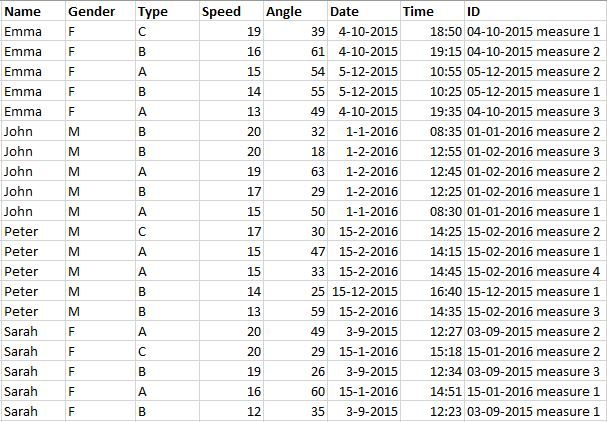
In this situation, i sliced on the name 'Peter', type 'B' and date '15-02-2016'.
For 1: I want to know the top 5 of speed of all time with the same gender & type as Peter.
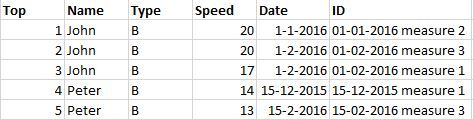
For 2: I want to know the top 3 of speed with the angle of all time with the same gender & type as Peter.

For 3: I want to know the top 2 of speed of the previous measure off Peter.
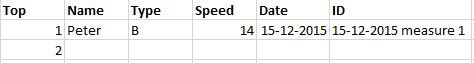
I want all the outcomes in one page, so top N filtering isn't a solution.
I've tried the top N funtion but it gives me this error: 'The expression refers to multiple columns. Multiple columns cannot be converted to a scalar value.'
- Mark as New
- Bookmark
- Subscribe
- Mute
- Subscribe to RSS Feed
- Permalink
- Report Inappropriate Content
I'm not on my PC, but from memory.
Add a slicer and select one of the types
Create a table and add the names
write a measure like this.
Rank = rankx(all(tablename[name]),max(tablename[speed])). This should give the order (i.e. Rank).
If you just want the speed, just use
=max(tablename[speed])
* Matt is an 8 times Microsoft MVP (Power BI) and author of the Power BI Book Supercharge Power BI.
I will not give you bad advice, even if you unknowingly ask for it.
- Mark as New
- Bookmark
- Subscribe
- Mute
- Subscribe to RSS Feed
- Permalink
- Report Inappropriate Content
When i use this rank, it only gives all the different persons rank 1
- Mark as New
- Bookmark
- Subscribe
- Mute
- Subscribe to RSS Feed
- Permalink
- Report Inappropriate Content
sorry, that was a silly mistake. Try this
Rank = rankx(all(data[Name]),CALCULATE(max(data[Speed])))
* Matt is an 8 times Microsoft MVP (Power BI) and author of the Power BI Book Supercharge Power BI.
I will not give you bad advice, even if you unknowingly ask for it.
- Mark as New
- Bookmark
- Subscribe
- Mute
- Subscribe to RSS Feed
- Permalink
- Report Inappropriate Content
Same problem. And i only get the values of the person who is selected in my slicer, but i want all the other persons too. Maybe the top n function is better to use?
- Mark as New
- Bookmark
- Subscribe
- Mute
- Subscribe to RSS Feed
- Permalink
- Report Inappropriate Content
I tested this measure. If you put people on rows of a table, and a slicer on the type, it will give you the rank for each person.
* Matt is an 8 times Microsoft MVP (Power BI) and author of the Power BI Book Supercharge Power BI.
I will not give you bad advice, even if you unknowingly ask for it.
Helpful resources

Join us at the Microsoft Fabric Community Conference
March 31 - April 2, 2025, in Las Vegas, Nevada. Use code MSCUST for a $150 discount!

Microsoft Fabric Community Conference 2025
Arun Ulag shares exciting details about the Microsoft Fabric Conference 2025, which will be held in Las Vegas, NV.

| User | Count |
|---|---|
| 125 | |
| 85 | |
| 69 | |
| 54 | |
| 45 |
| User | Count |
|---|---|
| 204 | |
| 105 | |
| 98 | |
| 65 | |
| 54 |

