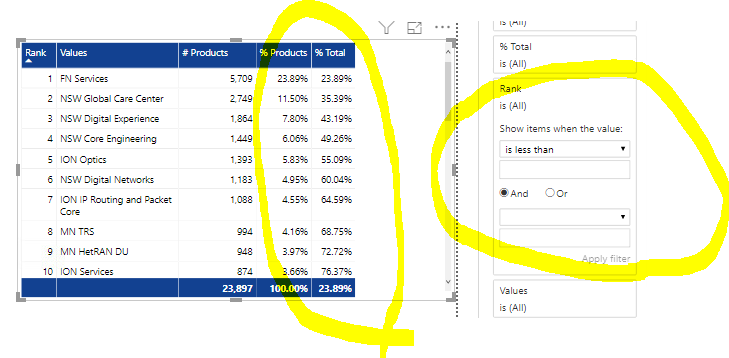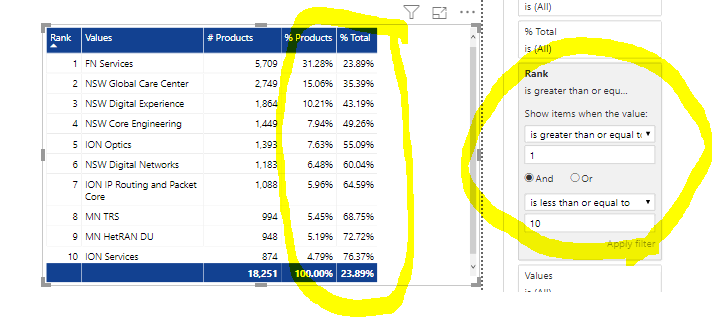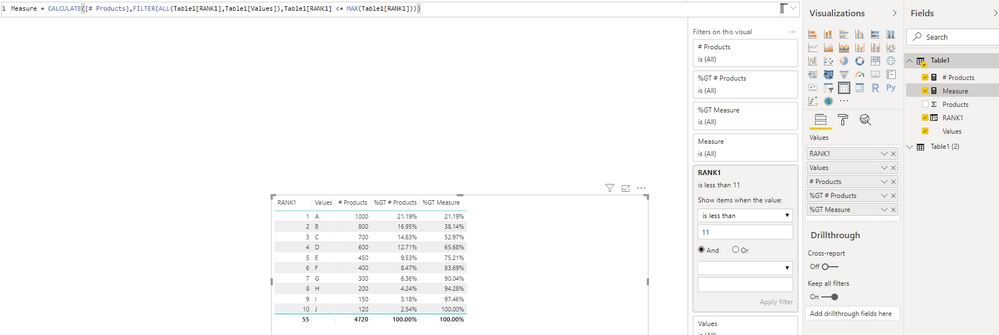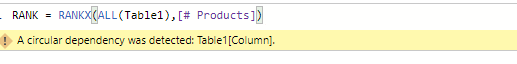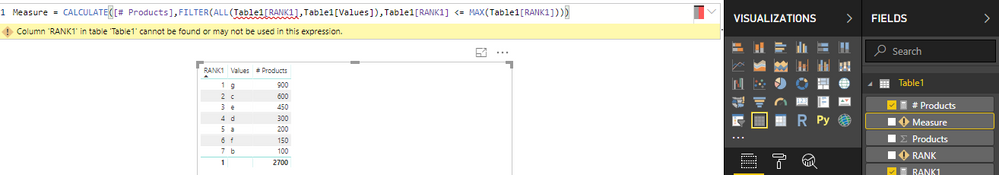FabCon is coming to Atlanta
Join us at FabCon Atlanta from March 16 - 20, 2026, for the ultimate Fabric, Power BI, AI and SQL community-led event. Save $200 with code FABCOMM.
Register now!- Power BI forums
- Get Help with Power BI
- Desktop
- Service
- Report Server
- Power Query
- Mobile Apps
- Developer
- DAX Commands and Tips
- Custom Visuals Development Discussion
- Health and Life Sciences
- Power BI Spanish forums
- Translated Spanish Desktop
- Training and Consulting
- Instructor Led Training
- Dashboard in a Day for Women, by Women
- Galleries
- Data Stories Gallery
- Themes Gallery
- Contests Gallery
- Quick Measures Gallery
- Notebook Gallery
- Translytical Task Flow Gallery
- TMDL Gallery
- R Script Showcase
- Webinars and Video Gallery
- Ideas
- Custom Visuals Ideas (read-only)
- Issues
- Issues
- Events
- Upcoming Events
Join the Fabric FabCon Global Hackathon—running virtually through Nov 3. Open to all skill levels. $10,000 in prizes! Register now.
- Power BI forums
- Forums
- Get Help with Power BI
- Desktop
- Rank wise Cumulative Frequency of Calculate Percen...
- Subscribe to RSS Feed
- Mark Topic as New
- Mark Topic as Read
- Float this Topic for Current User
- Bookmark
- Subscribe
- Printer Friendly Page
- Mark as New
- Bookmark
- Subscribe
- Mute
- Subscribe to RSS Feed
- Permalink
- Report Inappropriate Content
Rank wise Cumulative Frequency of Calculate Percentage based on Column total
Hello Friends
I need Rank wise Cumulative Frequency of Calculate Percentage based on Column total
I have a data like below image and i want Each Product Percentage (%Products) of Total products (#Products) and also needs cumulative frequency (%Total) of Each Product Percentage (%Products) with Rank
I have followed below steps. I got output like 1st image , but if i dont give rank range in filter output is perfect, when i apply rank range in filter, (%Total) not getting changing according to (%Products) Values. Check it 2nd image
- Rank = RANKX(ALLSELECTED('Table'[Values]),[Products])
- #Products = COUNT('Table'[Values])
- % Products (#Products Measure taken and made it as SHow value as Percent of grand total)
- Products Running total = CALCULATE(#Products ,TOPN([Rank],ALL('Table'[Values]),[#Products ]))
- % Total = DIVIDE([Products Running total],CALCULATE([#Products ],ALL('Table'[Values])))
Appreciate if anyone can give solution
Thanks in Advance
- Mark as New
- Bookmark
- Subscribe
- Mute
- Subscribe to RSS Feed
- Permalink
- Report Inappropriate Content
Hi @harib ,
I found a way to do this, please see below photo:
New Column:
RANK1 = RANKX(ALL(Table1),[# Products])
New Measure:
# Products = SUM(Table1[Products])
Measure = CALCULATE([# Products],FILTER(ALL(Table1[RANK1],Table1[Values]),Table1[RANK1] <= MAX(Table1[RANK1])))
Show the percentage for Measure in the table.
Please try.
Aiolos Zhao
- Mark as New
- Bookmark
- Subscribe
- Mute
- Subscribe to RSS Feed
- Permalink
- Report Inappropriate Content
@Anonymous
HI Aiolos Zhao
Can u share the Sample PBIX file. I'm trying to get it, but rank field showing 1 for all.
Seems your logic looks good.
Thanks
- Mark as New
- Bookmark
- Subscribe
- Mute
- Subscribe to RSS Feed
- Permalink
- Report Inappropriate Content
Hi @harib ,
It seems that not all member can upload the pbix on the community.
I think if you also use the all(table), you won't get the 1 for all.
And you need to use RANKX(all(table),a measure name which calculate sum(product))
You can not use the sum() into rankx directly.
If it's also wrong ,could you please share your expression?
thanks.
Aiolos Zhao
- Mark as New
- Bookmark
- Subscribe
- Mute
- Subscribe to RSS Feed
- Permalink
- Report Inappropriate Content
@Anonymous
HI Aiolos Zhao
I have followed the steps which u have provided, but Rank columns showing error like below image.
Then i have created Rank in measure . It's working fine, but when i try to create Measure it's not taking the Rank measure.see below image
Kindly give me the solution
Thanks
- Mark as New
- Bookmark
- Subscribe
- Mute
- Subscribe to RSS Feed
- Permalink
- Report Inappropriate Content
Seems it shows "A circular depandency was detected : Table Column",
do you have a column named "Column"? if yes, please delete it then try again.
Aiolos Zhao