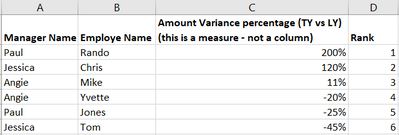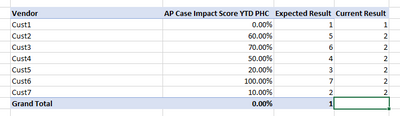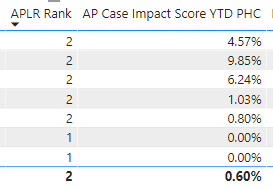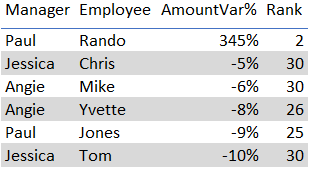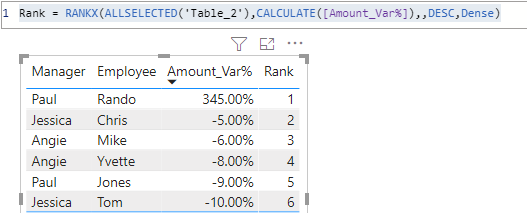Become a Certified Power BI Data Analyst!
Join us for an expert-led overview of the tools and concepts you'll need to pass exam PL-300. The first session starts on June 11th. See you there!
Get registered- Power BI forums
- Get Help with Power BI
- Desktop
- Service
- Report Server
- Power Query
- Mobile Apps
- Developer
- DAX Commands and Tips
- Custom Visuals Development Discussion
- Health and Life Sciences
- Power BI Spanish forums
- Translated Spanish Desktop
- Training and Consulting
- Instructor Led Training
- Dashboard in a Day for Women, by Women
- Galleries
- Webinars and Video Gallery
- Data Stories Gallery
- Themes Gallery
- Contests Gallery
- Quick Measures Gallery
- Notebook Gallery
- Translytical Task Flow Gallery
- R Script Showcase
- Ideas
- Custom Visuals Ideas (read-only)
- Issues
- Issues
- Events
- Upcoming Events
Power BI is turning 10! Let’s celebrate together with dataviz contests, interactive sessions, and giveaways. Register now.
- Power BI forums
- Forums
- Get Help with Power BI
- Desktop
- Rank Percentage Value to display rank value for em...
- Subscribe to RSS Feed
- Mark Topic as New
- Mark Topic as Read
- Float this Topic for Current User
- Bookmark
- Subscribe
- Printer Friendly Page
- Mark as New
- Bookmark
- Subscribe
- Mute
- Subscribe to RSS Feed
- Permalink
- Report Inappropriate Content
Rank Percentage Value to display rank value for employees from a different table
Hello!
I have a massive transactional table (Table 1) and a much smaller dimension table (Table 2).
Below is a screenshot showing the expected outcome along with sample data.
Column A and B values are stored in Table 2 (Dimension table) and column C values are stored in a measure that I created in Table 1 (Transactional table).
My current table visual in Power BI displays Column A, B, C values.
Expected outcome is for me to display a column D with rank value as shown in the screenshot above (P.S. - screenshot is an example in excel, I need this in Power BI's table visual)
Rank value should be dynamic when I slice my data using any slicers/filters.
Rank is to be calculated using column C's amount variance percentage value so that I can view the rank value for each employee in column B.
Kindly offer solutions to this problem. Thanks in advance!!
Edit: Tried a few RANKX formulas as follows and none of them gave me the desired outcome
Attempt1 -
RANK = RANKX(ALL('Table_1'), [Amount_Var%])
Attempt2 -
RANK_1 = RANKX(ALLSELECTED('Table_2'[EmployeeName]), Table_1[Amount_Var%])
Attempt3 -
RANK_2 = RANKX(ALLSELECTED('Table_1'[Amount_Var%]), Amount_Var%)
Attempt4 -
RANK_3 = RANKX(ALLSELECTED(Table_2[EmployeeName]), CALCULATE(Table_1[Amount_Var%]))
- Mark as New
- Bookmark
- Subscribe
- Mute
- Subscribe to RSS Feed
- Permalink
- Report Inappropriate Content
Hi,
I just wnat to check if you are able to achieve your result since i am also looking for similar logic.
Could you please post the DAX formula once you achieve the result
Regards,
Pravallika
BI analyst
- Mark as New
- Bookmark
- Subscribe
- Mute
- Subscribe to RSS Feed
- Permalink
- Report Inappropriate Content
Hi,
Share some data and show the expected result. Share the link from where i can download your PBI file.
Regards,
Ashish Mathur
http://www.ashishmathur.com
https://www.linkedin.com/in/excelenthusiasts/
- Mark as New
- Bookmark
- Subscribe
- Mute
- Subscribe to RSS Feed
- Permalink
- Report Inappropriate Content
I am looking for values as of Expected Result column but currently i am getting values in Current Result column
Unfortunately, i am not supposed to upload pbix file or data since it is sensitive.
Below is the Dax i have coded
Rank:= if( not ISBLANK([AP Case Impact Score YTD PHC]), RANKX(ALLSELECTED('CenterUp Heirarchy'),[AP Case Impact Score YTD PHC],,ASC,Dense),BLANK())
- Mark as New
- Bookmark
- Subscribe
- Mute
- Subscribe to RSS Feed
- Permalink
- Report Inappropriate Content
Hi,
Does this measure work?
Rank:= if(ISBLANK([AP Case Impact Score YTD PHC]),BLANK(), RANKX(ALL('CenterUp Heirarchy'[Vendor]),[AP Case Impact Score YTD PHC],,ASC,Dense),BLANK())
Hope this helps.
Regards,
Ashish Mathur
http://www.ashishmathur.com
https://www.linkedin.com/in/excelenthusiasts/
- Mark as New
- Bookmark
- Subscribe
- Mute
- Subscribe to RSS Feed
- Permalink
- Report Inappropriate Content
No, its now working
- Mark as New
- Bookmark
- Subscribe
- Mute
- Subscribe to RSS Feed
- Permalink
- Report Inappropriate Content
I cannot help you without seeing your file.
Regards,
Ashish Mathur
http://www.ashishmathur.com
https://www.linkedin.com/in/excelenthusiasts/
- Mark as New
- Bookmark
- Subscribe
- Mute
- Subscribe to RSS Feed
- Permalink
- Report Inappropriate Content
Hey @Anonymous ,
for RANKX you have to select a column or a selection of a column. I'm not sure if you want to get the RANK by Manager or Employee or both.
I think the following measure should work:
Rank = RANKX( ALLSELECTED( 'Table_2'[EmployeeName]), [Amount_Var%] ) )
Or if you want the rank by both:
Rank = RANKX( ALLSELECTED( 'Table_2'[EmployeeName], 'Table_2'[ManagerName]), [Amount_Var%] ) )
- Mark as New
- Bookmark
- Subscribe
- Mute
- Subscribe to RSS Feed
- Permalink
- Report Inappropriate Content
Thank you for the formula, this generated a rank, however, not the rank I'm looking for.
I used this formula now.
Rank = RANKX( ALLSELECTED( 'Table_2'[EmployeeName]), [Amount_Var%] ) )Instead of seeing a rank as follows,
1
2
3
4
5
6
I am seeing the following values instead.
2
30
30
26
25
30
Is there a way to fix this such that my ranking based on employee, will appear as
1
2
3
4
5
and so on?
Kindly help!
- Mark as New
- Bookmark
- Subscribe
- Mute
- Subscribe to RSS Feed
- Permalink
- Report Inappropriate Content
@Anonymous can you post an actual screenshot from Power BI?
- Mark as New
- Bookmark
- Subscribe
- Mute
- Subscribe to RSS Feed
- Permalink
- Report Inappropriate Content
- Mark as New
- Bookmark
- Subscribe
- Mute
- Subscribe to RSS Feed
- Permalink
- Report Inappropriate Content
Hi @Anonymous ,
Please try to update the formula of Rank measure as below and check whether you can get the expected result:
|
Rank = RANKX(ALLSELECTED('Table_2'),CALCULATE([Amount_Var%]),,DESC,Dense)
|
Best Regards
- Mark as New
- Bookmark
- Subscribe
- Mute
- Subscribe to RSS Feed
- Permalink
- Report Inappropriate Content
Hi @Anonymous ,
Thanks for providing another formula! I tried this and did not give me the intended result. I had the ranking as 1, 3, 3, 3, 5, 2 etc.
Do any other factors effect this formula?
Kind regards
- Mark as New
- Bookmark
- Subscribe
- Mute
- Subscribe to RSS Feed
- Permalink
- Report Inappropriate Content
Hi @Anonymous ,
Could you please provide the related formula of measure [Amount_Var%] and some sample data from the involved fields? It is better if you can provide your sample pbix file(exclude sensitive data). Thank you.
Best Regards
- Mark as New
- Bookmark
- Subscribe
- Mute
- Subscribe to RSS Feed
- Permalink
- Report Inappropriate Content
@amitchandak, @parry2k , @Fowmy , @Jihwan_Kim , @selimovd
Tagging you all as you appear to be top authors from last month on this thread. Please help!
Helpful resources
| User | Count |
|---|---|
| 84 | |
| 80 | |
| 70 | |
| 47 | |
| 43 |
| User | Count |
|---|---|
| 108 | |
| 54 | |
| 50 | |
| 40 | |
| 40 |