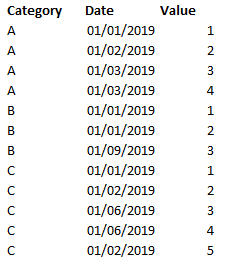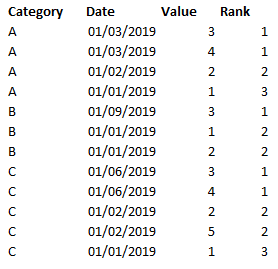Join us at FabCon Vienna from September 15-18, 2025
The ultimate Fabric, Power BI, SQL, and AI community-led learning event. Save €200 with code FABCOMM.
Get registered- Power BI forums
- Get Help with Power BI
- Desktop
- Service
- Report Server
- Power Query
- Mobile Apps
- Developer
- DAX Commands and Tips
- Custom Visuals Development Discussion
- Health and Life Sciences
- Power BI Spanish forums
- Translated Spanish Desktop
- Training and Consulting
- Instructor Led Training
- Dashboard in a Day for Women, by Women
- Galleries
- Data Stories Gallery
- Themes Gallery
- Contests Gallery
- Quick Measures Gallery
- Notebook Gallery
- Translytical Task Flow Gallery
- TMDL Gallery
- R Script Showcase
- Webinars and Video Gallery
- Ideas
- Custom Visuals Ideas (read-only)
- Issues
- Issues
- Events
- Upcoming Events
Enhance your career with this limited time 50% discount on Fabric and Power BI exams. Ends September 15. Request your voucher.
- Power BI forums
- Forums
- Get Help with Power BI
- Desktop
- Rank Dates within a Category or Group - DAX or Pow...
- Subscribe to RSS Feed
- Mark Topic as New
- Mark Topic as Read
- Float this Topic for Current User
- Bookmark
- Subscribe
- Printer Friendly Page
- Mark as New
- Bookmark
- Subscribe
- Mute
- Subscribe to RSS Feed
- Permalink
- Report Inappropriate Content
Rank Dates within a Category or Group - DAX or Power Query
Hi,
I'm looking to rank my data to find the most recent information for each category.
Here's a brief example of the data I'm working with:
I have a Category column, a Date column and a Value column - the value column is irrelevant for what I want to achieve but I've included it so you can see where there are duplicate dates for the same Category. I don't need the Value column to be sorted or included in the Ranking.
This is what I'm looking to achieve:
I want the most recent Date for each Category to have the lowest number. If there are multiple instances of the same date they should all get the same rank. Then the date after this should get the next sequential number so there are no gaps - 1, 2, 3, etc. I'm looking for suggestions in either DAX or Power Query.
Can anyone help?
Thanks,
MarkJames
Solved! Go to Solution.
- Mark as New
- Bookmark
- Subscribe
- Mute
- Subscribe to RSS Feed
- Permalink
- Report Inappropriate Content
@Anonymous
As a calculated column with DAX
RANK=RANKX(fILTER(Table1,[Category]=EARLIER([Category])),[Date],,DESC,dENSE)
Regards
Zubair
Please try my custom visuals
- Mark as New
- Bookmark
- Subscribe
- Mute
- Subscribe to RSS Feed
- Permalink
- Report Inappropriate Content
@Anonymous
As a calculated column with DAX
RANK=RANKX(fILTER(Table1,[Category]=EARLIER([Category])),[Date],,DESC,dENSE)
Regards
Zubair
Please try my custom visuals
- Mark as New
- Bookmark
- Subscribe
- Mute
- Subscribe to RSS Feed
- Permalink
- Report Inappropriate Content
Hi Zubair,
Can you please advise how we can make this rank dynamic, meaning it will auto populate based on date range selected. Right now, even if you filter a later date out, it will still show the same rank.
- Mark as New
- Bookmark
- Subscribe
- Mute
- Subscribe to RSS Feed
- Permalink
- Report Inappropriate Content
Hi, what if you get a D category in one of the later dates and want to rank it accordingly to that date rank in the other categories?
BR
- Mark as New
- Bookmark
- Subscribe
- Mute
- Subscribe to RSS Feed
- Permalink
- Report Inappropriate Content
Helpful resources
| User | Count |
|---|---|
| 68 | |
| 63 | |
| 59 | |
| 54 | |
| 28 |
| User | Count |
|---|---|
| 182 | |
| 81 | |
| 64 | |
| 46 | |
| 41 |