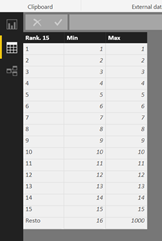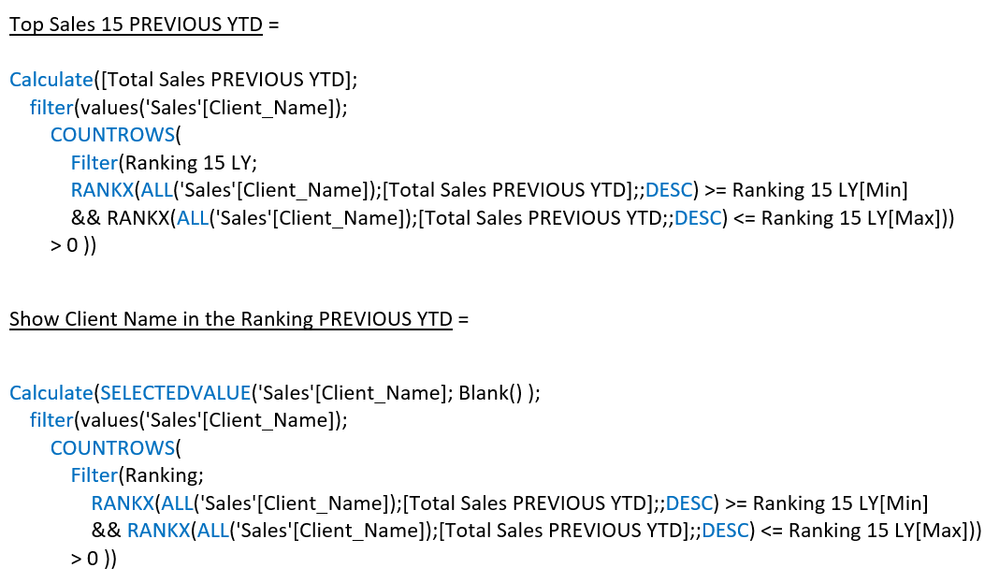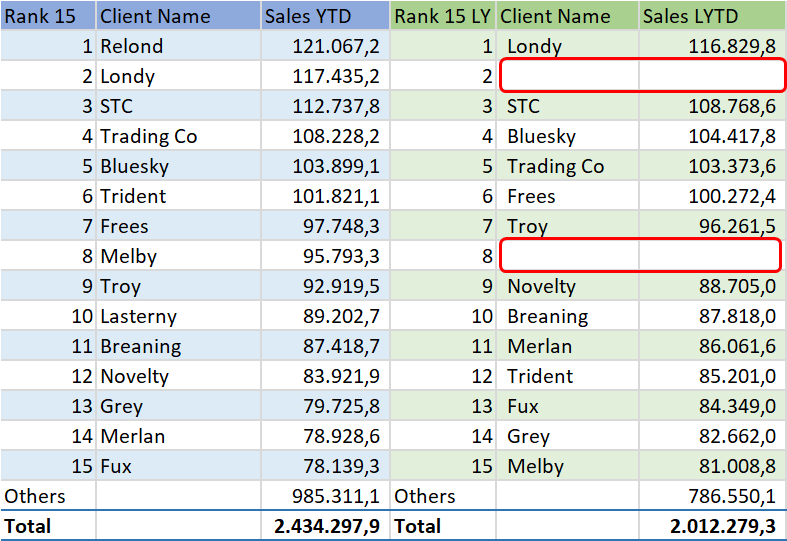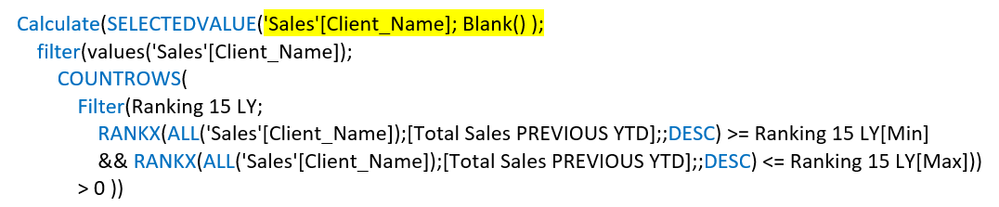New Offer! Become a Certified Fabric Data Engineer
Check your eligibility for this 50% exam voucher offer and join us for free live learning sessions to get prepared for Exam DP-700.
Get Started- Power BI forums
- Get Help with Power BI
- Desktop
- Service
- Report Server
- Power Query
- Mobile Apps
- Developer
- DAX Commands and Tips
- Custom Visuals Development Discussion
- Health and Life Sciences
- Power BI Spanish forums
- Translated Spanish Desktop
- Training and Consulting
- Instructor Led Training
- Dashboard in a Day for Women, by Women
- Galleries
- Community Connections & How-To Videos
- COVID-19 Data Stories Gallery
- Themes Gallery
- Data Stories Gallery
- R Script Showcase
- Webinars and Video Gallery
- Quick Measures Gallery
- 2021 MSBizAppsSummit Gallery
- 2020 MSBizAppsSummit Gallery
- 2019 MSBizAppsSummit Gallery
- Events
- Ideas
- Custom Visuals Ideas
- Issues
- Issues
- Events
- Upcoming Events
Don't miss out! 2025 Microsoft Fabric Community Conference, March 31 - April 2, Las Vegas, Nevada. Use code MSCUST for a $150 discount. Prices go up February 11th. Register now.
- Power BI forums
- Forums
- Get Help with Power BI
- Desktop
- Re: Rank Comparison Current Year Vs Last Year
- Subscribe to RSS Feed
- Mark Topic as New
- Mark Topic as Read
- Float this Topic for Current User
- Bookmark
- Subscribe
- Printer Friendly Page
- Mark as New
- Bookmark
- Subscribe
- Mute
- Subscribe to RSS Feed
- Permalink
- Report Inappropriate Content
Rank Comparison Current Year Vs Last Year
Hi, I´m trying to learn, and I appreciate any collaboration.
I find out a way for ranking top sales and grouping “other” clients ranked in an lower position.
I have a Sales Table, which contains the Total Amount Sales for each Client along time.
First, I create two tables for Ranking position from 1 to 15 and “Others” {1,2,3, …, 14, 15, “Others”} with the Min and Max fields which allows to group “other” clients beyond 15. I create one table for the current year, and another for the last year, as along time the ranking order is different for a same Client.

Then I create the next two measures, both for the current year and for the previous year (so, there are four measures).
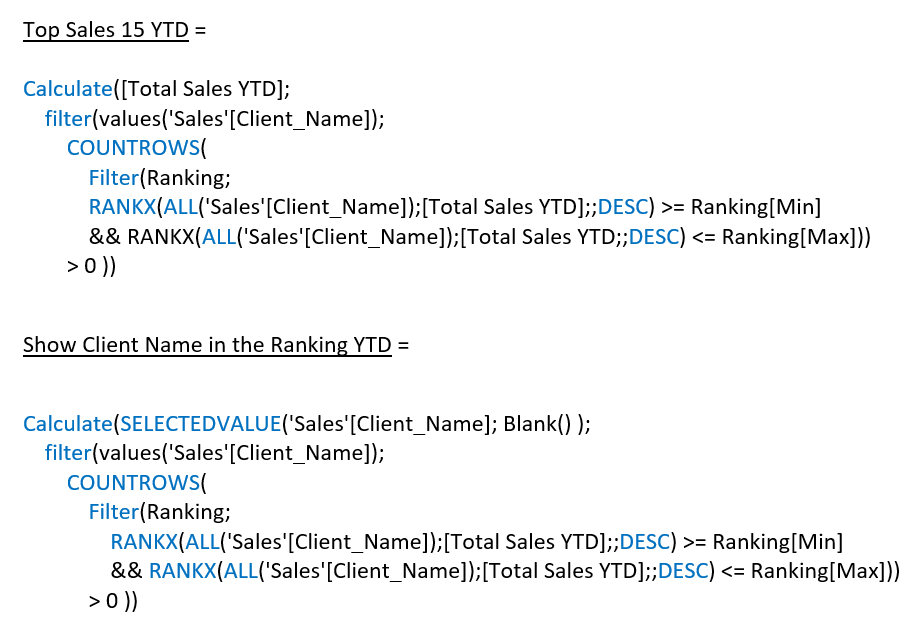
Then I used the Matrix Visualization, and the result was amazing. I'm very close to achieving it.
Now the problem is that the current and the previous year rankings in the Matrix and are not working independently. So, it does not show me the NAME of the clients and it Sales Amount in the Clients that in the previous year where not within 15 of the current year Ranking. I need to treat the Client Name independently, and I think that I must modify something in the “Show Client” criteria of the Previous Year. I´m using the same formula of the case for showing both current and previous year.
Then, I also looking forward to getting the information ordered by the Current Year Ranking, and the related information of the previous year. Just like the next image:
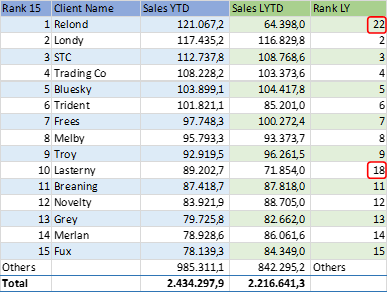
In this case, if the Rank position is over 15, instead of showing the order number we can think in using a text like "Over 15"
Thanks a lot for any help or advise!
- Mark as New
- Bookmark
- Subscribe
- Mute
- Subscribe to RSS Feed
- Permalink
- Report Inappropriate Content
Hi @alonardi,
Could you share a dummy pbix file which can reproduce the issue, so that we can better assist on it? You can upload it to OneDrive or Dropbox and post the link here. Do mask sensitive data before uploading. ![]()
Regards
- Mark as New
- Bookmark
- Subscribe
- Mute
- Subscribe to RSS Feed
- Permalink
- Report Inappropriate Content
Hi @v-ljerr-msft.
Thanks a lot for your reply.
I will prepare a Data Set, and post the link on friday.
Have a nice day
- Mark as New
- Bookmark
- Subscribe
- Mute
- Subscribe to RSS Feed
- Permalink
- Report Inappropriate Content
Hi @v-ljerr-msft!
While preparing the dataset, i solve the first problem. I was working with a Client Table with Unique Names. Thanks form making me think!!
The second issue, i don´t now how to solve it.
I left you here the link of the pbi file, where you can find a first page called "Rank Comparison - Solved", and a second one called "Comparison Current Based" which i need help.
Thanks a lot!!
Best Regards
Helpful resources
| User | Count |
|---|---|
| 118 | |
| 75 | |
| 60 | |
| 50 | |
| 44 |
| User | Count |
|---|---|
| 175 | |
| 125 | |
| 60 | |
| 60 | |
| 58 |