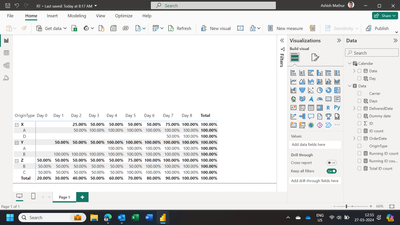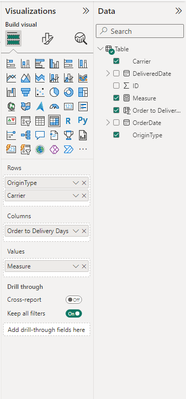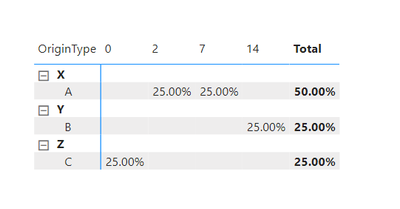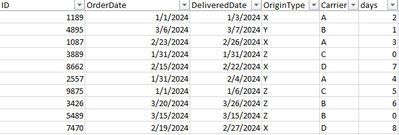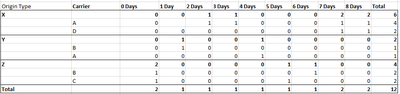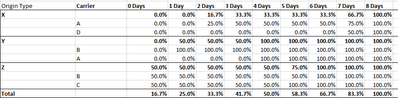- Power BI forums
- Updates
- News & Announcements
- Get Help with Power BI
- Desktop
- Service
- Report Server
- Power Query
- Mobile Apps
- Developer
- DAX Commands and Tips
- Custom Visuals Development Discussion
- Health and Life Sciences
- Power BI Spanish forums
- Translated Spanish Desktop
- Power Platform Integration - Better Together!
- Power Platform Integrations (Read-only)
- Power Platform and Dynamics 365 Integrations (Read-only)
- Training and Consulting
- Instructor Led Training
- Dashboard in a Day for Women, by Women
- Galleries
- Community Connections & How-To Videos
- COVID-19 Data Stories Gallery
- Themes Gallery
- Data Stories Gallery
- R Script Showcase
- Webinars and Video Gallery
- Quick Measures Gallery
- 2021 MSBizAppsSummit Gallery
- 2020 MSBizAppsSummit Gallery
- 2019 MSBizAppsSummit Gallery
- Events
- Ideas
- Custom Visuals Ideas
- Issues
- Issues
- Events
- Upcoming Events
- Community Blog
- Power BI Community Blog
- Custom Visuals Community Blog
- Community Support
- Community Accounts & Registration
- Using the Community
- Community Feedback
Register now to learn Fabric in free live sessions led by the best Microsoft experts. From Apr 16 to May 9, in English and Spanish.
- Power BI forums
- Forums
- Get Help with Power BI
- Desktop
- Re: % RT Broken up by multiple fields
- Subscribe to RSS Feed
- Mark Topic as New
- Mark Topic as Read
- Float this Topic for Current User
- Bookmark
- Subscribe
- Printer Friendly Page
- Mark as New
- Bookmark
- Subscribe
- Mute
- Subscribe to RSS Feed
- Permalink
- Report Inappropriate Content
% RT Broken up by multiple fields
I have a table in Power BI with data arranged like this:
| ID | OrderDate | DeliveredDate | OriginType | Carrier |
| 1189 | 1/1/2024 | 1/3/2024 | X | A |
| 4895 | 3/6/2024 | 3/20/2024 | Y | B |
| 1087 | 2/23/2024 | 3/1/2024 | X | A |
| 3889 | 1/31/2024 | 1/31/2024 | Z | C |
I have added a calculated column that subtracts order date from delivered date called "Order to Delivery Days". I want to create a matrix visual with "Order To Delivery Days" along the top, a hierarchy with Origin Type and Carrier along the left, and then a % running total of the total count of IDs that fall into each of those categories. I have been able to get this to a degree, but the numbers just repeat for each carrier / origin type combination rather than showing the correct picture for those. Any ideas?
Solved! Go to Solution.
- Mark as New
- Bookmark
- Subscribe
- Mute
- Subscribe to RSS Feed
- Permalink
- Report Inappropriate Content
PBI file attached.
Hope this helps.
Regards,
Ashish Mathur
http://www.ashishmathur.com
https://www.linkedin.com/in/excelenthusiasts/
- Mark as New
- Bookmark
- Subscribe
- Mute
- Subscribe to RSS Feed
- Permalink
- Report Inappropriate Content
Hi @Ashish_Mathur ,thanks for the quick reply, I'll add more.
Hi @Anonymous ,
The Table data is shown below:
Please follow these steps:
1. Use the following DAX expression to create a column
Order to Delivery Days = DATEDIFF('Table'[OrderDate],'Table'[DeliveredDate],DAY)2. Use the following DAX expression to create a measure
Measure = DIVIDE(CALCULATE(COUNT('Table'[ID]),ALL('Table'[OriginType])),CALCULATE(COUNT('Table'[ID]),ALL('Table')))3. Final output
Best Regards,
Wenbin Zhou
If this post helps, then please consider Accept it as the solution to help the other members find it more quickly.
- Mark as New
- Bookmark
- Subscribe
- Mute
- Subscribe to RSS Feed
- Permalink
- Report Inappropriate Content
Thank you. Please see my message below. What I'd like is a running total percentage.
- Mark as New
- Bookmark
- Subscribe
- Mute
- Subscribe to RSS Feed
- Permalink
- Report Inappropriate Content
Hi,
Based on the table that you have shared, show the expected result very clearly.
Regards,
Ashish Mathur
http://www.ashishmathur.com
https://www.linkedin.com/in/excelenthusiasts/
- Mark as New
- Bookmark
- Subscribe
- Mute
- Subscribe to RSS Feed
- Permalink
- Report Inappropriate Content
Here's an example. I've expanded the sample set:
| ID | OrderDate | DeliveredDate | OriginType | Carrier | Days (delivered date minus order date) |
| 1189 | 1/1/2024 | 1/3/2024 | X | A | 2 |
| 4895 | 3/6/2024 | 3/7/2024 | Y | B | 1 |
| 1087 | 2/23/2024 | 2/26/2024 | X | A | 3 |
| 3889 | 1/31/2024 | 1/31/2024 | Z | C | 0 |
| 8662 | 2/15/2024 | 2/22/2024 | X | D | 7 |
| 2557 | 1/31/2024 | 2/4/2024 | Y | A | 4 |
| 9875 | 1/1/2024 | 1/6/2024 | Z | C | 5 |
| 3426 | 3/20/2024 | 3/26/2024 | Z | B | 6 |
| 5489 | 3/15/2024 | 3/15/2024 | Z | B | 0 |
| 7470 | 2/19/2024 | 2/27/2024 | X | D | 8 |
I can easily create this matrix from the above:
| Origin Type | Carrier | 0 Days | 1 Day | 2 Days | 3 Days | 4 Days | 5 Days | 6 Days | 7 Days | 8 Days | Total |
| X | 0 | 0 | 1 | 1 | 0 | 0 | 0 | 2 | 2 | 6 | |
| A | 0 | 1 | 1 | 0 | 0 | 0 | 1 | 1 | 4 | ||
| D | 0 | 0 | 0 | 0 | 0 | 0 | 0 | 1 | 1 | 2 | |
| Y | 0 | 1 | 0 | 0 | 1 | 0 | 0 | 0 | 0 | 2 | |
| B | 0 | 1 | 0 | 0 | 0 | 0 | 0 | 0 | 0 | 1 | |
| A | 0 | 0 | 0 | 0 | 1 | 0 | 0 | 0 | 0 | 1 | |
| Z | 2 | 0 | 0 | 0 | 0 | 1 | 1 | 0 | 0 | 4 | |
| B | 1 | 0 | 0 | 0 | 0 | 0 | 1 | 0 | 0 | 2 | |
| C | 1 | 0 | 0 | 0 | 0 | 1 | 0 | 0 | 0 | 2 | |
| Total | 2 | 1 | 1 | 1 | 1 | 1 | 1 | 2 | 2 | 12 |
And I'd like to create this matrix. The percentages are running totals for each row:
| Origin Type | Carrier | 0 Days | 1 Day | 2 Days | 3 Days | 4 Days | 5 Days | 6 Days | 7 Days | 8 Days |
| X | 0.0% | 0.0% | 16.7% | 33.3% | 33.3% | 33.3% | 33.3% | 66.7% | 100.0% | |
| A | 0.0% | 0.0% | 25.0% | 50.0% | 50.0% | 50.0% | 50.0% | 75.0% | 100.0% | |
| D | 0.0% | 0.0% | 0.0% | 0.0% | 0.0% | 0.0% | 0.0% | 50.0% | 100.0% | |
| Y | 0.0% | 50.0% | 50.0% | 50.0% | 100.0% | 100.0% | 100.0% | 100.0% | 100.0% | |
| B | 0.0% | 100.0% | 100.0% | 100.0% | 100.0% | 100.0% | 100.0% | 100.0% | 100.0% | |
| A | 0.0% | 0.0% | 0.0% | 0.0% | 100.0% | 100.0% | 100.0% | 100.0% | 100.0% | |
| Z | 50.0% | 50.0% | 50.0% | 50.0% | 50.0% | 75.0% | 100.0% | 100.0% | 100.0% | |
| B | 50.0% | 50.0% | 50.0% | 50.0% | 50.0% | 50.0% | 100.0% | 100.0% | 100.0% | |
| C | 50.0% | 50.0% | 50.0% | 50.0% | 50.0% | 100.0% | 100.0% | 100.0% | 100.0% | |
| Total | 16.7% | 25.0% | 33.3% | 41.7% | 50.0% | 58.3% | 66.7% | 83.3% | 100.0% |
- Mark as New
- Bookmark
- Subscribe
- Mute
- Subscribe to RSS Feed
- Permalink
- Report Inappropriate Content
- Mark as New
- Bookmark
- Subscribe
- Mute
- Subscribe to RSS Feed
- Permalink
- Report Inappropriate Content
This is definitely helpful. Can you describe what the Dummy Date is doing and how it helps with the calculation?
- Mark as New
- Bookmark
- Subscribe
- Mute
- Subscribe to RSS Feed
- Permalink
- Report Inappropriate Content
You are welcome. The Date table helps with using the Date Intelligence functions.
Regards,
Ashish Mathur
http://www.ashishmathur.com
https://www.linkedin.com/in/excelenthusiasts/
- Mark as New
- Bookmark
- Subscribe
- Mute
- Subscribe to RSS Feed
- Permalink
- Report Inappropriate Content
Pictures to make this more readable.
Data:
I can easily make this matrix from the data:
I would like to make this (as a matrix visual with the ability to view carrier under origin type in a hierarchy):
Helpful resources

Microsoft Fabric Learn Together
Covering the world! 9:00-10:30 AM Sydney, 4:00-5:30 PM CET (Paris/Berlin), 7:00-8:30 PM Mexico City

Power BI Monthly Update - April 2024
Check out the April 2024 Power BI update to learn about new features.

| User | Count |
|---|---|
| 97 | |
| 96 | |
| 81 | |
| 74 | |
| 66 |
| User | Count |
|---|---|
| 129 | |
| 106 | |
| 106 | |
| 86 | |
| 72 |