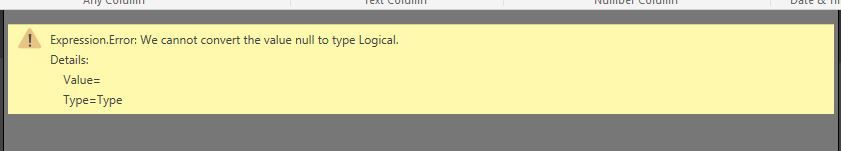FabCon is coming to Atlanta
Join us at FabCon Atlanta from March 16 - 20, 2026, for the ultimate Fabric, Power BI, AI and SQL community-led event. Save $200 with code FABCOMM.
Register now!- Power BI forums
- Get Help with Power BI
- Desktop
- Service
- Report Server
- Power Query
- Mobile Apps
- Developer
- DAX Commands and Tips
- Custom Visuals Development Discussion
- Health and Life Sciences
- Power BI Spanish forums
- Translated Spanish Desktop
- Training and Consulting
- Instructor Led Training
- Dashboard in a Day for Women, by Women
- Galleries
- Data Stories Gallery
- Themes Gallery
- Contests Gallery
- QuickViz Gallery
- Quick Measures Gallery
- Visual Calculations Gallery
- Notebook Gallery
- Translytical Task Flow Gallery
- TMDL Gallery
- R Script Showcase
- Webinars and Video Gallery
- Ideas
- Custom Visuals Ideas (read-only)
- Issues
- Issues
- Events
- Upcoming Events
Vote for your favorite vizzies from the Power BI Dataviz World Championship submissions. Vote now!
- Power BI forums
- Forums
- Get Help with Power BI
- Desktop
- Re: REVISED QUESTION: Filtering issues in column
- Subscribe to RSS Feed
- Mark Topic as New
- Mark Topic as Read
- Float this Topic for Current User
- Bookmark
- Subscribe
- Printer Friendly Page
- Mark as New
- Bookmark
- Subscribe
- Mute
- Subscribe to RSS Feed
- Permalink
- Report Inappropriate Content
REVISED QUESTION: Filtering issues in column
Original: Need to create a calculated column that says this:
Shipping charges = IF this "lineItemcolumn" contains "shipping", then give value of this "lineItemAppliedAmount".
No matter how I try to do it - there seems to be a conflict with using text as the filter to display an integer...
Any help or leads in this area would be greatly appreciated!! 🙂
REVISED 3.10.16:
I have a bigger issue than orginally stated.
I'm creating a report from invoices. With the program we use (unfortunately) the shipping charges are listed as an line item. My original thought was to create a calculated column and isolate the shipping charges... my original approach is not working.
This is what I'm trying to do.
- item
- invoice #
- invoiced amount
- shipping charge (as a SEPARATE column) - when I try to isolate it by filtering it out or putting it into a different column in throws off the entire report and EVERYTHING is filtered by the shipping. I need it be listed as a separate column
- Unit price (for each item)
Because shipping charges is a line item - it's causing issues. Any ideas whatsoever??? ![]()
Solved! Go to Solution.
- Mark as New
- Bookmark
- Subscribe
- Mute
- Subscribe to RSS Feed
- Permalink
- Report Inappropriate Content
There must be blanks in the line item column then.
In this case you need to wrap your formula in the custom column in a "try ... otherwise".
So it looks like this:
try if Text.Contains([lineItemcolumn], "shipping") then "shipping" else "InvoicedAmount" otherwise "InvoicedAmount"
This will also allocate the Invoiced Amount if the column is blank
Imke Feldmann (The BIccountant)
If you liked my solution, please give it a thumbs up. And if I did answer your question, please mark this post as a solution. Thanks!
How to integrate M-code into your solution -- How to get your questions answered quickly -- How to provide sample data -- Check out more PBI- learning resources here -- Performance Tipps for M-queries
- Mark as New
- Bookmark
- Subscribe
- Mute
- Subscribe to RSS Feed
- Permalink
- Report Inappropriate Content
very strange.
M is case sensitive - so does "shipping" actually match your text or should it be "Shipping" instead?
Imke Feldmann (The BIccountant)
If you liked my solution, please give it a thumbs up. And if I did answer your question, please mark this post as a solution. Thanks!
How to integrate M-code into your solution -- How to get your questions answered quickly -- How to provide sample data -- Check out more PBI- learning resources here -- Performance Tipps for M-queries
- Mark as New
- Bookmark
- Subscribe
- Mute
- Subscribe to RSS Feed
- Permalink
- Report Inappropriate Content
another check would be to use this code in the custom column instead:
= try if Text.Contains([lineItemcolumn], "shipping") then "shipping" else "InvoicedAmount" otherwise "AllWrong"
Then check in how the pivot looks: Do all numbers show up in "AllWrong"? Then sth in the Text.Contains - expression is completely wrong.
Imke Feldmann (The BIccountant)
If you liked my solution, please give it a thumbs up. And if I did answer your question, please mark this post as a solution. Thanks!
How to integrate M-code into your solution -- How to get your questions answered quickly -- How to provide sample data -- Check out more PBI- learning resources here -- Performance Tipps for M-queries
- Mark as New
- Bookmark
- Subscribe
- Mute
- Subscribe to RSS Feed
- Permalink
- Report Inappropriate Content
Looks like now there's no way around M any more 🙂
Not sure if I got your table structure and requirement correctly, so please have a look at the file and let me know if/where things need to be changed. The code works the same in Power BI then.
Imke Feldmann (The BIccountant)
If you liked my solution, please give it a thumbs up. And if I did answer your question, please mark this post as a solution. Thanks!
How to integrate M-code into your solution -- How to get your questions answered quickly -- How to provide sample data -- Check out more PBI- learning resources here -- Performance Tipps for M-queries
- Mark as New
- Bookmark
- Subscribe
- Mute
- Subscribe to RSS Feed
- Permalink
- Report Inappropriate Content
Agreed -
This file seems to show what I'm needing to do . And yes, you have the basic idea of the table structure. There's about 30 more fields but that's definitely it.
You used the code you posted earlier to do this?
- Mark as New
- Bookmark
- Subscribe
- Mute
- Subscribe to RSS Feed
- Permalink
- Report Inappropriate Content
Almost - a little modification and an additional step:
let
Source = ...,
#"Changed Type" = Table.TransformColumnTypes(Source,....),
#"Added Custom" = Table.AddColumn(#"Changed Type", "Shipping", each if Text.Contains([lineItemcolumn], "shipping") then "shipping" else "InvoicedAmount"),
#"Pivoted Column" = Table.Pivot(#"Added Custom", List.Distinct(#"Added Custom"[Shipping]), "Shipping", "lineItemAppliedAmount")
in
#"Pivoted Column"
Imke Feldmann (The BIccountant)
If you liked my solution, please give it a thumbs up. And if I did answer your question, please mark this post as a solution. Thanks!
How to integrate M-code into your solution -- How to get your questions answered quickly -- How to provide sample data -- Check out more PBI- learning resources here -- Performance Tipps for M-queries
- Mark as New
- Bookmark
- Subscribe
- Mute
- Subscribe to RSS Feed
- Permalink
- Report Inappropriate Content
Here's as far as I get...
I don't think I'm inserting it right. Trying to research how utilized M in Power BI to try and get a better understanding. Unfortunately my deadline comes a lot faster than my M ability... 🙂
- Mark as New
- Bookmark
- Subscribe
- Mute
- Subscribe to RSS Feed
- Permalink
- Report Inappropriate Content
Yes, you're entering the full code in the editor-window of the "Add-custom-column-step" instead of the advanced query editor.
But we can work from here as well - might be easier now.
In this case you just have to paste in this:
= if Text.Contains([lineItemcolumn], "shipping") then "shipping" else "InvoicedAmount"
click OK and then perform the last step:
check column: "Shipping",
then: Transform - Any Column - Pivot Column -
Choose: your column "lineItemAppliedAmount" in "Values Column"
Imke Feldmann (The BIccountant)
If you liked my solution, please give it a thumbs up. And if I did answer your question, please mark this post as a solution. Thanks!
How to integrate M-code into your solution -- How to get your questions answered quickly -- How to provide sample data -- Check out more PBI- learning resources here -- Performance Tipps for M-queries
- Mark as New
- Bookmark
- Subscribe
- Mute
- Subscribe to RSS Feed
- Permalink
- Report Inappropriate Content
Getting closer... 🙂
I got an error:
And I found an answer on stackoverflow but I'm researching on exactly what it means and how I need to fix it.
- Mark as New
- Bookmark
- Subscribe
- Mute
- Subscribe to RSS Feed
- Permalink
- Report Inappropriate Content
There must be blanks in the line item column then.
In this case you need to wrap your formula in the custom column in a "try ... otherwise".
So it looks like this:
try if Text.Contains([lineItemcolumn], "shipping") then "shipping" else "InvoicedAmount" otherwise "InvoicedAmount"
This will also allocate the Invoiced Amount if the column is blank
Imke Feldmann (The BIccountant)
If you liked my solution, please give it a thumbs up. And if I did answer your question, please mark this post as a solution. Thanks!
How to integrate M-code into your solution -- How to get your questions answered quickly -- How to provide sample data -- Check out more PBI- learning resources here -- Performance Tipps for M-queries
- Mark as New
- Bookmark
- Subscribe
- Mute
- Subscribe to RSS Feed
- Permalink
- Report Inappropriate Content
Alright.
It's SO close...
The figures show up in the InvoicedAmount Column and nothing in the shipping column...
I still hasn't completely split the shipping column into itself yet... I need to see only the shipping charges in the shipping column and right now there's nothing. And Invoiced amount has all the items.
Working with it...
- Mark as New
- Bookmark
- Subscribe
- Mute
- Subscribe to RSS Feed
- Permalink
- Report Inappropriate Content
very strange.
M is case sensitive - so does "shipping" actually match your text or should it be "Shipping" instead?
Imke Feldmann (The BIccountant)
If you liked my solution, please give it a thumbs up. And if I did answer your question, please mark this post as a solution. Thanks!
How to integrate M-code into your solution -- How to get your questions answered quickly -- How to provide sample data -- Check out more PBI- learning resources here -- Performance Tipps for M-queries
- Mark as New
- Bookmark
- Subscribe
- Mute
- Subscribe to RSS Feed
- Permalink
- Report Inappropriate Content
That did it!! 😄
High Five!!*
- Mark as New
- Bookmark
- Subscribe
- Mute
- Subscribe to RSS Feed
- Permalink
- Report Inappropriate Content
another check would be to use this code in the custom column instead:
= try if Text.Contains([lineItemcolumn], "shipping") then "shipping" else "InvoicedAmount" otherwise "AllWrong"
Then check in how the pivot looks: Do all numbers show up in "AllWrong"? Then sth in the Text.Contains - expression is completely wrong.
Imke Feldmann (The BIccountant)
If you liked my solution, please give it a thumbs up. And if I did answer your question, please mark this post as a solution. Thanks!
How to integrate M-code into your solution -- How to get your questions answered quickly -- How to provide sample data -- Check out more PBI- learning resources here -- Performance Tipps for M-queries
- Mark as New
- Bookmark
- Subscribe
- Mute
- Subscribe to RSS Feed
- Permalink
- Report Inappropriate Content
Now ... I want to make sure I understand exactly WHY that worked and what that little code did.
I've never used pivot columns before.
Can you give a breakdown of what we did - in layman's terms?
I think I know but I want to make sure I understand. I'm sure I'll have to do something similar to this many times over.
- Mark as New
- Bookmark
- Subscribe
- Mute
- Subscribe to RSS Feed
- Permalink
- Report Inappropriate Content
Have a look at this nice article that shows what pivot in Power Query actually does: http://blog.crossjoin.co.uk/2013/11/25/pivoting-data-in-power-query/
Imke Feldmann (The BIccountant)
If you liked my solution, please give it a thumbs up. And if I did answer your question, please mark this post as a solution. Thanks!
How to integrate M-code into your solution -- How to get your questions answered quickly -- How to provide sample data -- Check out more PBI- learning resources here -- Performance Tipps for M-queries
- Mark as New
- Bookmark
- Subscribe
- Mute
- Subscribe to RSS Feed
- Permalink
- Report Inappropriate Content
I think we've got it!!!! 😄 : D 😄 😄 😄 😄
I'm double checking my figures to make sure it's right... but I think we've got it!!
I could hug you right now!!!
I'll get back with you!
THANK YOU!!!!!!!!!!!!!!!!!!!!!!!!!!!!!!
- Mark as New
- Bookmark
- Subscribe
- Mute
- Subscribe to RSS Feed
- Permalink
- Report Inappropriate Content
Alright, cool beans.
I also think I'm trying to put this code in the wrong place. Will keep you posted...
Thanks! 🙂
- Mark as New
- Bookmark
- Subscribe
- Mute
- Subscribe to RSS Feed
- Permalink
- Report Inappropriate Content
in the advanced editor:
In Query Editor: Home -> Query -> Advanced Editor
Imke Feldmann (The BIccountant)
If you liked my solution, please give it a thumbs up. And if I did answer your question, please mark this post as a solution. Thanks!
How to integrate M-code into your solution -- How to get your questions answered quickly -- How to provide sample data -- Check out more PBI- learning resources here -- Performance Tipps for M-queries
- Mark as New
- Bookmark
- Subscribe
- Mute
- Subscribe to RSS Feed
- Permalink
- Report Inappropriate Content
Instead of creating a calculated column using DAX I recommend to create a custom column in the query editor using M.
Always.
?
Because it compresses better, has a richer library function and is easier to write in most of the cases.
You can add a custom column using the UID and then you have to type in the condition (red). The full code for this step would look like this at the end:
ShippingCharges = Table.AddColumn(#"PreviousStep", "ShippingCharges", each if Text.Contains([lineItemcolumn], "shipping") then [lineItemAppliedAmount] else "")
Make sure your columns are formatted correctly before applying this step.
Imke Feldmann (The BIccountant)
If you liked my solution, please give it a thumbs up. And if I did answer your question, please mark this post as a solution. Thanks!
How to integrate M-code into your solution -- How to get your questions answered quickly -- How to provide sample data -- Check out more PBI- learning resources here -- Performance Tipps for M-queries
- Mark as New
- Bookmark
- Subscribe
- Mute
- Subscribe to RSS Feed
- Permalink
- Report Inappropriate Content
What does the #"previous step" mean??
- Mark as New
- Bookmark
- Subscribe
- Mute
- Subscribe to RSS Feed
- Permalink
- Report Inappropriate Content
That should be the name of the previous step in your query.
If you paste the code of the table to adjust here, I can stitch it together for you.
Get code like this: In Query Editor: Home -> Query -> Advanced Editor
Check all and copy
Imke Feldmann (The BIccountant)
If you liked my solution, please give it a thumbs up. And if I did answer your question, please mark this post as a solution. Thanks!
How to integrate M-code into your solution -- How to get your questions answered quickly -- How to provide sample data -- Check out more PBI- learning resources here -- Performance Tipps for M-queries
- Mark as New
- Bookmark
- Subscribe
- Mute
- Subscribe to RSS Feed
- Permalink
- Report Inappropriate Content
it's giving an error for what I tried - it's on a separate computer, so I can't copy and paste.
Here's the code:
Shipping Charges = Table.AddColumn(#"PreviousStep", "ShippingCharges", each if Text.Contains([Sales Line Item Description]. "shipping") then [Sales Line Item Sales Amount] else 0)
The Table I'm trying to put it in is called Sales Details
Helpful resources

Power BI Dataviz World Championships
Vote for your favorite vizzies from the Power BI World Championship submissions!

Join our Community Sticker Challenge 2026
If you love stickers, then you will definitely want to check out our Community Sticker Challenge!

Power BI Monthly Update - January 2026
Check out the January 2026 Power BI update to learn about new features.

| User | Count |
|---|---|
| 57 | |
| 53 | |
| 40 | |
| 17 | |
| 16 |
| User | Count |
|---|---|
| 116 | |
| 105 | |
| 41 | |
| 34 | |
| 25 |