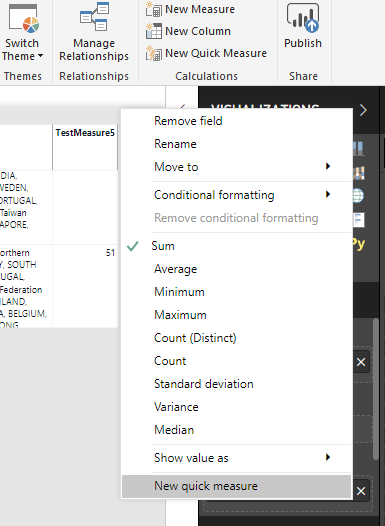Join us at the 2025 Microsoft Fabric Community Conference
Microsoft Fabric Community Conference 2025, March 31 - April 2, Las Vegas, Nevada. Use code FABINSIDER for a $400 discount.
Register now- Power BI forums
- Get Help with Power BI
- Desktop
- Service
- Report Server
- Power Query
- Mobile Apps
- Developer
- DAX Commands and Tips
- Custom Visuals Development Discussion
- Health and Life Sciences
- Power BI Spanish forums
- Translated Spanish Desktop
- Training and Consulting
- Instructor Led Training
- Dashboard in a Day for Women, by Women
- Galleries
- Webinars and Video Gallery
- Data Stories Gallery
- Themes Gallery
- Power BI DataViz World Championships Gallery
- Quick Measures Gallery
- R Script Showcase
- COVID-19 Data Stories Gallery
- Community Connections & How-To Videos
- 2021 MSBizAppsSummit Gallery
- 2020 MSBizAppsSummit Gallery
- 2019 MSBizAppsSummit Gallery
- Events
- Ideas
- Custom Visuals Ideas
- Issues
- Issues
- Events
- Upcoming Events
The Power BI DataViz World Championships are on! With four chances to enter, you could win a spot in the LIVE Grand Finale in Las Vegas. Show off your skills.
- Power BI forums
- Forums
- Get Help with Power BI
- Desktop
- Re: RE: Need percentage column
- Subscribe to RSS Feed
- Mark Topic as New
- Mark Topic as Read
- Float this Topic for Current User
- Bookmark
- Subscribe
- Printer Friendly Page
- Mark as New
- Bookmark
- Subscribe
- Mute
- Subscribe to RSS Feed
- Permalink
- Report Inappropriate Content
RE: Need percentage column
Hi All,
i want to calucalte the New column
1 .serviceorders/Service orders units (show in % two decimal)
2.Service orders+Service order units
3.Service orders-Service order units
i am new to PBI.
so how to add new measures (caluclated measures ) can anyone guide the steps to perform the above measures?
Note: i cannot see how to attach PBI file 😞
Best
Chanty
Solved! Go to Solution.
- Mark as New
- Bookmark
- Subscribe
- Mute
- Subscribe to RSS Feed
- Permalink
- Report Inappropriate Content
@Anonymous
Ok, so let's try this, where Table1 is the name of your table:
1. Create these two measures:
SUM_ServiceOrder($) = SUM(Table1[ServiceOrder($)])
SUM_ServiceOrderUnits = SUM(Table1[Service Order Units])
2. Using the two measures above, create the three measures you were asking for in your initial post:
a) serviceorders/Service orders units (show in % two decimal)
Measure1 = DIVIDE([SUM_ServiceOrder($)], [SUM_ServiceOrderUnits])
Under 'Modeling' you can set the format that you like (%, decimals etc)
b) Service orders+Service order units
Measure1 = [SUM_ServiceOrder($)] + [SUM_ServiceOrderUnits]
c) Service orders-Service order units
Measure1 = [SUM_ServiceOrder($)] - [SUM_ServiceOrderUnits]
3. Place the three newly created measures in values of the matrix visual, with Region and Country in rows of the matrix as you already had.
- Mark as New
- Bookmark
- Subscribe
- Mute
- Subscribe to RSS Feed
- Permalink
- Report Inappropriate Content
Hi @Anonymous
You have to upload the pbix somewhere else (Dropbox, OneDrive...) and share the URL here. Or upload the file to a site like tinyupload.com (no sign-up required)
Regarding your question. Do you need 1 or 3 calculated columns (since you mention 1. 2. 3.)?
Do you need measures or calculated columns, as you seem to be referring to both?
Cheers
- Mark as New
- Bookmark
- Subscribe
- Mute
- Subscribe to RSS Feed
- Permalink
- Report Inappropriate Content
Thanks for your Quick response.
i need 3 seperate columns for each measure.
- Mark as New
- Bookmark
- Subscribe
- Mute
- Subscribe to RSS Feed
- Permalink
- Report Inappropriate Content
@Anonymous
To be able to help, I would need you to share the pbix or otherwise explain what 'serviceorders' and 'Service orders units' are.
Are they measures?
If so please show the code.
If not, how did you build the visual you are showing? Are the columns you show for 'serviceorders' and 'Service orders units' the Sum of those fields?Some other operation?
It would also help if you show the structure of the table(s) in your data model.
If you can share the pbix that's the easiest/quickest.
- Mark as New
- Bookmark
- Subscribe
- Mute
- Subscribe to RSS Feed
- Permalink
- Report Inappropriate Content
Thanks.
i have started doing some sample on PBI today only.. just loaded one excel file
1. those are measure columns
2. i have only one table.
3. im unable to share pbix file...:( its not allowed from this user.
Best
Chanty
- Mark as New
- Bookmark
- Subscribe
- Mute
- Subscribe to RSS Feed
- Permalink
- Report Inappropriate Content
@Anonymous
My answers/comments to your reply in red:
i have started doing some sample on PBI today only.. just loaded one excel file
1. those are measure columns
Ok but how did you build them? Is it by summarizing them using SUM in this menu? I need to know that to build the other measures. I mean, what the columns are showing now in your visual, is the SUM of 'Service Order Units' for every country? Is it also the SUM for 'Service Order ($)'?
2. i have only one table.
All right. Show it. Just go to the table in Power BI, click on it, use 'Copy table' and paste it here.
3. im unable to share pbix file... its not allowed from this user
its not allowed from this user
Like I said before, you have to host the file elsewhere and share the URL here. For instance go to tinyupload.com (no sign-up required) and upload your pbix file. You'll get an URL. Paste it here.
This is an example of a file that I uploaded:
http://s000.tinyupload.com/index.php?file_id=19863249533058382470
- Mark as New
- Bookmark
- Subscribe
- Mute
- Subscribe to RSS Feed
- Permalink
- Report Inappropriate Content
yeah its sum(serviceorders) by region only.
i used the same link to upload file but unable to do it. my company laptop not allowing to upload the fie.
RegionCountryParent WarrantyService Order ($)Hardware Order ($)Total Order($)O PRateService Order UnitsHardware Order UnitsTotal UnitsAttach Rate
RegionCountryParent WarrantyService Order ($)Hardware Order ($)Total Order($)O PRateService Order UnitsHardware Order UnitsTotal UnitsAttach Rate
RegionCountryParent WarrantyService Order ($)Hardware Order ($)Total Order($)O PRateService Order UnitsHardware Order UnitsTotal UnitsAttach Rate
| EMEA | Belgium | Warranty Data Unavailable | 41236.369 | 31531927.4445 | 31573163.8135 | 0.00130776556785439 | 1264 | 314112.531 | 315376.531 | 0.00402403557723713 |
| EMEA | Belgium | 3 Year Std Warranty | 618015.5151 | 1216943.5369 | 1834959.052 | 0.507842390678463 | 9264.872 | 16700.002 | 25964.874 | 0.554782688049978 |
| EMEA | Belgium | 1 Year Std Warranty | 581956.7203 | 147353.6936 | 729310.4139 | 3.94938671764655 | 5710.728 | 4089.674 | 9800.402 | 1.39637731516008 |
| EMEA | Belarus | 3 Year Std Warranty | 1663.11 | 19915.2394 | 21578.3494 | 0.0835094154077806 | 187 | 90 | 277 | 2.07777777777778 |
| EMEA | Belarus | 1 Year Std Warranty | 4870 | 7431.8798 | 12301.8798 | 0.655285086822852 | 487 | 77 | 564 | 6.32467532467532 |
| EMEA | Azerbaijian | 3 Year Std Warranty | 150 | 60589.11 | 60739.11 | 0.00247569241403282 | 6 | 83 | 89 | 0.072289156626506 |
| Asia Pacific | Bangladesh | 3 Year Std Warranty | 42800.79 | 156791.32 | 199592.11 | 0.272979333294726 | 427 | 8658 | 9085 | 0.0493185493185493 |
| Asia Pacific | Bangladesh | 1 Year Std Warranty | 89711.4 | 2087.2598 | 91798.6598 | 42.980466542785 | 5245 | 390 | 5635 | 13.448717948718 |
| EMEA | Belarus | Warranty Data Unavailable | 0 | 1442609.2431 | 1442609.2431 | 0 | 0 | 5595 | 5595 | 0 |
| EMEA | Baltics | Warranty Data Unavailable | 0 | -4752.2793 | -4752.2793 | 0 | 0 | 30 | 30 | 0 |
| EMEA | Baltics | 3 Year Std Warranty | 0 | -1283.5612 | -1283.5612 | 0 | 0 | -2 | -2 | 0 |
| EMEA | Baltics | 1 Year Std Warranty | 0 | -15879.5815 | -15879.5815 | 0 | 0 | -49 | -49 | 0 |
| EMEA | Azerbaijian | Warranty Data Unavailable | 0 | 1422370.1965 | 1422370.1965 | 0 | 0 | 3050 | 3050 | 0 |
| Asia Pacific | Bangladesh | Warranty Data Unavailable | 0 | 8054278.82 | 8054278.82 | 0 | 0 | 148664 | 148664 | 0 |
| EMEA | Belgium | UNCLASSIFIED BUNDLES | 150620.5186 | 0 | 150620.5186 | 0 | 6259.216 | 0 | 6259.216 | 0 |
| EMEA | Belarus | UNCLASSIFIED BUNDLES | 2506.5525 | 0 | 2506.5525 | 0 | 112 | 0 | 112 | 0 |
| EMEA | Azerbaijian | UNCLASSIFIED BUNDLES | 1421.7296 | 0 | 1421.7296 | 0 | 73 | 0 | 73 | 0 |
| EMEA | Azerbaijian | 1 Year Std Warranty | 54 | 0 | 54 | 0 | 3 | 0 | 3 | 0 |
- Mark as New
- Bookmark
- Subscribe
- Mute
- Subscribe to RSS Feed
- Permalink
- Report Inappropriate Content
yeah its sum(serviceorders) by region only.
i used the same link to upload file but unable to do it. my company laptop not allowing to upload the fie.
RegionCountryParent WarrantyService Order ($)Hardware Order ($)Total Order($)O PRateService Order UnitsHardware Order UnitsTotal UnitsAttach Rate
RegionCountryParent WarrantyService Order ($)Hardware Order ($)Total Order($)O PRateService Order UnitsHardware Order UnitsTotal UnitsAttach Rate
| EMEA | Belgium | Warranty Data Unavailable | 41236.369 | 31531927.4445 | 31573163.8135 | 0.00130776556785439 | 1264 | 314112.531 | 315376.531 | 0.00402403557723713 |
| EMEA | Belgium | 3 Year Std Warranty | 618015.5151 | 1216943.5369 | 1834959.052 | 0.507842390678463 | 9264.872 | 16700.002 | 25964.874 | 0.554782688049978 |
| EMEA | Belgium | 1 Year Std Warranty | 581956.7203 | 147353.6936 | 729310.4139 | 3.94938671764655 | 5710.728 | 4089.674 | 9800.402 | 1.39637731516008 |
| EMEA | Belarus | 3 Year Std Warranty | 1663.11 | 19915.2394 | 21578.3494 | 0.0835094154077806 | 187 | 90 | 277 | 2.07777777777778 |
| EMEA | Belarus | 1 Year Std Warranty | 4870 | 7431.8798 | 12301.8798 | 0.655285086822852 | 487 | 77 | 564 | 6.32467532467532 |
| EMEA | Azerbaijian | 3 Year Std Warranty | 150 | 60589.11 | 60739.11 | 0.00247569241403282 | 6 | 83 | 89 | 0.072289156626506 |
| EMEA | Algeria | Warranty Data Unavailable | -1636 | 1211397.6977 | 1209761.6977 | -0.00135050611628713 | 2 | 5753 | 5755 | 0.000347644707109334 |
| EMEA | Algeria | 3 Year Std Warranty | 2417.3253 | -103027.6226 | -100610.2973 | -0.0234628853796341 | 126 | -41 | 85 | -3.07317073170732 |
| EMEA | Algeria | 1 Year Std Warranty | 2646 | -45940.88 | -43294.88 | -0.057595762205687 | 30 | 67 | 97 | 0.447761194029851 |
| EMEA | Adriatic | Warranty Data Unavailable | 22966.8495 | 16707310.7047 | 16730277.5542 | 0.00137465866924586 | 1584 | 152403 | 153987 | 0.0103934961910199 |
| EMEA | Adriatic | 3 Year Std Warranty | 63881.4726 | 416606.0886 | 480487.5612 | 0.153337827621946 | 2019 | 5463 | 7482 | 0.369577155409116 |
| EMEA | Adriatic | 1 Year Std Warranty | 262833.6089 | 89188.4950999999 | 352022.104 | 2.94694521535884 | 7682 | 3429 | 11111 | 2.24030329542141 |
| Asia Pacific | Bangladesh | 3 Year Std Warranty | 42800.79 | 156791.32 | 199592.11 | 0.272979333294726 | 427 | 8658 | 9085 | 0.0493185493185493 |
| Asia Pacific | Bangladesh | 1 Year Std Warranty | 89711.4 | 2087.2598 | 91798.6598 | 42.980466542785 | 5245 | 390 | 5635 | 13.448717948718 |
| EMEA | Belarus | Warranty Data Unavailable | 0 | 1442609.2431 | 1442609.2431 | 0 | 0 | 5595 | 5595 | 0 |
| EMEA | Baltics | Warranty Data Unavailable | 0 | -4752.2793 | -4752.2793 | 0 | 0 | 30 | 30 | 0 |
| EMEA | Baltics | 3 Year Std Warranty | 0 | -1283.5612 | -1283.5612 | 0 | 0 | -2 | -2 | 0 |
| EMEA | Baltics | 1 Year Std Warranty | 0 | -15879.5815 | -15879.5815 | 0 | 0 | -49 | -49 | 0 |
| EMEA | Azerbaijian | Warranty Data Unavailable | 0 | 1422370.1965 | 1422370.1965 | 0 | 0 | 3050 | 3050 | 0 |
| Asia Pacific | Bangladesh | Warranty Data Unavailable | 0 | 8054278.82 | 8054278.82 | 0 | 0 | 148664 | 148664 | 0 |
| EMEA | Belgium | UNCLASSIFIED BUNDLES | 150620.5186 | 0 | 150620.5186 | 0 | 6259.216 | 0 | 6259.216 | 0 |
| EMEA | Belarus | UNCLASSIFIED BUNDLES | 2506.5525 | 0 | 2506.5525 | 0 | 112 | 0 | 112 | 0 |
| EMEA | Azerbaijian | UNCLASSIFIED BUNDLES | 1421.7296 | 0 | 1421.7296 | 0 | 73 | 0 | 73 | 0 |
| EMEA | Azerbaijian | 1 Year Std Warranty | 54 | 0 | 54 | 0 | 3 | 0 | 3 | 0 |
| EMEA | Adriatic | UNCLASSIFIED BUNDLES | 83624.1817 | 0 | 83624.1817 | 0 | 3889 | 0 | 3889 | 0 |
- Mark as New
- Bookmark
- Subscribe
- Mute
- Subscribe to RSS Feed
- Permalink
- Report Inappropriate Content
@Anonymous
Ok, so let's try this, where Table1 is the name of your table:
1. Create these two measures:
SUM_ServiceOrder($) = SUM(Table1[ServiceOrder($)])
SUM_ServiceOrderUnits = SUM(Table1[Service Order Units])
2. Using the two measures above, create the three measures you were asking for in your initial post:
a) serviceorders/Service orders units (show in % two decimal)
Measure1 = DIVIDE([SUM_ServiceOrder($)], [SUM_ServiceOrderUnits])
Under 'Modeling' you can set the format that you like (%, decimals etc)
b) Service orders+Service order units
Measure1 = [SUM_ServiceOrder($)] + [SUM_ServiceOrderUnits]
c) Service orders-Service order units
Measure1 = [SUM_ServiceOrder($)] - [SUM_ServiceOrderUnits]
3. Place the three newly created measures in values of the matrix visual, with Region and Country in rows of the matrix as you already had.
- Mark as New
- Bookmark
- Subscribe
- Mute
- Subscribe to RSS Feed
- Permalink
- Report Inappropriate Content
Thanks alot for your steps 🙂 your helo is highly appreciated.
i have done the same way 🙂 before reading your reply.
i normally added it worked. then i saw your reply its almost similar.
Anyway thanks Day1 is good to know so many things in PBI ..
Best
Suresh
Helpful resources

Join us at the Microsoft Fabric Community Conference
March 31 - April 2, 2025, in Las Vegas, Nevada. Use code MSCUST for a $150 discount!

Power BI Monthly Update - February 2025
Check out the February 2025 Power BI update to learn about new features.

Join our Community Sticker Challenge 2025
If you love stickers, then you will definitely want to check out our Community Sticker Challenge!

| User | Count |
|---|---|
| 84 | |
| 69 | |
| 68 | |
| 39 | |
| 38 |