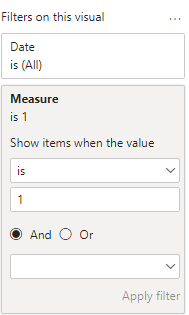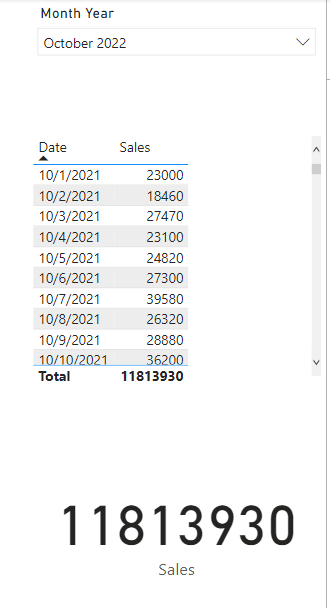FabCon is coming to Atlanta
Join us at FabCon Atlanta from March 16 - 20, 2026, for the ultimate Fabric, Power BI, AI and SQL community-led event. Save $200 with code FABCOMM.
Register now!- Power BI forums
- Get Help with Power BI
- Desktop
- Service
- Report Server
- Power Query
- Mobile Apps
- Developer
- DAX Commands and Tips
- Custom Visuals Development Discussion
- Health and Life Sciences
- Power BI Spanish forums
- Translated Spanish Desktop
- Training and Consulting
- Instructor Led Training
- Dashboard in a Day for Women, by Women
- Galleries
- Data Stories Gallery
- Themes Gallery
- Contests Gallery
- QuickViz Gallery
- Quick Measures Gallery
- Visual Calculations Gallery
- Notebook Gallery
- Translytical Task Flow Gallery
- TMDL Gallery
- R Script Showcase
- Webinars and Video Gallery
- Ideas
- Custom Visuals Ideas (read-only)
- Issues
- Issues
- Events
- Upcoming Events
The Power BI Data Visualization World Championships is back! Get ahead of the game and start preparing now! Learn more
- Power BI forums
- Forums
- Get Help with Power BI
- Desktop
- RCustomDAXFilter logic
- Subscribe to RSS Feed
- Mark Topic as New
- Mark Topic as Read
- Float this Topic for Current User
- Bookmark
- Subscribe
- Printer Friendly Page
- Mark as New
- Bookmark
- Subscribe
- Mute
- Subscribe to RSS Feed
- Permalink
- Report Inappropriate Content
RCustomDAXFilter logic
Hello, I have a query parameter (not report parameter) where the user selects a date from the dropdown. I want to be able to retrieve the past 13 months of data based on the date selected in the prompt. Currently my DAX query is set to search where the date is equal to the date in the prompt, but I want to modify the DAX code to search where the data is for the past 13 months, so if the user selects October, 2022 in the dropdown, the results should be between October, 2021 and October, 2022. The DAX code is currently just searching where the date is 'equal to'. it looks like this RCustomDAXFilter(@DimDateBK,EqualToCondition,[Dim Date]. How do I modify the code to filter where the date is between the date selected minus 13 months and the date selected? Thanks
Solved! Go to Solution.
- Mark as New
- Bookmark
- Subscribe
- Mute
- Subscribe to RSS Feed
- Permalink
- Report Inappropriate Content
Hi @ldwf ,
You need a calendar table with no relationship between the fact table:
Then please new a measure:
Measure =
VAR _max_date = MAX('Calendar'[Date])
VAR _min_date = EDATE(_max_date,-13)
VAR _filter = IF(MAX('Table'[Date])>_min_date&&MAX('Table'[Date])<=_max_date,1)
RETURN
_filterIf the visual has a date axis, you can use it as a filter.
For a single measure, you can pass these two variables into the filter parameter like this.
Sales =
VAR _max_date = MAX('Calendar'[Date])
VAR _min_date = EDATE(_max_date,-13)
VAR _sales = CALCULATE(SUM('Table'[Sales]),'Table'[Date]>_min_date&&'Table'[Date]<=_max_date)
RETURN
_sales
Best Regards,
Gao
Community Support Team
If there is any post helps, then please consider Accept it as the solution to help the other members find it more quickly. If I misunderstand your needs or you still have problems on it, please feel free to let us know. Thanks a lot!
How to get your questions answered quickly -- How to provide sample data
- Mark as New
- Bookmark
- Subscribe
- Mute
- Subscribe to RSS Feed
- Permalink
- Report Inappropriate Content
Hi @ldwf ,
You need a calendar table with no relationship between the fact table:
Then please new a measure:
Measure =
VAR _max_date = MAX('Calendar'[Date])
VAR _min_date = EDATE(_max_date,-13)
VAR _filter = IF(MAX('Table'[Date])>_min_date&&MAX('Table'[Date])<=_max_date,1)
RETURN
_filterIf the visual has a date axis, you can use it as a filter.
For a single measure, you can pass these two variables into the filter parameter like this.
Sales =
VAR _max_date = MAX('Calendar'[Date])
VAR _min_date = EDATE(_max_date,-13)
VAR _sales = CALCULATE(SUM('Table'[Sales]),'Table'[Date]>_min_date&&'Table'[Date]<=_max_date)
RETURN
_sales
Best Regards,
Gao
Community Support Team
If there is any post helps, then please consider Accept it as the solution to help the other members find it more quickly. If I misunderstand your needs or you still have problems on it, please feel free to let us know. Thanks a lot!
How to get your questions answered quickly -- How to provide sample data
- Mark as New
- Bookmark
- Subscribe
- Mute
- Subscribe to RSS Feed
- Permalink
- Report Inappropriate Content
Gao, thanks for the response. I should have explained better. I am not able to upload photos per company policy. This is a Paginated Report built against a data set, not native Power BI report. I click on Query Designer to drag all the columns to the page and build my query parameters (i.e, not report parameters). When I add my date parameter, I have options in the drop down of 'equal to', 'not equal to', 'contains', 'begins with', 'range (inclusive)', 'range (exclusive)', and 'Custom'. I want the date query parameter such that when the user selects a date, the returnquery should return 13 months of data, ending on the date they select in the parameter, so if they select 10/31/22, the results will be 10/31/21 thru 10/31/22. I don't wan the user to have to select a range if I don't have to. Given the options in the parameter drop down, I don't see how to do this. I thought about modifying the code of the resulting query statement (it begins with EVALUATE SUMMARIZECOLUMNS). I see logic in the code that says 'RCustomDaxFilter(@Date,EqualtoCondition'. I thought about changing the 'EqualtoCondition' to something like 'Between' , but nothing works. Thanks for any assistance!
Helpful resources

Power BI Dataviz World Championships
The Power BI Data Visualization World Championships is back! Get ahead of the game and start preparing now!

| User | Count |
|---|---|
| 38 | |
| 36 | |
| 33 | |
| 32 | |
| 29 |
| User | Count |
|---|---|
| 129 | |
| 88 | |
| 79 | |
| 68 | |
| 63 |