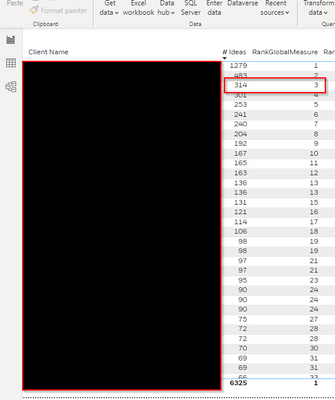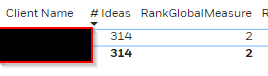Join us at the 2025 Microsoft Fabric Community Conference
March 31 - April 2, 2025, in Las Vegas, Nevada. Use code MSCUST for a $150 discount! Early bird discount ends December 31.
Register Now- Power BI forums
- Get Help with Power BI
- Desktop
- Service
- Report Server
- Power Query
- Mobile Apps
- Developer
- DAX Commands and Tips
- Custom Visuals Development Discussion
- Health and Life Sciences
- Power BI Spanish forums
- Translated Spanish Desktop
- Training and Consulting
- Instructor Led Training
- Dashboard in a Day for Women, by Women
- Galleries
- Community Connections & How-To Videos
- COVID-19 Data Stories Gallery
- Themes Gallery
- Data Stories Gallery
- R Script Showcase
- Webinars and Video Gallery
- Quick Measures Gallery
- 2021 MSBizAppsSummit Gallery
- 2020 MSBizAppsSummit Gallery
- 2019 MSBizAppsSummit Gallery
- Events
- Ideas
- Custom Visuals Ideas
- Issues
- Issues
- Events
- Upcoming Events
Be one of the first to start using Fabric Databases. View on-demand sessions with database experts and the Microsoft product team to learn just how easy it is to get started. Watch now
- Power BI forums
- Forums
- Get Help with Power BI
- Desktop
- Re: RANKX with slicer
- Subscribe to RSS Feed
- Mark Topic as New
- Mark Topic as Read
- Float this Topic for Current User
- Bookmark
- Subscribe
- Printer Friendly Page
- Mark as New
- Bookmark
- Subscribe
- Mute
- Subscribe to RSS Feed
- Permalink
- Report Inappropriate Content
RANKX with slicer
Hi PBI community
I’ve created a RANKX measure that provides the ranking of a particular client based on the number of enhancements requests they have raised.
I’ve played around with multiple versions incl. ALLSELECTED which doesn’t seem to fit my use case because I want to only display the rank of a single client.
Current formula –
Client Global Ranking = IF(
HASONEVALUE(Ideas[Client Name]),
RANKX(ALL(Ideas[Client Name]),Ideas[# Ideas]),
BLANK())
The formula works great when I have multiple clients displayed in a table. As an example the third row below correctly displays a rank = 3.
However I want to be able to filter down to this unique client and just show that single row (or ideally in a card). But I when I apply this slicer, it just defaults to an incorrect ranking of 2 (but overall count of ideas is still correct).
Very stuck at this point!. Could someone please assist?
- Mark as New
- Bookmark
- Subscribe
- Mute
- Subscribe to RSS Feed
- Permalink
- Report Inappropriate Content
Hi, was this ever resolved? I am running into a similar issue where when a slicer for the same dimension I am ranking over is applied, the rank value for some of the dimensions when you filter down to one dimension value at a time changes/produces an incorrect result for their ranking.
- Mark as New
- Bookmark
- Subscribe
- Mute
- Subscribe to RSS Feed
- Permalink
- Report Inappropriate Content
@pbi_challenger , remove hasonevalue and try
RANKX(ALL(Ideas[Client Name]),Ideas[# Ideas],,desc,dense)
At the Microsoft Analytics Community Conference, global leaders and influential voices are stepping up to share their knowledge and help you master the latest in Microsoft Fabric, Copilot, and Purview. ✨
️ November 12th-14th, 2024
Online Event
Register Here
- Mark as New
- Bookmark
- Subscribe
- Mute
- Subscribe to RSS Feed
- Permalink
- Report Inappropriate Content
Hi - thanks for the suggestions. Unfortuantely same issue (also if i apply skip instead of dense)
- Mark as New
- Bookmark
- Subscribe
- Mute
- Subscribe to RSS Feed
- Permalink
- Report Inappropriate Content
@pbi_challenger ,
Can you share sample data and sample output in table format? Or a sample pbix after removing sensitive data.
At the Microsoft Analytics Community Conference, global leaders and influential voices are stepping up to share their knowledge and help you master the latest in Microsoft Fabric, Copilot, and Purview. ✨
️ November 12th-14th, 2024
Online Event
Register Here
- Mark as New
- Bookmark
- Subscribe
- Mute
- Subscribe to RSS Feed
- Permalink
- Report Inappropriate Content
Hi - thanks for looking into this. I have a flat data structure with a +10k rows. If an idea would benefit multiple clients then that would show up across multiple rows as below.
I've created this measure to get the unique count per client:
I also have some client descriptive fields that i'm applying slicers on - eg. generate a rank based on Client size = L,XL
Table name = 'Ideas'
| Idea reference | Client name | Client Industry | Client Size |
| Idea-1 | Client A | Industry A | XL |
| Idea-1 | Client B | Industry B | L |
| Idea-1 | Client D | Industry D | S |
| Idea-2 | Client A | Industry A | XL |
| Idea-2 | Client C | Industry C | M |
| Idea-3 | Client A | Industry A | XL |
| Idea-4 | Client A | Industry A | XL |
| Idea-4 | Client B | Industry B | L |
| Idea-4 | Client C | Industry C | M |
| Idea-4 | Client D | Industry D | S |
| Idea-5 | Client A | Industry A | XL |
| Idea-6 | Client B | Industry B | L |
| Idea-7 | Client A | Industry A | XL |
| Idea-8 | Client B | Industry B | L |
| Idea-9 | Client B | Industry B | L |
| Idea-10 | Client D | Industry D | S |
| Idea-11 | Client A | Industry A | XL |
| Idea-12 | Client A | Industry A | XL |
| Idea-13 | Client B | Industry B | L |
| Idea-14 | Client D | Industry D | S |
| Idea-15 | Client A | Industry A | XL |
Helpful resources

Join us at the Microsoft Fabric Community Conference
March 31 - April 2, 2025, in Las Vegas, Nevada. Use code MSCUST for a $150 discount!

We want your feedback!
Your insights matter. That’s why we created a quick survey to learn about your experience finding answers to technical questions.

Microsoft Fabric Community Conference 2025
Arun Ulag shares exciting details about the Microsoft Fabric Conference 2025, which will be held in Las Vegas, NV.

| User | Count |
|---|---|
| 129 | |
| 90 | |
| 75 | |
| 58 | |
| 53 |
| User | Count |
|---|---|
| 200 | |
| 104 | |
| 101 | |
| 67 | |
| 55 |