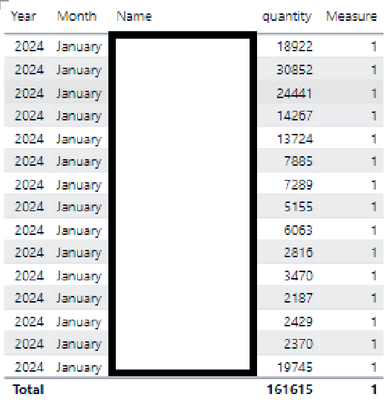- Power BI forums
- Updates
- News & Announcements
- Get Help with Power BI
- Desktop
- Service
- Report Server
- Power Query
- Mobile Apps
- Developer
- DAX Commands and Tips
- Custom Visuals Development Discussion
- Health and Life Sciences
- Power BI Spanish forums
- Translated Spanish Desktop
- Power Platform Integration - Better Together!
- Power Platform Integrations (Read-only)
- Power Platform and Dynamics 365 Integrations (Read-only)
- Training and Consulting
- Instructor Led Training
- Dashboard in a Day for Women, by Women
- Galleries
- Community Connections & How-To Videos
- COVID-19 Data Stories Gallery
- Themes Gallery
- Data Stories Gallery
- R Script Showcase
- Webinars and Video Gallery
- Quick Measures Gallery
- 2021 MSBizAppsSummit Gallery
- 2020 MSBizAppsSummit Gallery
- 2019 MSBizAppsSummit Gallery
- Events
- Ideas
- Custom Visuals Ideas
- Issues
- Issues
- Events
- Upcoming Events
- Community Blog
- Power BI Community Blog
- Custom Visuals Community Blog
- Community Support
- Community Accounts & Registration
- Using the Community
- Community Feedback
Register now to learn Fabric in free live sessions led by the best Microsoft experts. From Apr 16 to May 9, in English and Spanish.
- Power BI forums
- Forums
- Get Help with Power BI
- Desktop
- Re: RANKX is bringing all as 1
- Subscribe to RSS Feed
- Mark Topic as New
- Mark Topic as Read
- Float this Topic for Current User
- Bookmark
- Subscribe
- Printer Friendly Page
- Mark as New
- Bookmark
- Subscribe
- Mute
- Subscribe to RSS Feed
- Permalink
- Report Inappropriate Content
RANKX is bringing all as 1
I'm trying to rank the the following table:
But when i use the measurer:
Measure =
RANKX(
ALL(Consolidated[manufacturer_description]),
SUM(Consolidated[quantity])
)
It returns the rank 1 for all of my column Name.
Can somone help me with this?
I saw similar cases here, but none of the solutions worked.
Solved! Go to Solution.
- Mark as New
- Bookmark
- Subscribe
- Mute
- Subscribe to RSS Feed
- Permalink
- Report Inappropriate Content
Hi @E_,
It seems like you have encountered the classic RANKX returning 1 problem. You have written most of the formula correctly, the issue lies in the SUM(Consolidated[quantity]) part. You are trying to rank the sum of all the quantity from the Consolidated table. This will always return the same value (the total sum) for each row, thus every row gets the same rank of 1.
This SUM part needs to be enclosed within CALCULATE. It's all about row context.
The DAX formula should look like -
Measure =
RANKX(
ALL(Consolidated[manufacturer_description]),
CALCULATE(SUM(Consolidated[quantity]))
)
The above should work and give you the correct results. I would have explained here why this happens and how to use RANKX correctly, but there are very well-documented blogs that talk about this in great detail, especially RADACAD's 3-part series on RANKX. Please refer to the following links below -
- https://radacad.com/how-to-use-rankx-in-dax-part-1-of-3-calculated-columns
- https://www.linkedin.com/pulse/understanding-rankx-dax-measures-jay-sumners-m-i-a-/
Do let me know if you have any questions!
- Mark as New
- Bookmark
- Subscribe
- Mute
- Subscribe to RSS Feed
- Permalink
- Report Inappropriate Content
Now
- Mark as New
- Bookmark
- Subscribe
- Mute
- Subscribe to RSS Feed
- Permalink
- Report Inappropriate Content
Hey @E_ ,
try to go with number for month (not Text, like January). If you have to use month names you have to make sure not to sort your month name by month number in your date table.
Then it schould generally work.
I tried different approaches on that. I could reach correct results.
When I remove the sorting in my Date table it worked fine but you don`t have the proper sorting of month name.
Or you go with month number.
Regards
- Mark as New
- Bookmark
- Subscribe
- Mute
- Subscribe to RSS Feed
- Permalink
- Report Inappropriate Content
Hi @E_,
It seems like you have encountered the classic RANKX returning 1 problem. You have written most of the formula correctly, the issue lies in the SUM(Consolidated[quantity]) part. You are trying to rank the sum of all the quantity from the Consolidated table. This will always return the same value (the total sum) for each row, thus every row gets the same rank of 1.
This SUM part needs to be enclosed within CALCULATE. It's all about row context.
The DAX formula should look like -
Measure =
RANKX(
ALL(Consolidated[manufacturer_description]),
CALCULATE(SUM(Consolidated[quantity]))
)
The above should work and give you the correct results. I would have explained here why this happens and how to use RANKX correctly, but there are very well-documented blogs that talk about this in great detail, especially RADACAD's 3-part series on RANKX. Please refer to the following links below -
- https://radacad.com/how-to-use-rankx-in-dax-part-1-of-3-calculated-columns
- https://www.linkedin.com/pulse/understanding-rankx-dax-measures-jay-sumners-m-i-a-/
Do let me know if you have any questions!
- Mark as New
- Bookmark
- Subscribe
- Mute
- Subscribe to RSS Feed
- Permalink
- Report Inappropriate Content
It works.Thank you for the help and the links, it'll be helpful on future projects!!
I don't understand why do I have to use the
CALCULATE(SUM(Table[Column]))
Helpful resources

Microsoft Fabric Learn Together
Covering the world! 9:00-10:30 AM Sydney, 4:00-5:30 PM CET (Paris/Berlin), 7:00-8:30 PM Mexico City

Power BI Monthly Update - April 2024
Check out the April 2024 Power BI update to learn about new features.

| User | Count |
|---|---|
| 107 | |
| 105 | |
| 88 | |
| 74 | |
| 66 |
| User | Count |
|---|---|
| 126 | |
| 111 | |
| 100 | |
| 83 | |
| 71 |