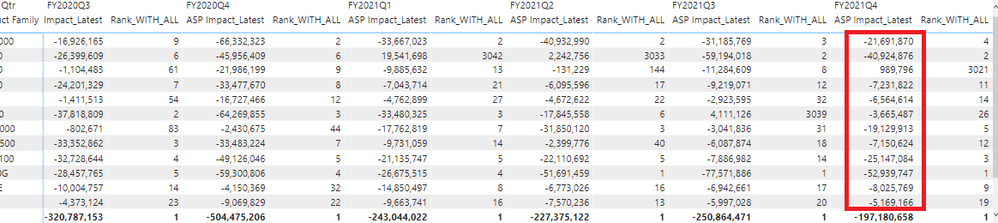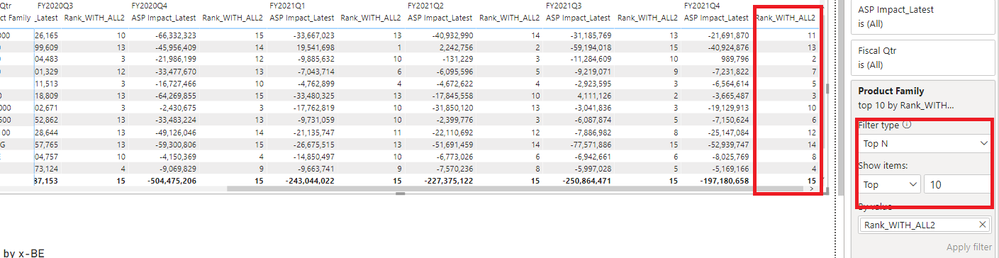FabCon is coming to Atlanta
Join us at FabCon Atlanta from March 16 - 20, 2026, for the ultimate Fabric, Power BI, AI and SQL community-led event. Save $200 with code FABCOMM.
Register now!- Power BI forums
- Get Help with Power BI
- Desktop
- Service
- Report Server
- Power Query
- Mobile Apps
- Developer
- DAX Commands and Tips
- Custom Visuals Development Discussion
- Health and Life Sciences
- Power BI Spanish forums
- Translated Spanish Desktop
- Training and Consulting
- Instructor Led Training
- Dashboard in a Day for Women, by Women
- Galleries
- Data Stories Gallery
- Themes Gallery
- Contests Gallery
- QuickViz Gallery
- Quick Measures Gallery
- Visual Calculations Gallery
- Notebook Gallery
- Translytical Task Flow Gallery
- TMDL Gallery
- R Script Showcase
- Webinars and Video Gallery
- Ideas
- Custom Visuals Ideas (read-only)
- Issues
- Issues
- Events
- Upcoming Events
The Power BI Data Visualization World Championships is back! Get ahead of the game and start preparing now! Learn more
- Power BI forums
- Forums
- Get Help with Power BI
- Desktop
- RANKX by two columns
- Subscribe to RSS Feed
- Mark Topic as New
- Mark Topic as Read
- Float this Topic for Current User
- Bookmark
- Subscribe
- Printer Friendly Page
- Mark as New
- Bookmark
- Subscribe
- Mute
- Subscribe to RSS Feed
- Permalink
- Report Inappropriate Content
RANKX by two columns
Hi,
I'm trying to rank my data making use of 2 dimensions that is 'Product Family' and 'Fiscal Qtr' since I need the top 10 values based on the Fiscal Qtr. I'm trying to put this measure on the visual filter.
I created a measure to rank all data irrespective of the fiscal quarter using
Rank_WITH_ALL =
RANKX (
ALL ( AIO_Sample[Product Family] ),
CALCULATE ( [ASP Impact_Latest] ),
,
ASC,
SKIP
)
The result:
Now when I try to pass the Fiscal Quarter="FY2021Q4 condition using
Rank_WITH_ALL2 =
RANKX (
FILTER (
ALLSELECTED ( AIO_Sample[Product Family], AIO_Sample[Fiscal Qtr] ),
AIO_Sample[Fiscal Qtr] = "FY2021Q4"
),
CALCULATE ( [ASP Impact_Latest] ),
,
DESC,
DENSE
)
The Result: I get 15 Product Families even though I selected "10" in the filter. What am I doing wrong?
- Mark as New
- Bookmark
- Subscribe
- Mute
- Subscribe to RSS Feed
- Permalink
- Report Inappropriate Content
Hi @Anonymous,
Can you please share some dummy data with a similar data structure and expected results? It should help us clarify your scenario and test to coding formula.
How to Get Your Question Answered Quickly
Regards,
Xiaoxin Sheng
- Mark as New
- Bookmark
- Subscribe
- Mute
- Subscribe to RSS Feed
- Permalink
- Report Inappropriate Content
@Anonymous , Try like
Rank_WITH_ALL2 =
RANKX (
ALLSELECTED ( AIO_Sample[Product Family], AIO_Sample[Fiscal Qtr] ),
CALCULATE ( [ASP Impact_Latest] , filter(AIO_Sample, AIO_Sample[Fiscal Qtr] = "FY2021Q4" )),
,
DESC,
DENSE
)
Helpful resources

Power BI Dataviz World Championships
The Power BI Data Visualization World Championships is back! Get ahead of the game and start preparing now!

| User | Count |
|---|---|
| 41 | |
| 39 | |
| 37 | |
| 29 | |
| 24 |
| User | Count |
|---|---|
| 122 | |
| 110 | |
| 83 | |
| 69 | |
| 68 |