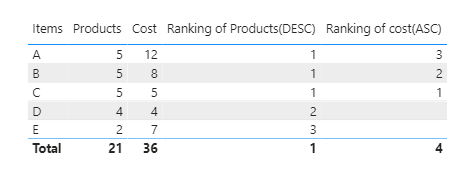Be one of the first to start using Fabric Databases.
Starting December 3, join live sessions with database experts and the Microsoft product team to learn just how easy it is to get started
Learn more- Power BI forums
- Get Help with Power BI
- Desktop
- Service
- Report Server
- Power Query
- Mobile Apps
- Developer
- DAX Commands and Tips
- Custom Visuals Development Discussion
- Health and Life Sciences
- Power BI Spanish forums
- Translated Spanish Desktop
- Training and Consulting
- Instructor Led Training
- Dashboard in a Day for Women, by Women
- Galleries
- Community Connections & How-To Videos
- COVID-19 Data Stories Gallery
- Themes Gallery
- Data Stories Gallery
- R Script Showcase
- Webinars and Video Gallery
- Quick Measures Gallery
- 2021 MSBizAppsSummit Gallery
- 2020 MSBizAppsSummit Gallery
- 2019 MSBizAppsSummit Gallery
- Events
- Ideas
- Custom Visuals Ideas
- Issues
- Issues
- Events
- Upcoming Events
Get certified in Microsoft Fabric—for free! For a limited time, get a free DP-600 exam voucher to use by the end of 2024. Register now
- Power BI forums
- Forums
- Get Help with Power BI
- Desktop
- RANKX base on other columns
- Subscribe to RSS Feed
- Mark Topic as New
- Mark Topic as Read
- Float this Topic for Current User
- Bookmark
- Subscribe
- Printer Friendly Page
- Mark as New
- Bookmark
- Subscribe
- Mute
- Subscribe to RSS Feed
- Permalink
- Report Inappropriate Content
RANKX base on other columns
Hi all, I am trying to rank (from lowest to highest) a column as below
1.) Ranking of Products(ASC): Ranking the "Products" from highest to lowest
This is working -
Ranking of Products(ASC)= RANKX( ALLSELECTED(Table),CALCULATE(SUM('Table'[Products])))
2.)Ranking of cost(DESC): Ranking the "cost" only when "Ranking of Products(ASC)" = 1
This is not working -
Ranking of cost(DESC) = IF([Ranking of Products(ASC)]=1,RANKX( ALLSELECTED(Table),CALCULATE(SUM('Table'[cost])),,ASC))
| Items | Products | Lowest Cost |
| A | 5 | 12 |
| B | 5 | 8 |
| C | 5 | 5 |
| D | 4 | 4 |
| E | 2 | 7 |
Desired Outcome:
| Items | Products | Cost | Ranking of Products(ASC) | Ranking of cost(DESC) | |
| A | 5 | 12 | 1 | 3 | |
| B | 5 | 8 | 1 | 2 | |
| C | 5 | 5 | 1 | 1 | |
| D | 4 | 4 | 3 | ||
| E | 2 | 7 | 2 |
Could I have some advices on the second measure? Great thanks!
Solved! Go to Solution.
- Mark as New
- Bookmark
- Subscribe
- Mute
- Subscribe to RSS Feed
- Permalink
- Report Inappropriate Content
@ngct1112 , Try like
new Rank = RANKX( filter(ALLSELECTED(Table[Items],Table[Products]), Table[Products] =max(Table[Products])), CALCULATE(SUM('Table'[cost])),,ASC)
Ranking of cost(DESC) = IF([Ranking of Products(ASC)]=1,[new Rank ], blank())
At the Microsoft Analytics Community Conference, global leaders and influential voices are stepping up to share their knowledge and help you master the latest in Microsoft Fabric, Copilot, and Purview. ✨
️ November 12th-14th, 2024
Online Event
Register Here
- Mark as New
- Bookmark
- Subscribe
- Mute
- Subscribe to RSS Feed
- Permalink
- Report Inappropriate Content
Hi @ngct1112 ,
For the logical of DESC order and ASC order, it may be wrong in the original post. And I have correct it in the following formulas .
You may create measures like DAX below.
Ranking of Products(DESC) = RANKX( ALLSELECTED('Table'),CALCULATE(SUM('Table'[Products])), ,DESC,Dense)
Ranking of cost(ASC) = IF('Table'[Ranking of Products(DESC)]=1, RANKX( FILTER(ALLSELECTED('Table'), 'Table'[Ranking of Products(DESC)]=1),CALCULATE(SUM('Table'[cost])),,ASC,Dense))
Best Regards,
Amy
Community Support Team _ Amy
If this post helps, then please consider Accept it as the solution to help the other members find it more quickly.
- Mark as New
- Bookmark
- Subscribe
- Mute
- Subscribe to RSS Feed
- Permalink
- Report Inappropriate Content
Hi @ngct1112 ,
For the logical of DESC order and ASC order, it may be wrong in the original post. And I have correct it in the following formulas .
You may create measures like DAX below.
Ranking of Products(DESC) = RANKX( ALLSELECTED('Table'),CALCULATE(SUM('Table'[Products])), ,DESC,Dense)
Ranking of cost(ASC) = IF('Table'[Ranking of Products(DESC)]=1, RANKX( FILTER(ALLSELECTED('Table'), 'Table'[Ranking of Products(DESC)]=1),CALCULATE(SUM('Table'[cost])),,ASC,Dense))
Best Regards,
Amy
Community Support Team _ Amy
If this post helps, then please consider Accept it as the solution to help the other members find it more quickly.
- Mark as New
- Bookmark
- Subscribe
- Mute
- Subscribe to RSS Feed
- Permalink
- Report Inappropriate Content
If expression or value evaluates to BLANK it is treated as a 0 (zero) for all expressions that result in a number, or as an empty text for all text expressions.
If value is not among all possible values of expression then RANKX temporarily adds value to the values from expression and re-evaluates RANKX to determine the proper rank of value.
Optional arguments might be skipped by placing an empty comma (,) in the argument list, i.e. RANKX(Inventory, [InventoryCost],,,"Dense")
This function is not supported for use in DirectQuery mode when used in calculated columns or row-level security (RLS) rules.
- Mark as New
- Bookmark
- Subscribe
- Mute
- Subscribe to RSS Feed
- Permalink
- Report Inappropriate Content
@ngct1112 , Try like
new Rank = RANKX( filter(ALLSELECTED(Table[Items],Table[Products]), Table[Products] =max(Table[Products])), CALCULATE(SUM('Table'[cost])),,ASC)
Ranking of cost(DESC) = IF([Ranking of Products(ASC)]=1,[new Rank ], blank())
At the Microsoft Analytics Community Conference, global leaders and influential voices are stepping up to share their knowledge and help you master the latest in Microsoft Fabric, Copilot, and Purview. ✨
️ November 12th-14th, 2024
Online Event
Register Here
Helpful resources

Be one of the first to start using Fabric Databases
Starting December 3, join live sessions with database experts and the Fabric product team to learn just how easy it is to get started.

Join us at the Microsoft Fabric Community Conference
March 31 - April 2, 2025, in Las Vegas, Nevada. Use code MSCUST for a $150 discount! Early Bird pricing ends December 9th.

| User | Count |
|---|---|
| 121 | |
| 87 | |
| 77 | |
| 61 | |
| 58 |
| User | Count |
|---|---|
| 129 | |
| 114 | |
| 96 | |
| 71 | |
| 71 |